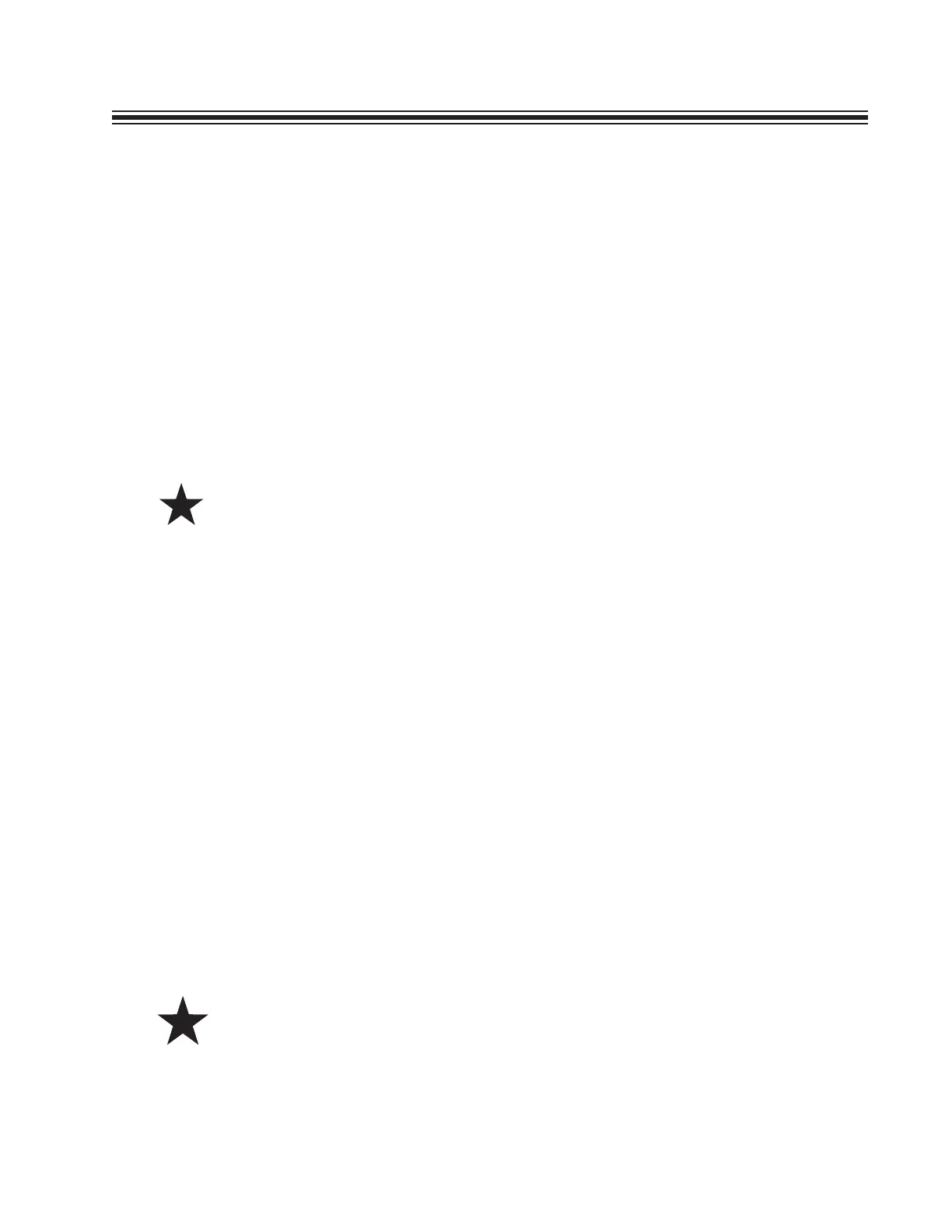Document #101-0009 5 3/09/05
II. OPERATION
On the face of the C2000 Controller there is a white COMPUTER RESET button, a green LED, and a bank
of 12 Vend Switches. On one side is the Card Edge Connector, which is where the main wiring harness of the
changer connects. The Card Edge Connector is polarized to avoid reversing connections. On the inside of the
Controller is another bank of 8 DIP switches; these are the Configuration Switches.
Vend Switches
The 12 DIP switches on the face of the Controller select the different payout schemes available when set to
different positions. APPENDIX A depicts a list of the most common payout schemes and indicates how to
arrange the switches for each. There is no need to change these switch settings as they are set to the payout
arranged when the order was placed with Hamilton. However, if you are not satisfied with the current payout
setting, you can choose from one of the standard switch settings in APPENDIX A, or call Hamilton for further
assistance. YOU MUST HAVE THE CONTROLLER MODEL & SERIAL NUMBER READY WHEN
CALLING.
The computer reset button must be pressed after changing the
switch settings.
Configuration Switches
Switch 2 (SW2) refers to the bank of 8 DIP switches on the logic board. The logic board is the smaller
piggybacked board on the underside of the controller. These switches tell the Controller which type of hoppers
and coin mech are connected. Also, one of the switches configures the Controller to integrate with the Dual
Stacker / HVX Validator combination. THESE SWITCHES ARE SET AT THE FACTORY AND SHOULD
NOT BE CHANGED, unless the models of equipment you are using in the machine change. Refer to APPEN-
DIX B for details of settings.
LED
The green LED located on the face of the controller near the Computer Reset button indicates the status of the
bill changer. When the LED is lit constantly, it is indicating that everything is normal and the Controller is
running. When a fault is detected, the Controller automatically shuts the machine down. The green LED will
begin a sequence of flashes, which indicates the appropriate error code. To read an error code, watch the
flashing LED. Note that there is a series of flashes, a short pause, another series of flashes, then a long pause.
After the long pause, count the number of flashes seen, wait while the LED pauses briefly, then count the next
series of flashes. The sequence will continue until the Computer Reset Button is pressed.
Watch the flashing sequence several times to ensure the message is
interpreted properly.
