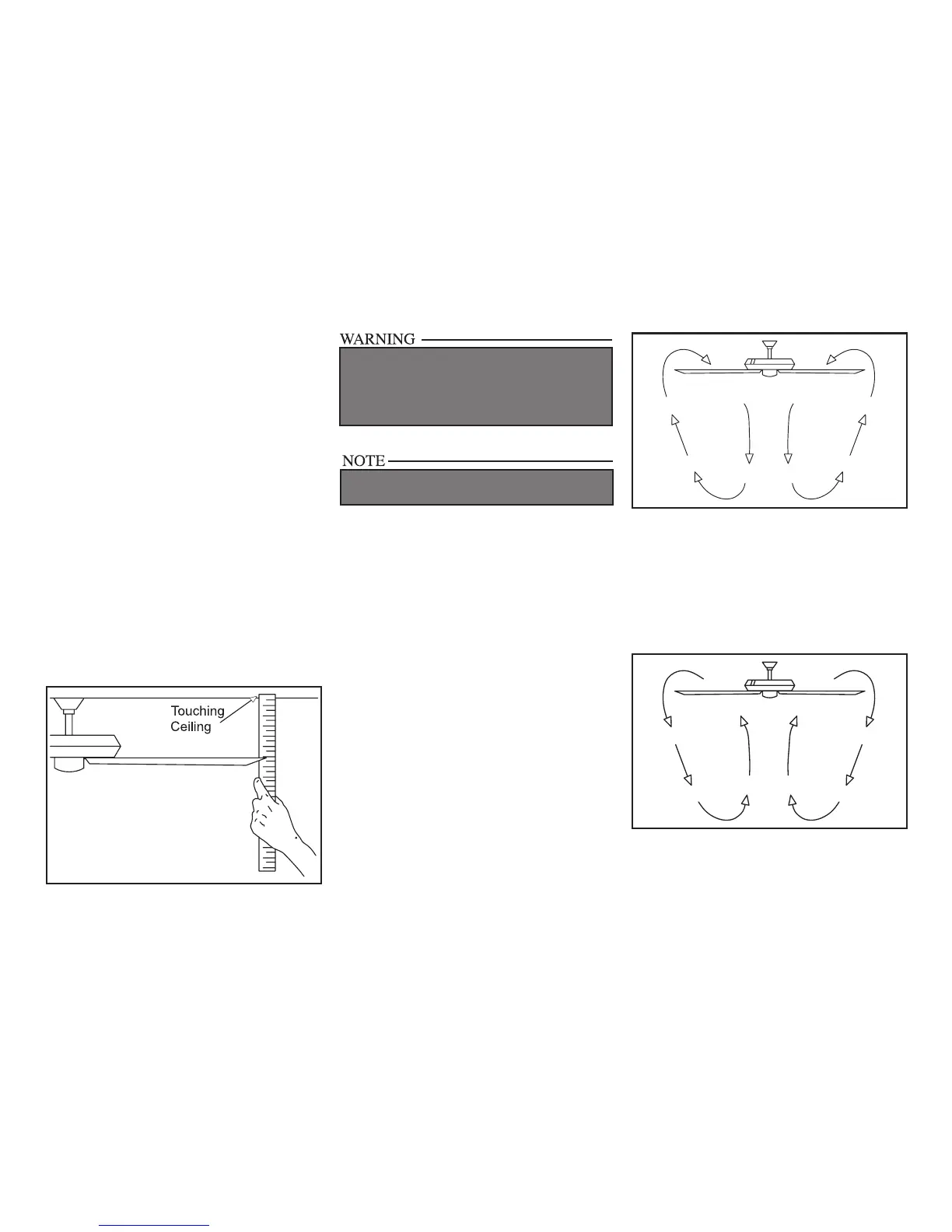Operating Your Fan 9.
Figure 17
Figure 18
Figure 19
Blade Balancing
All blades are grouped by weight. Because nat-
ural woods vary in density, the fan may wobble
even though the blades are weight matched. The
following procedure should correct most fan
wobble. Check after each step.
1. Check that all blade and blade bracket
screws are secure.
2. Most fan wobble problems are caused when
blade levels are unequal. Check this level by
selecting a point on the ceiling above the tip
of one of the blades. Measure from a point
on the center of each blade to the point on the
ceiling. Measure this distance as shown in
Figure 17. Rotate the fan until the next blade
is positioned for measurement. Repeat for
each blade. Measurement deviations should
within 1/8”. Run the fan for 10 minutes.
3. Use the enclosed Blade Balancing Kit if the
blade wobble is still noticeable.
TO REDUCE THE RISK OF PERSONAL INJURY,
DO NOT BEND THE BLADE HOLDERS WHILE
INSTALLING, BALANCING THE BLADES, OR
CLEANING THE FAN. DO NOT INSERT FOREIGN
OBJECTS BETWEEN ROTATING BLADES.
Operating your Fan
Turn on the power and check the operation of
the fan. The pull chain controls the fan speeds
as follows: 1 pull - High, 2 pulls - Medium, 3
pulls - Low and 4 pulls - Off
Speed settings for warm or cool weather depend
on factors such as room size, ceiling height,
number of fans, and so on.
The slide switch controls the direction: forward
(switch left) or reverse (switch right).
Warm weather - (Forward) A downward
air ow creates a cooling effect as shown in
Figure 18. This allows you to set your air condi-
tioner on a higher setting without affecting your
comfort.
WAIT FOR FAN TO STOP BEFORE REVERSING
THE DIRECTION OF BLADE ROTATION.
Cool weather - (Reverse) An upward air ow
moves warm air off the ceiling are as shown in
Figure 19. This allows you to set your heating
unit on a lower setting without affecting your
comfort.
