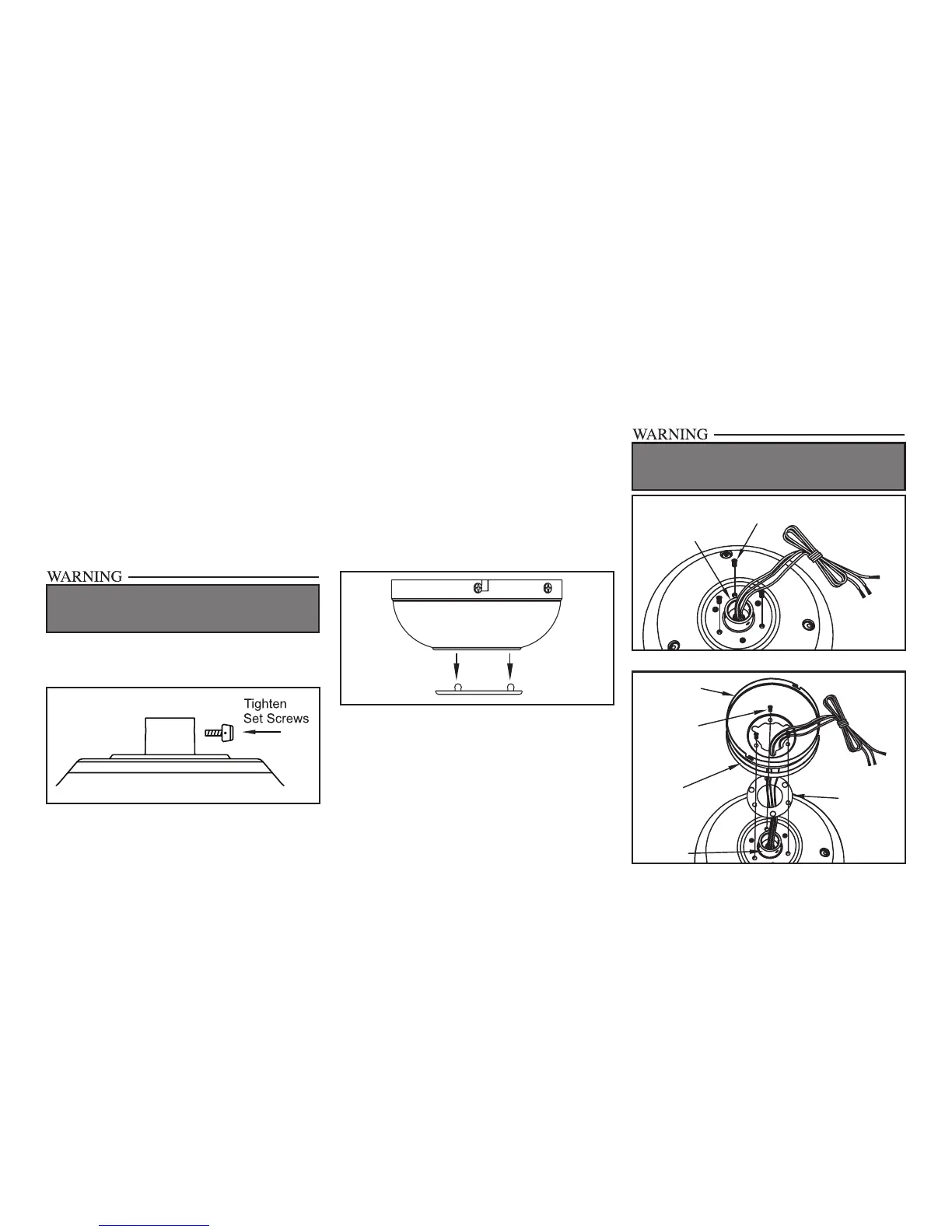“Close-to-Ceiling” Mounting
1. Remove the canopy ring from the canopy
by turning the ring to the right until it
unlocks (Figure 5).
2. Remove the mounting plate from the cano-
py by loosening the four screws on the top
of the canopy. Remove the two non-slotted
screws and loosen the slotted screws. This
will enable you to remove the mounting
plate (Figure 6).
3. Remove the decorative canopy bottom cov-
er from the canopy by depressing the three
studs (Figure 9).
4. Remove three of the six screws and lock-
washers (every other one) securing the re-
inforcing plate to the top of the fan motor
housing (Figure 10).
5. Place the rubber gasket over the remaining
three screws, route the wires exiting the top
of the fan motor through the ceiling cano-
py over the collar at the top of the motor
(Figure 11).
5.
4. Loosen, but do not remove, the set
screw on the collar on the top of the
motor housing.
5. Align the holes at the bottom of the
downrod with the holes in the collar
on top of the motor housing (Figure 7).
Carefully insert the hanger pin through
the holes in the collar and downrod. Be
careful not to jam the hanger pin against
the wiring inside the downrod. Insert the
locking pin through the hole near the
end of the hanger pin until it snaps into its
locked position, as noted in the circle inset
of Figure 7.
6. Re-tighten the set screws on the collar on top
of the motor housing (Figure 8).
7. Proceed to “Installing the Fan” section.
FAILURE TO PROPERLY INSTALL SET SCREWS
IN STEP 7 COULD RESULT IN FAN LOOSENING
AND POSSIBLY FALLING.
FAILURE TO PROPERLY INSTALL THE LOCK-
ING PIN AS NOTED IN STEP 5 COULD RESULT
IN FAN LOOSENING AND POSSIBLY FALLING.
Figure 8
Figure 9
Canopy
Bottom
Cover
Figure 10
Figure 11
Motor
Collar
Screw and Lockwasher
(3 of 6 places)
Ceiling
Canopy
Screw and
Lockwasher
(3 places)
Canopy
Ring
Rubber
Gasket
Collar
6. Align the mounting holes with the holes
in the motor and fasten, using the three
screws and lock-washers removed in step 4
(Figure 11).
7. Tighten the mounting screws securely.