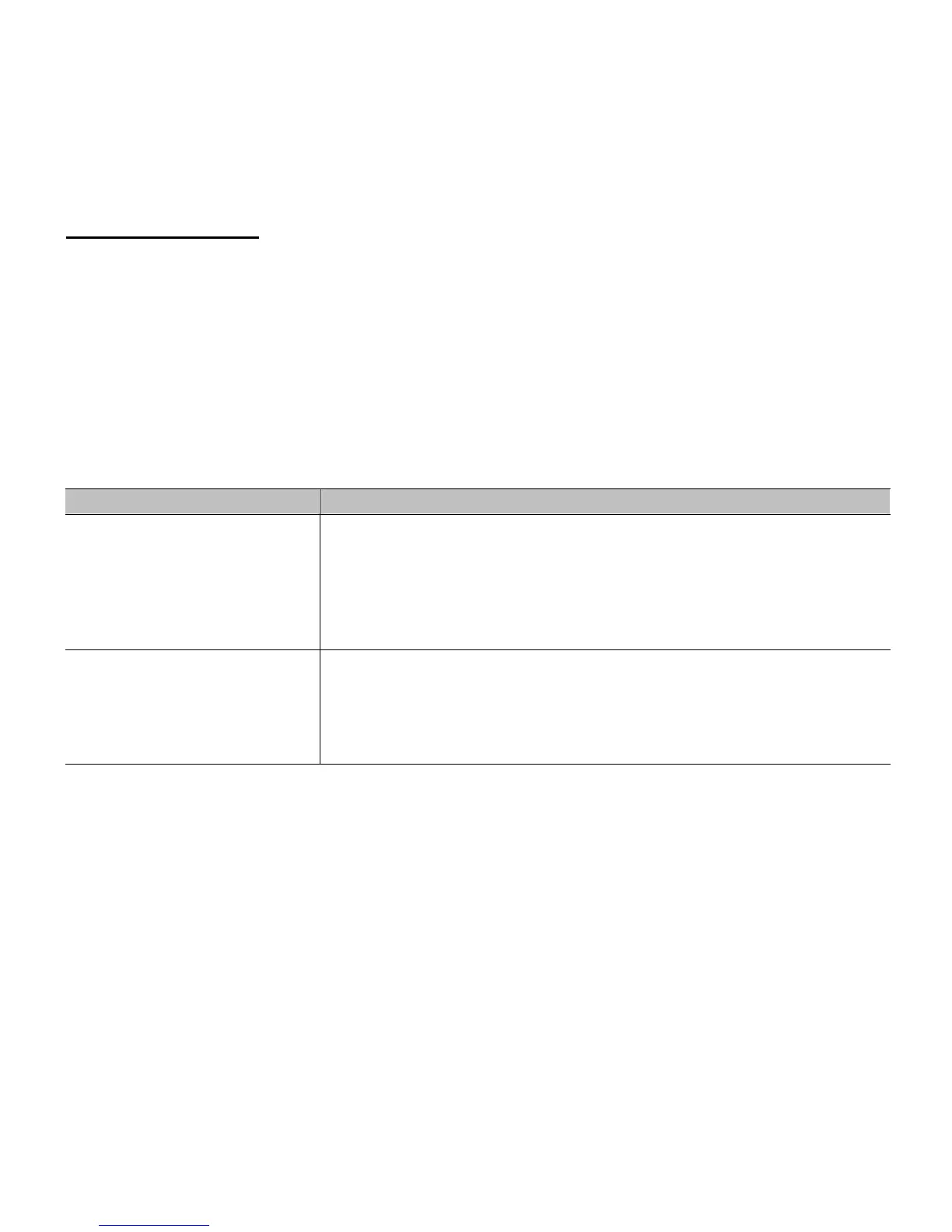Istruzioni veloci
1. Accenedete il monitor ed il computer.
2. Inserite il CD-Rom. Il programma parte automaticamente. Se questa funzione non dovesse
esserci. Aprite la sessione di lavoro e fate un doppio click sul simbolo CD-Rom.
3. Partendo dal menù principale cliccate sulle funzioni desiderate e seguite le istruzioni che vi
appaiono sullo schermo.
Eliminazione dei problemi
Problems Check items
• Nessun segnale video
• La spia di
funzionamento non è
accesa.
• Verificare se il monitor è collegato
• Verificare se il cavo di alimentazione è collegato
correttamente allo schermo
• Verificare con l'ausilio di un tester che la tensione di
alimentazione presente nella presa di corrente sia corretta.
• Nessun segnale video
• La spia di
funzionamento è
arancione.
• Assicurarsi che il computer non si trovi nella modalità
risparmio di energia
• Verificare se il computer è acceso.
• Verificare se il cavo VGA è collegato correttamente.
Avvertenza: per evitare scosse elettriche
1. Utilizzate solo prese elettriche a terra correttamente. Il collegamento a terra costituisce un
importante requisito di sicurezza.
2. Attaccate il cavo di rete ad una presa a terra, accessibile in ogni momento.
3. Scollegate la presa della rete, quando volete scollegare il monitor dal computer.
- 13 -