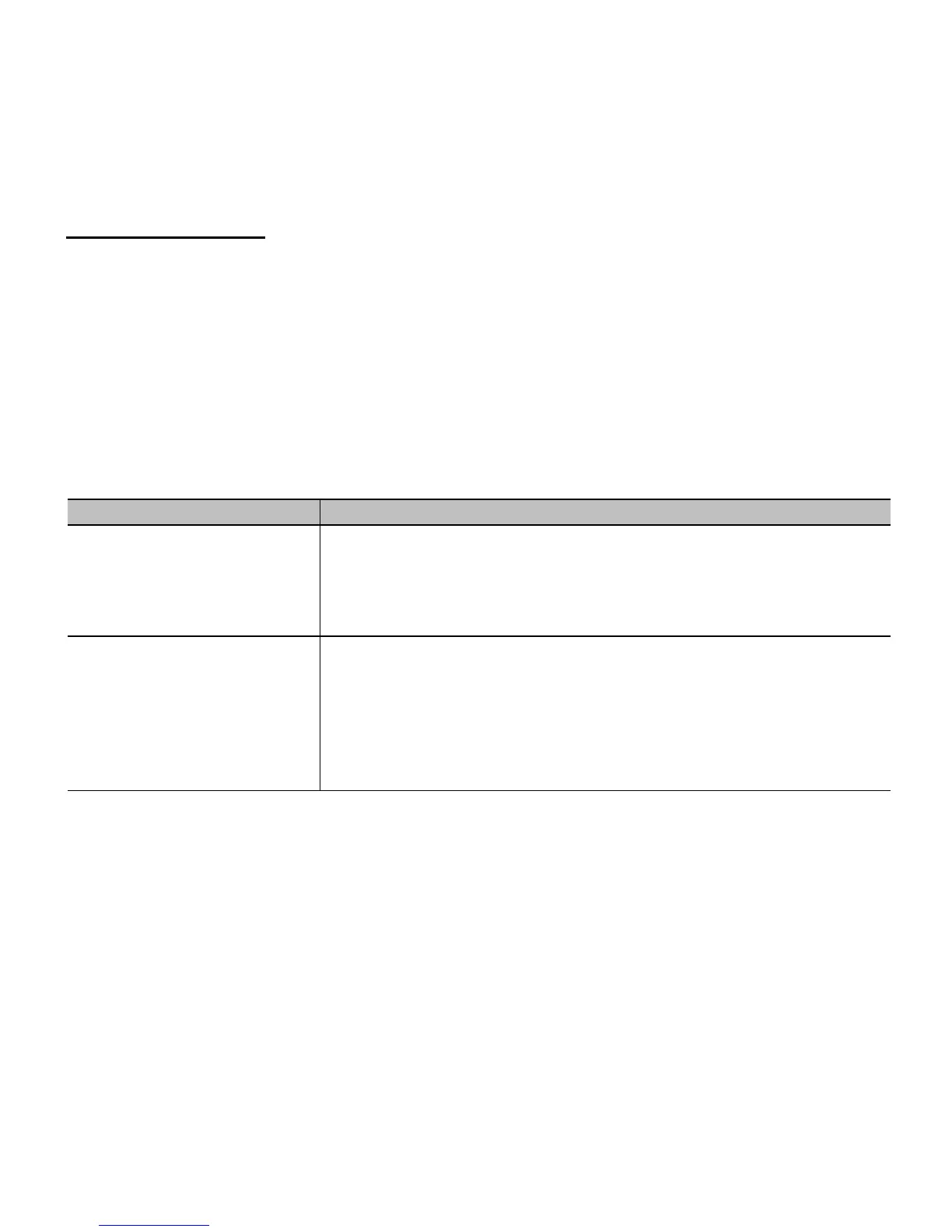Snelle installatie
1. Zet de computer en de monitor aan.
2. Start het besturingssysteem.
3. Plaats de cd-rom in het cd-station van uw computer. De cd-rom wordt automatisch gestart en
geeft het hoofdmenu weer.
4. Klik in het hoofdmenu op de opties die u wilt uitvoeren en volg de instructies op het scherm.
Probleemoplossing
Problemen Controleer de onderdelen
• Geen video
• De stroom-LED ging
niet branden
• Controleer of de stroom van het scherm aan of uit staat.
• Controleer of de stroomkabel goed is aangesloten op het
scherm.
• Controleer de stroom in het stopcontact met een testapparaat.
• Geen video
• De stroom-LED brandt
in de kleur oranje
• Controleer of de computer niet in de stroombesparingsmodus
staat.(Beweeg de muis of druk op een toets om de computer
weer in te schakelen)
• Controleer of de computer of het apparaat van de videobron
aan staat.
• Controleer of de videosignaalkabel goed is aangesloten.
Waarschuwing: Om het risico van elektrische schokken of schade aan uw materiaal te
beperken:
1. De aardingsstekker van de stroomkabel niet onbruikbaar maken. De aarding is een
belangrijke veiligheidsmaatregel.
2. Steek de stroomkabel in een geaard elektrisch stopcontact dat altijd makkelijk te bereiken is.
3. Schakel de stroom van de monitor uit door de stroomkabel uit het elektrische stopcontact te
halen.
- 15 -