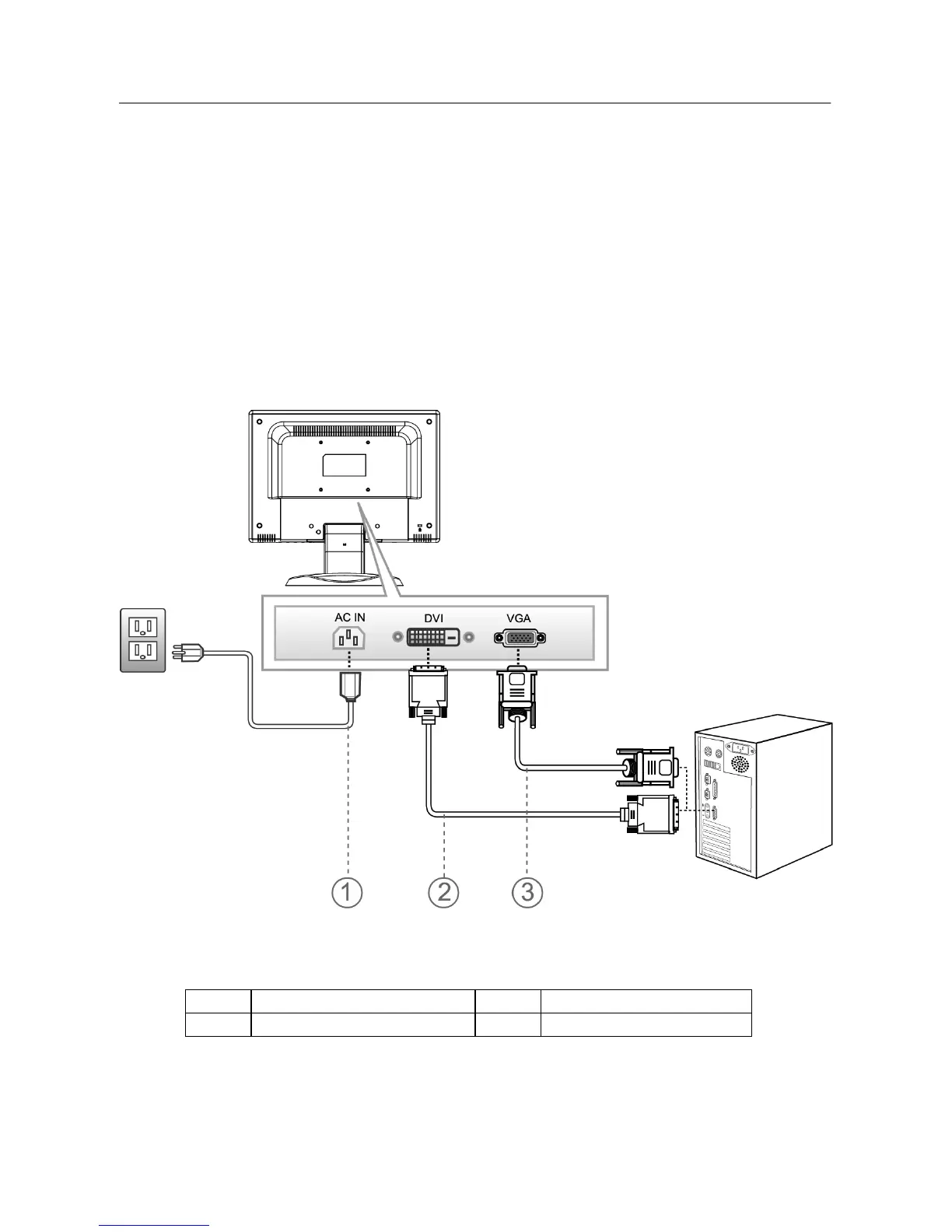User’s Manual
MAKING CONNECTIONS
CONNECTING TO A PC
Turn off your computer before performing the procedure below.
1. Connect one end of the D-Sub cable to the back of the monitor and connect the other
end to the computer’s D-Sub port.
2. Connect one end of the DVI-D cable (Dual input mode optional) to the back of the
monitor and connect the other end to the computer’s DVI-D port.
3. Plug one end of the AC power cord to the LCD monitor’s AC input socket, and the other
end to Wall outlet.
4. Turn on your monitor and computer.
Figure.2. Connecting to a PC
1. Power AC Input 2. DVI-D Input (optional)
3. VGA Input
9