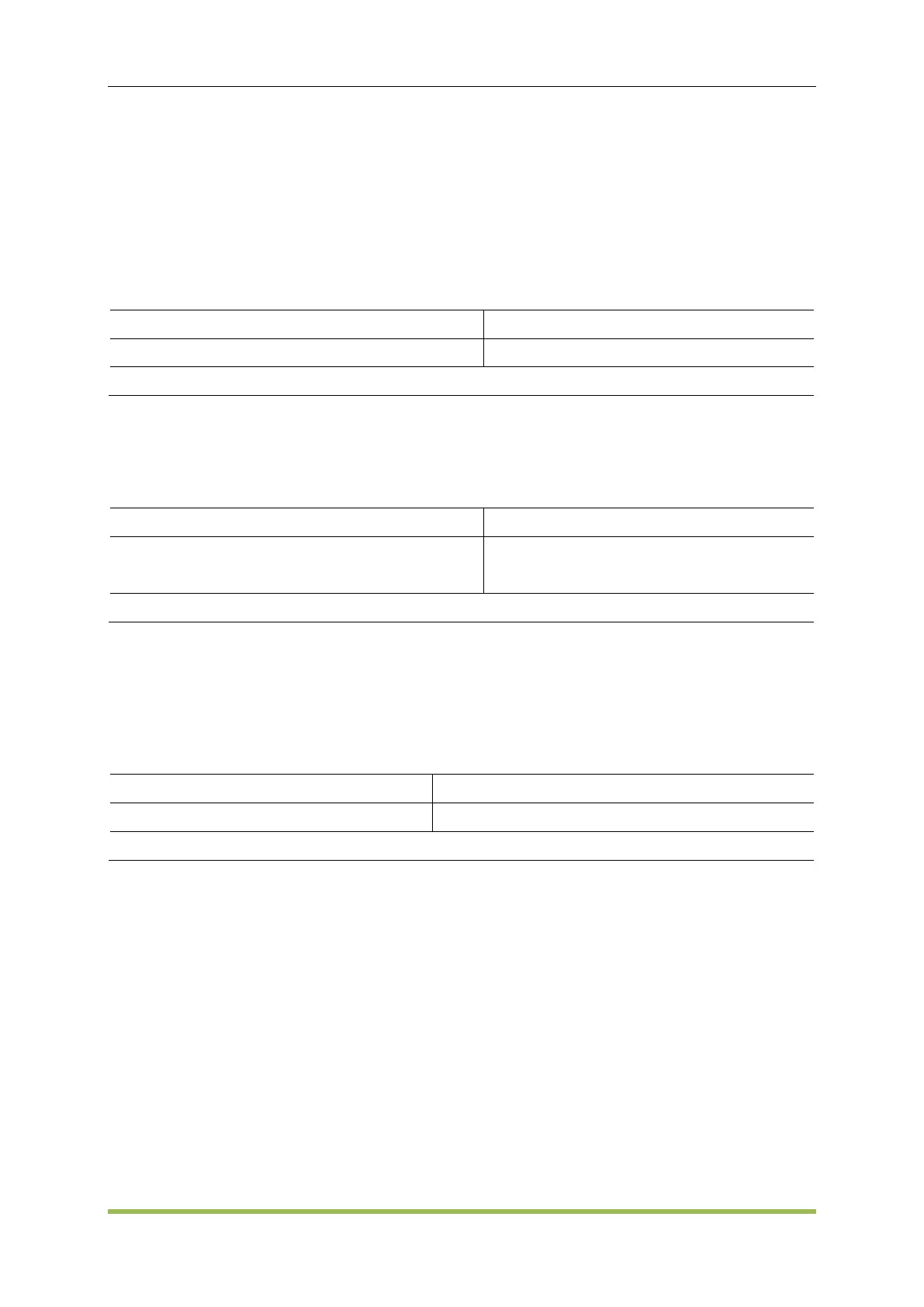SCPI Programming Reference
HDG2000 Series Arbitrary Waveform Generator 82
5.2.15 MARKer Subsytem
SOURce<n>:MARKer –Enable or disable sweep marker function
SOURce<n>:MARKer:FREQuency -Sets the marker frequency
SOURce<n>:MARKer ON|OFF
SOURce<n>:MARKer?
Enable or disable sweep marker function.
Enable sweep marker on CH1: SOURce1:MARKer ON
SOURce<n>:MARKer:FREQuency <frequency>|MINimum|MAXimum
SOURce<n>:MARKer:FREQuency? [MINimum|MAXimum]
Sets the marker frequency.
Any frequency between start and stop frequency,
default 550 Hz
Set marker frequency to 1000Hz:SOURce2:MARKer:FREQuency 1000
5.2.16 MEMory Subsystem
MEMory:STATe:DELete USER1|USER2|USER3|USER4|USER5
Deletes a state storage location
USER1|USER2|USER3|USER4|USER5
Delete the contents of storage location 1: MEM:STAT:DEL USER1?
5.2.17 MMEMory Subsystem
The MMEMory subsystem manages the file system in the instrument or on an external USB file
system. The file system can store and load several file formats.
Commands and Queries
The MMEMory subsystem includes the following commands and queries.
MMEMory:CATalog? - lists available and used space and files on Mass Memory device
MMEMory:CDIRectory - changes to a directory
MMEMory:COPY -copies a file on Mass Memory device