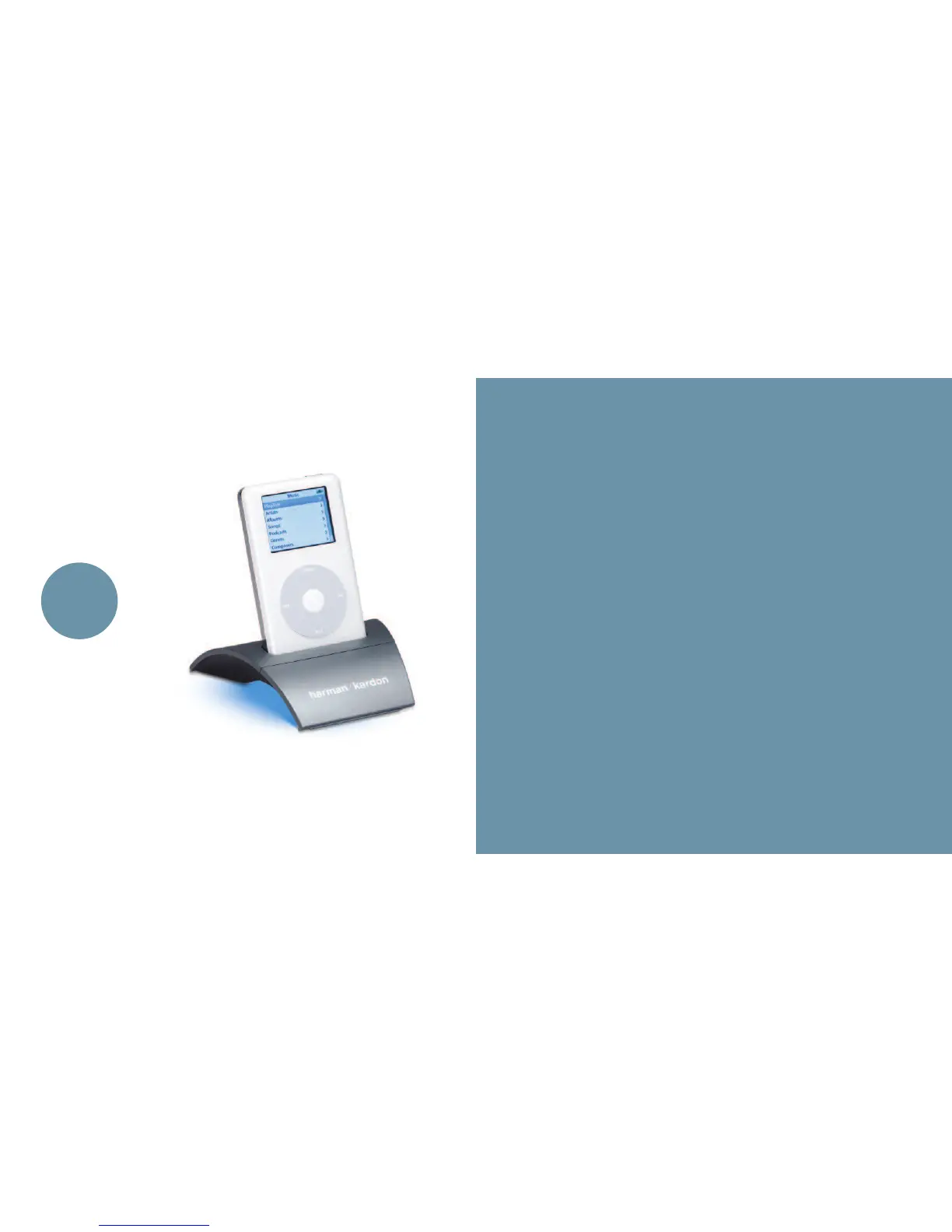iPod Docking Station
iPod and Harman Kardon: two names synonymous with music playback, ease of control and elegant design. Now,
The Bridge literally links the two, allowing you to share the favorite tracks and playlists stored on your iPod with
anyone in listening range of a compatible Harman Kardon
AVR – even in a connected second room. Dock your
iPod in The Bridge, then sit back and operate it with the AVR’s remote control while on-screen and front-panel
menus guide your track selections. The Bridge also charges the iPod while you use it.
Together for the first
time – your iPod
and your home
entertainment system –
thanks to The Bridge.
A single connection
provides complete
navigation and control
of an iPod with the
remote control from
a The Bridge-Ready
Harman Kardon receiver,
and charges the battery
at the same time. Of
course, you can also
hear any track on the
iPod through your home
entertainment system.
12 13
THE BRIDGE
iPOD
Docking Station
