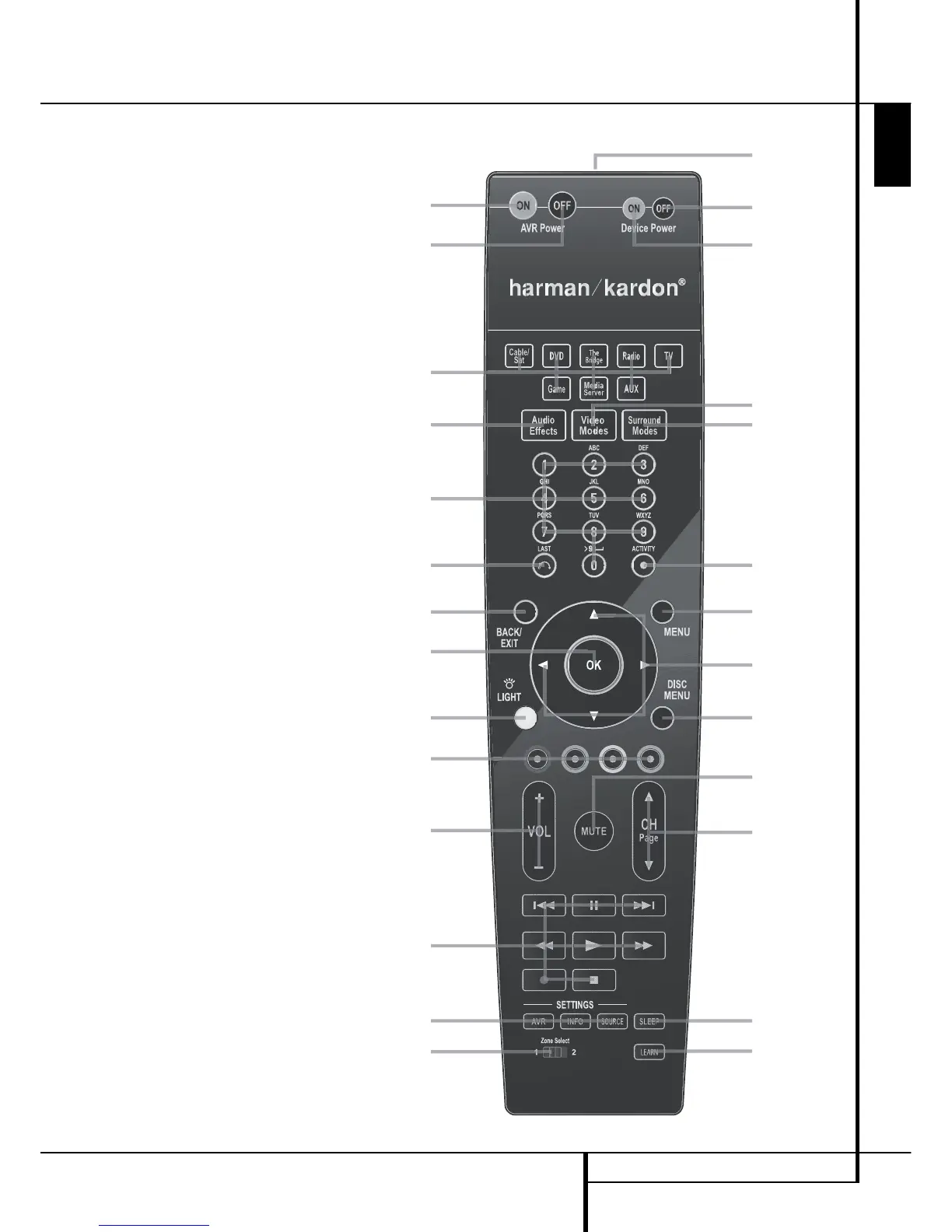Main Remote Control Functions
A
B
C
D
E
F
G
H
I
J
K
L
M
N
O
P
Q
R
S
T
U
V
W
X
Y
Z
a
AVR Power On
AVR Power Off
Source Selectors (The Bridge only on AVR 355)
Audio Effects Button
Transport Controls
Menu Navigation LKM N
Sleep Button
Background Light Button (AVR 355 only)
Main Tuning Buttons
Last Button
Numeric Keys
Video Mode Button
Menu Button
Activity Button
Back/Exit Button
Master Volume
Disc Menu Button
Mute Button
Surround Mode Button
Learn Button (AVR 355 only)
Device Power OFF Button
Device Power ON Button
Transmitter Window
OK Button
Settings Button
Zone Select Button
Red/Green/Yellow/Blue Color Buttons
NOTE: The function names shown here are each
button’s feature when used with the AVR. Most
buttons have additional functions when used
with other devices. See page 46-50 for a list of
these functions.
