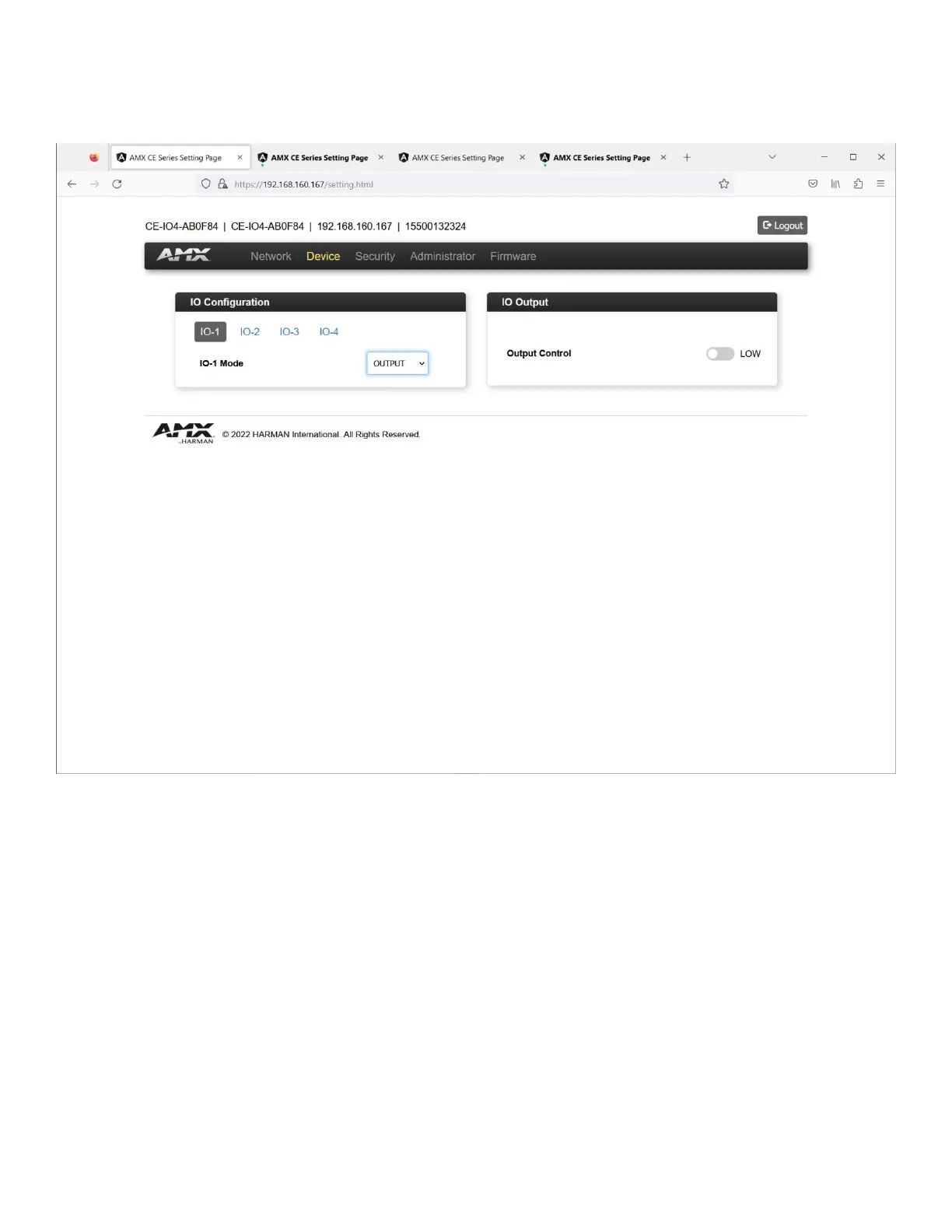Instruction Manual | 14
CE-IO4 (configured as Output)
First, select from the list of I/O ports to see the status. Those labels act as radio buttons. When one is selected, all the
settings shown are for that particular I/O. Each I/O is individually configurable.
If the I/0 is set as an output, there is only one further setting available. Similar to the Relay, the Output can be driven
high or low by the toggle switch represented on this page. The current status is displayed this way.
• IO Output: Output Control (sets output status)
The current setting for the digital output state: low or high