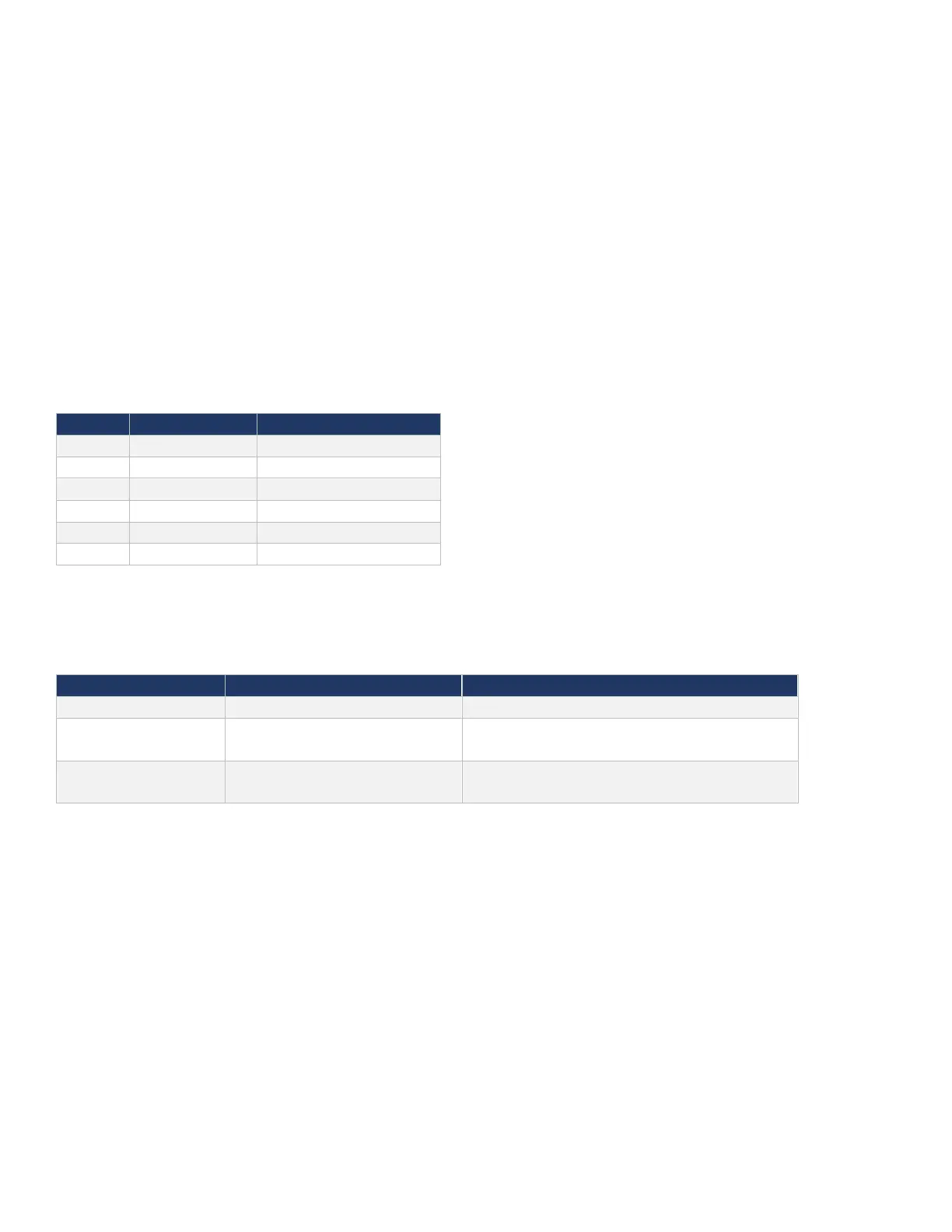Instruction Manual | 6
LAN/PoE Port
The LAN/PoE (RJ45) port on all CE Modules provides 10/100 Base-T network connectivity. Use standard Cat5/6/6E ethernet cable to
connect the CE Module to the network.
The Ethernet Port LEDs show communication activity, connection status, speeds, and mode information:
• SPD (speed) - Yellow LED lights On when the connection speed is 100 Mbps and turns Off when the speed is 10 Mbps.
• L/A (link/activity) - Green LED lights On when the Ethernet cables are connected and terminated correctly, and blinks when
receiving Ethernet data packets.
Detailed LED Behavior
The table below provides detailed descriptions of all blink patterns for the Status and A/L LEDs on the front panels of all CE modules.
LED PATTERNS
The CE-series features one tri-color LED for status.
* - Please do not disconnect from power when updating
ID Button
The ID button located on the front panel of the CE-Series module has two main functions: Reset and Locate.
An HControl Locate message is broadcast
The username, password, and relevant device
settings are set back to defaults
Revert to Factory Firmware
The CE module is restored to the factory
firmware image with all default settings.
Default Credentials