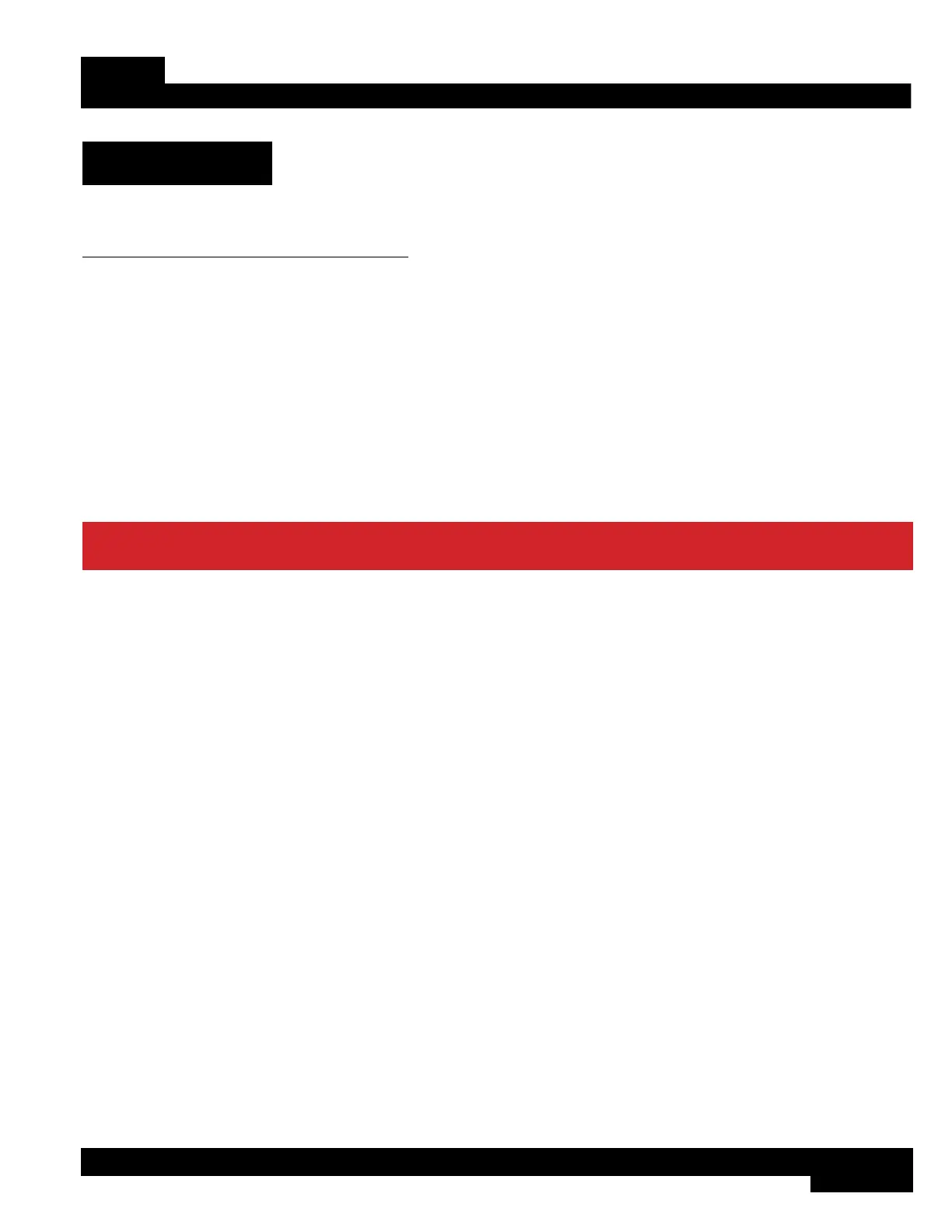3
510
Installation
FOR 500 SERIES CHASSIS MOUNT USE ONLY!
To install the 510 into a 500 series chassis:
1. Turn off the power to the 500 series chassis.
2. Unpack the module and ensure the rear connector is free of debris.
3. Align and slide the module into the 500 series chassis, ensuring the connectors on the back properly seat with the
connectors in the chassis.
4. Install the included screws to secure the 510 to the chassis. Both metric and standard screws are included. Use the
correct screw type for your chassis.
5. Power on the chassis.
6. Enjoy!
WARNING! Do not hot swap 500 series modules! Doing so can potentially cause damage to the 500 series module or
chassis. Always power down the chassis when installing or removing 500 series modules.
