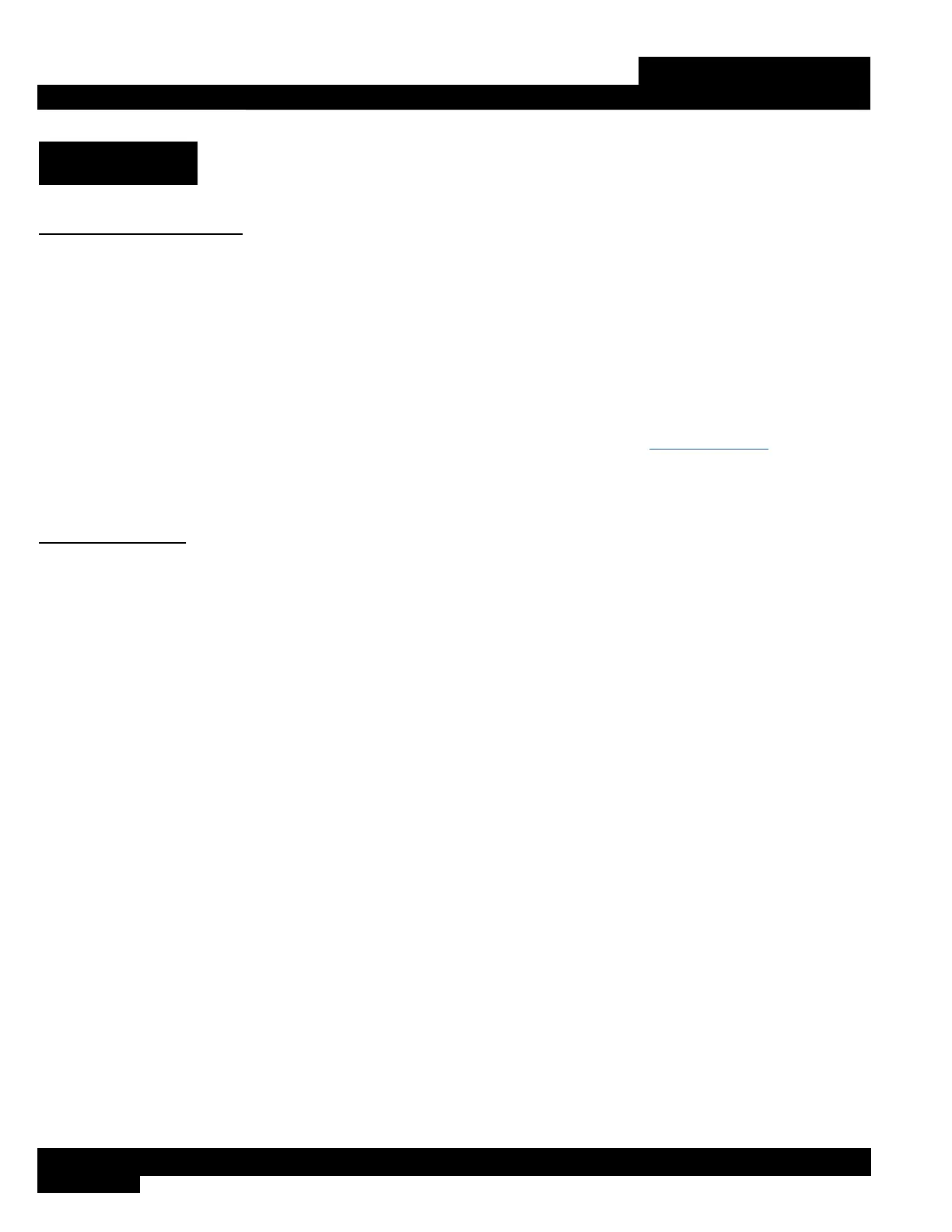2
di1 DIRECT BOX
Overview
Introduction
Congratulations on purchasing the dbx di1 Active Direct Box. Ideal for both studios and on the road, the di1 will ensure audio
signals reach their intended destination free from unwanted noise and in a balanced format. The di1 provides a range of
features such as level and impedance matching, phantom power indication, signal pass through, and ground lift functionality.
The di1’s versatility makes it suitable for a wide range of applications. You can connect the output from electric guitars, bass
guitars, keyboards, or just about any other audio signal output directly to a mixer, without the use of a microphone. In addition
to being a great stand-alone direct box, the di1 is also part of the HARMAN Connected PA™ system—the first integrated PA
system that automatically identifies and configures your connected equipment with a single app. Simplify setup and control so
you can get a great sound in less time and spend more time doing what you love—performing music.
For more information on HARMAN’s Connected PA featuring ioSYS™ technology, please visit connected-pa.com.
Thank you for choosing dbx.
Features
• Level and impedance matching function
• Unbalanced XLR and 1/4” TS input connectors
• Unbalanced 1/4” TS Link Input for pass-through connection
• Balanced XLR output connector
• Battery LED indicator
• Supports Phantom Power of +18V DC to +48V DC
• Attenuation switch
• Ground lift switch
• Main/Standby: 9 Volt battery
• Sturdy metal chassis
• HARMAN Connected PA™ compatible
• ioSYS™ enabled
