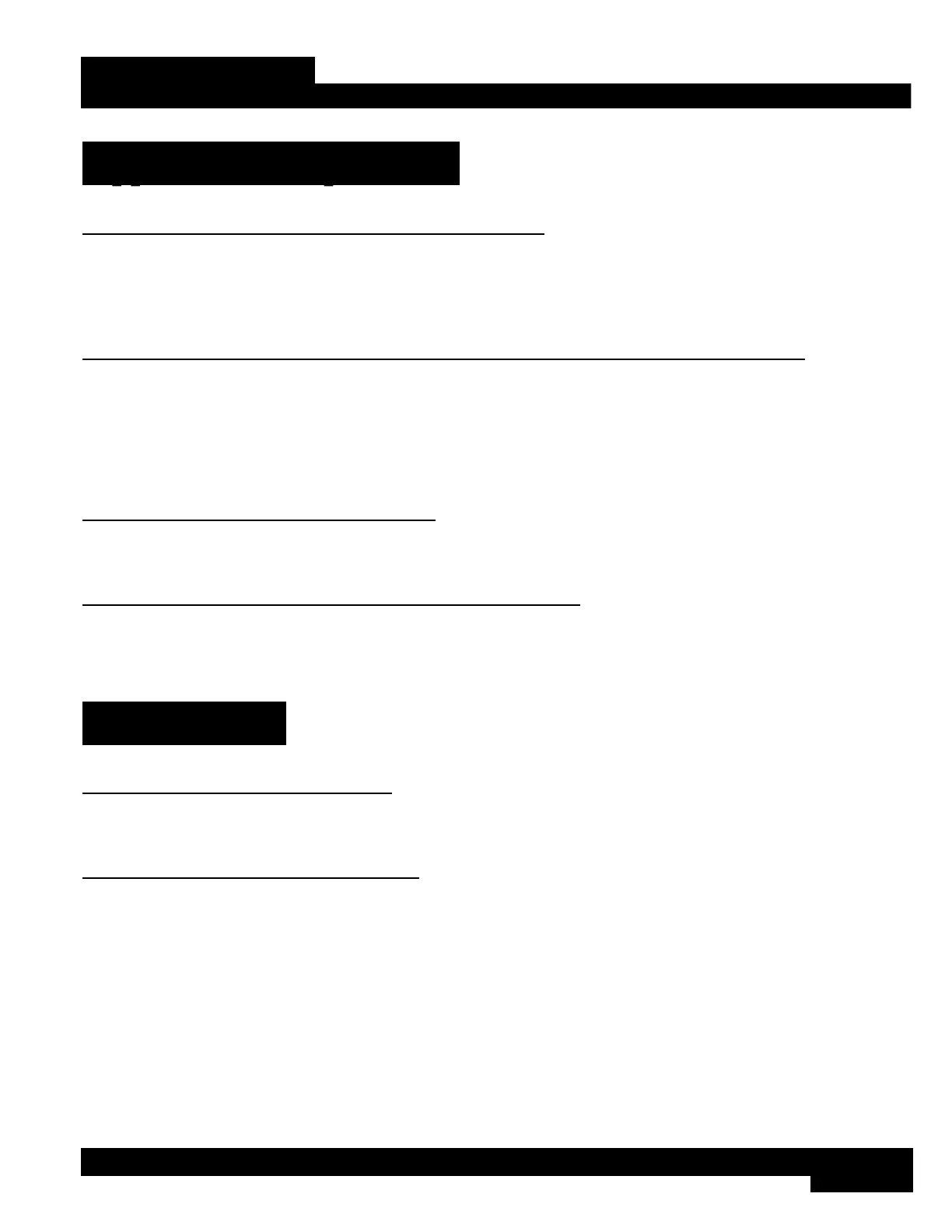5
di1 DIRECT BOX
Application & Operation
Battery Power & Installation
The di1 operates using a standard 9V battery (not included) or phantom power. There is a secured battery compartment
housed within the di1 with access provided through a removable metal compartment cover. Simply unscrew the battery
compartment cover to gain access to the battery compartment for battery installation or replacement of expired batteries.
Battery/48V/Connected PA Selector Switch
Selects the desired power source or enables the Connected PA feature. Select the BATTERY option to power the di1 using a
9V battery. Select the 48V option to power the di1 from a phantom power-enabled mic preamp. Select the CPA (Connected
PA) option only when connecting to a HARMAN Connected PA-compatible mixer.
NOTE: To preserve battery life, always set this switch to 48V or CPA to disable the battery power when not in use.
Battery LED Indicator
The Battery LED illuminates to indicate that battery power is enabled and the unit is ready for operation.
Phantom Power LED Indicator
The Phantom Power LED will illuminate when phantom power is detected. To preserve battery life, set the selector switch to
“48V” whenever phantom power is detected.
Connections
Input Connections
The di1 offers both TS and XLR unbalanced inputs on the front panel of the unit.
Output Connections
The di1 offers both TS unbalanced and XLR balanced outputs on the rear panel of the unit. The TS unbalanced “Link Input”
connector is an unbalanced parallel output of the incoming signal from either the XLR or TS input source. This is for passing
signals directly through the di1 for on-stage use, such as when connecting to an on-stage bass amplifier. The XLR output
connector is for connection to your mixing console or destination receiving unit and is wired as follows: Pin 1 = GROUND, Pin
2 = (+) Signal, Pin 3 = (-) Signal.
