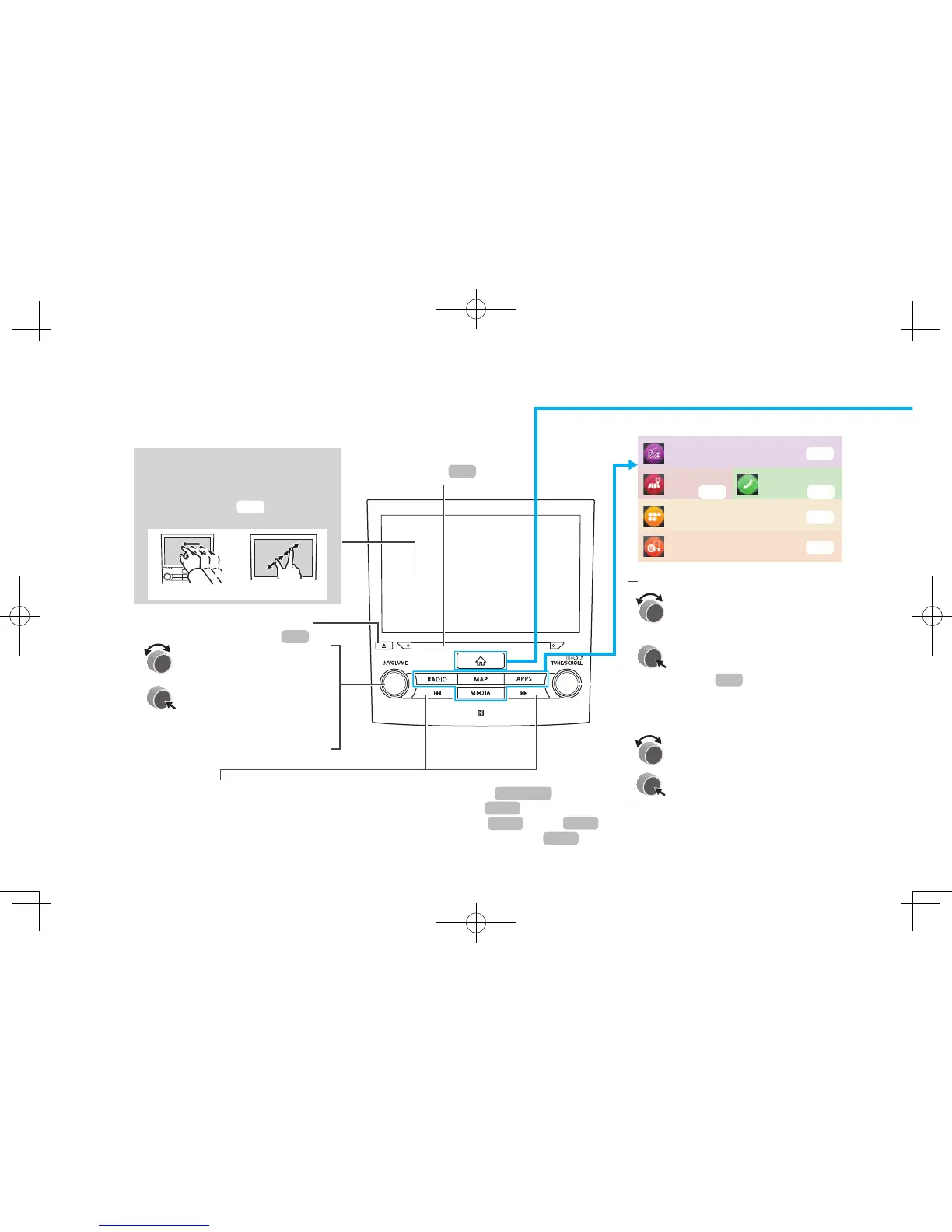BASIC FUNCTION
20
BASIC FUNCTION
OVERVIEW BUTTONS
TOUCH SCREEN
Operations are performed by
touching the touch screen directly
with your nger.
P.36
Drag
Pinch*
1
Press to eject a disc.
Turn the knob to adjust the
volume.
Press the knob to turn the
volume mute on/off.
Press and hold to turn the
audio system on/off.
Press button to seek up or down for a radio station
or to access a desired track/le.
Press and hold button to continuously seek for a
radio station, or to fast forward/rewind les or tracks.
Insert a disc into this slot.
The CD player turns on
immediately.
P.35
P.35
P.71
Displays the home screen
Shortcut to each screen
Audio operation screen:
Turn the knob to select a
radio station or skip to the next
or previous track/le.
Press and hold the knob to
display the sound settings
screen.
List display screen:
Turn the knob to move the
cursor.
Press the knob to select the
item selected with the cursor.
*1: 8-inch with Navi system only
*2: 8-inch system/6.5-inch system only
Radio
CD
USB iPod
Bluetooth audio
P.146
P.143
P.141
P.139
P.124,130
“Radio”
“Map” *
1
“Apps”
“Media”
“Phone” *
2
P.26
P.22
P.28
P.27
P.24
