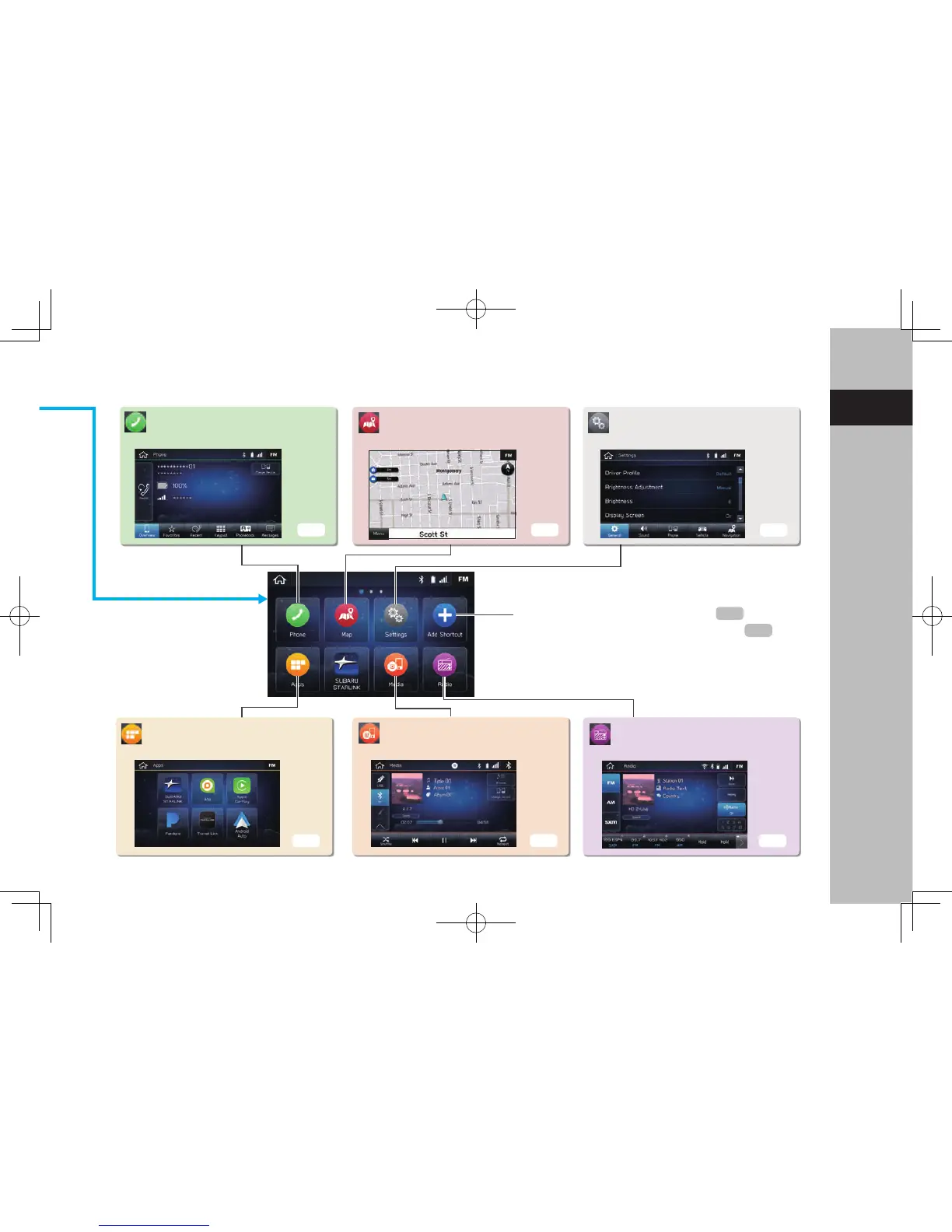Quick Guide
HOME SCREEN
Frequently used functions and operations
can be added to the home screen.
By connecting an iPhone or Android device to the
USB port, a CarPlay or Android Auto icon will display
on the home screen.
Button positions can be changed freely.
“Radio (Radio)” SCREEN
P.26
“Apps (Apps)” SCREEN
P.28
“Settings (Settings)”
SCREEN
P.30
“Media (Media)” SCREEN
P.27
“Phone (Phone)”
SCREEN
P.22
“Map (Map)” SCREEN
(8-inch with Navi system only)
P.24
P.42
P.43
