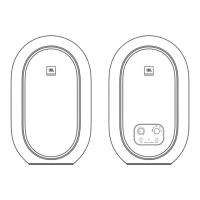11
Issue: There is no sound from the monitors.
• Conrm the power cable is connected to the MASTER MONITOR and the POWER switch is set to the ON
position.
• Make sure the POWER LED is illuminated on the front of the MASTER MONITOR.
• Make sure a signal source is connected to the MASTER MONITOR and that it is producing sound.
• Make sure the 104's VOLUME control is not set to the full counter-clockwise (minimum) position.
Issue: The signal is distorted.
• If the signal source is a professional product, capable of outputting high, +4 dBu signals, conrm the
signal source is connected to the 104's TRS inputs.
• Try reducing the 104's VOLUME control setting to see if the distortion persists at lower monitoring
levels. If the distortion does persist at lower levels, inspect the connected source device to determine if
the source of the distortion is external. If possible, try reducing the output signal level of the connected
device.
Issue: The signal level is low.
• Increase the setting of the 104's VOLUME control.
• Connect the signal source to the RCA Inputs.
If the above measures do not correct the problem, please contact JBL Professional Customer Service for
assistance.
Section 6: Troubleshooting
