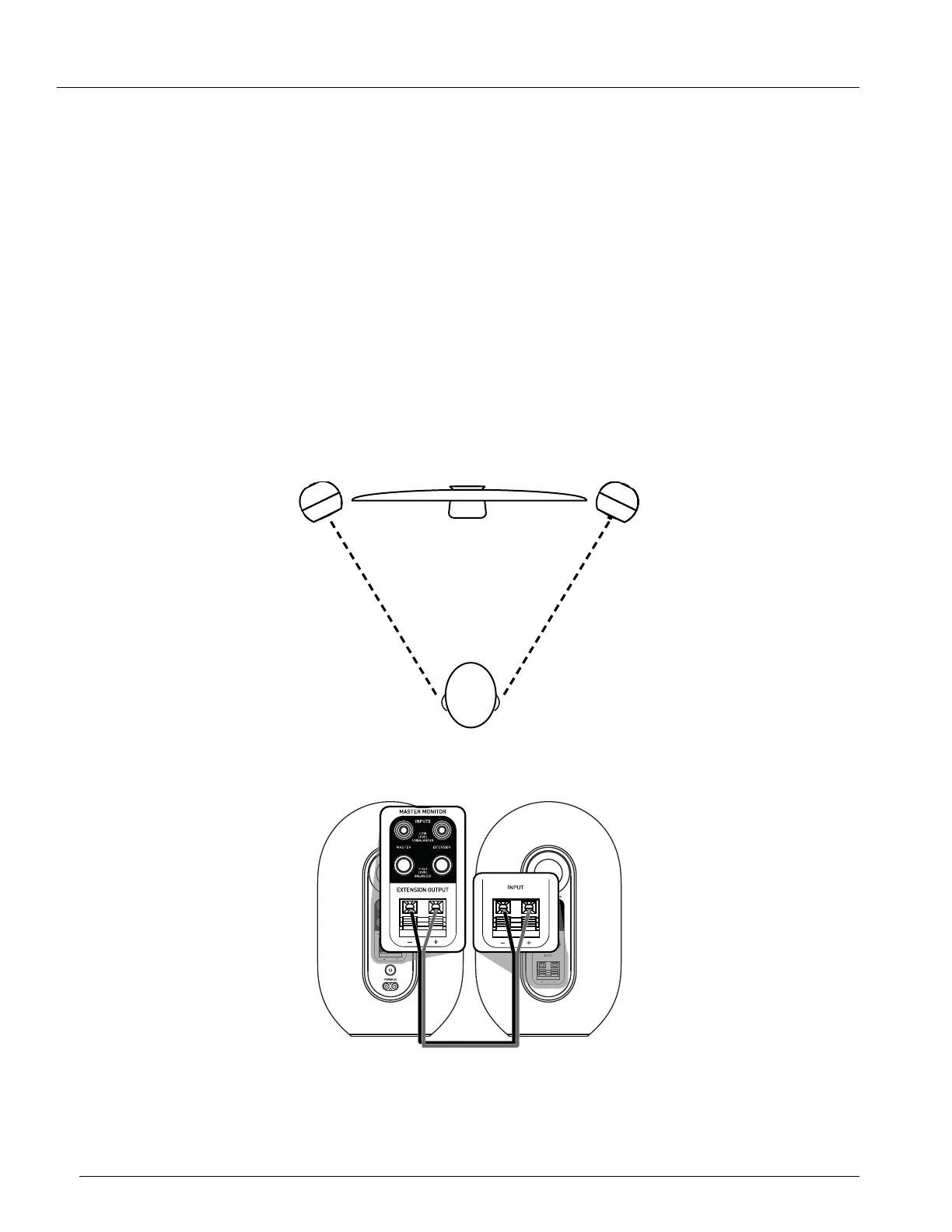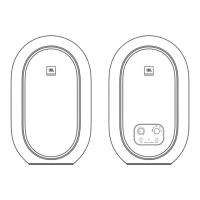6
INCLUDED ITEMS
• 1 x 104 Master Monitor
• 1 x 104 Extension Monitor
• 1 x Extension Monitor Connection Wire
• 1 x Audio Connection Cable: 3.5 mm (1/8") mini TRS stereo plug to dual RCA plug
• 1 x Power Cord
• 1 x Quick Setup Guide
PLACEMENT
104 Reference Monitors are designed to deliver detailed imaging when placed on your work surface. To get the
most out of your speakers, follow these recommendations:
• Place speakers on your work surface with the MASTER MONITOR in close proximity to a power outlet.
Position the speakers at arms length, to form an equilateral triangle with the listening position. Angle each
speaker so it it is aimed at your listening position.
• Using the supplied wire, connect the EXTENSION MONITOR to the MASTER MONITOR by inserting the
positive (red) wire and the negative (black) wire in the corresponding terminals on both speakers.
• Connect the power cord to the POWER inlet located on the rear of the MASTER MONITOR. Connect the
power cord plug to a suitable power outlet.
Section 3: Setting Up Your System