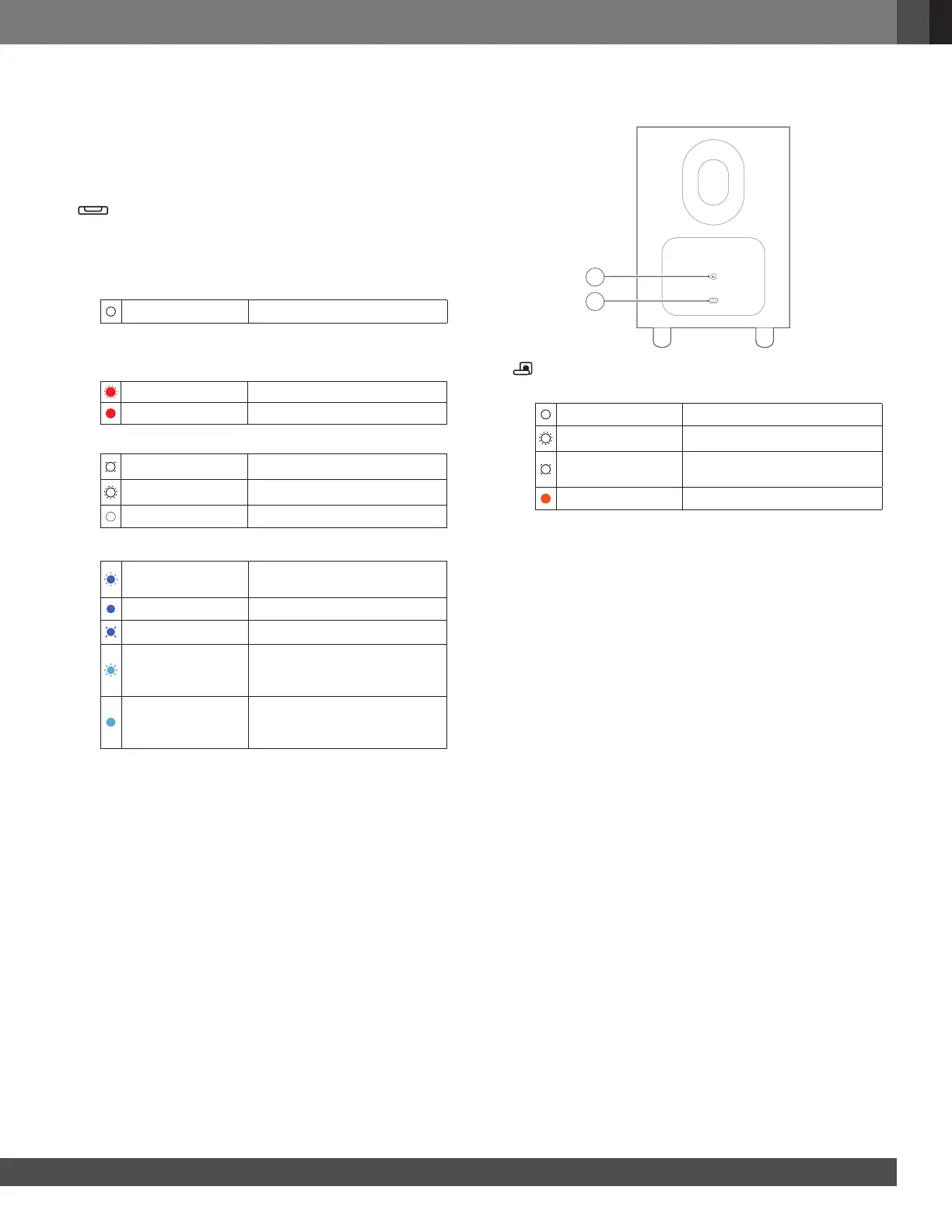77
www.jbl.com
English
• In the Bluetooth mode, press to enter the Bluetooth
pairing mode
• In the Bluetooth mode, press and hold for more than
5 seconds to enter the Bluetooth Stereo pairing mode
(to connect to the other detachable speaker and set up a
Bluetooth stereo system)
4) (soundbar mode)
• Press to switch to the soundbar mode (for the detachable
speakers to work as the rear surround speakers of the
soundbar)
• Source indicator
Solid (white) Soundbar mode selected
5) Status indicator
• For battery power
Flashing (red) Low battery
Solid (red) Battery charging in progress
• For wireless connection status
Slow flashing (white) Disconnected from the soundbar
Fast flashing (white) Connecting to the soundbar
Solid (white) Connected to the soundbar
• For Bluetooth connection status
Regular flashing
(blue)
Bluetooth pairing
Solid (blue) Bluetooth connected
Slow flashing (blue) Bluetooth not connected
Regular flashing
(cyan)
Connecting to the other
detachable speaker (Bluetooth
Stereo pairing mode)
Solid (cyan)
Connected to the other
detachable speaker (Bluetooth
Stereo connected)
3.3 Subwoofer
1
2
1)
• Connection status indicator
Solid (white) Connected to the soundbar
Fast flashing (white) Pairing mode
Slow flashing (white)
Reconnecting or exiting the
pairing mode
Solid (amber) Standby mode
2) Power connector
• Connect to power (with the supplied power cord)
