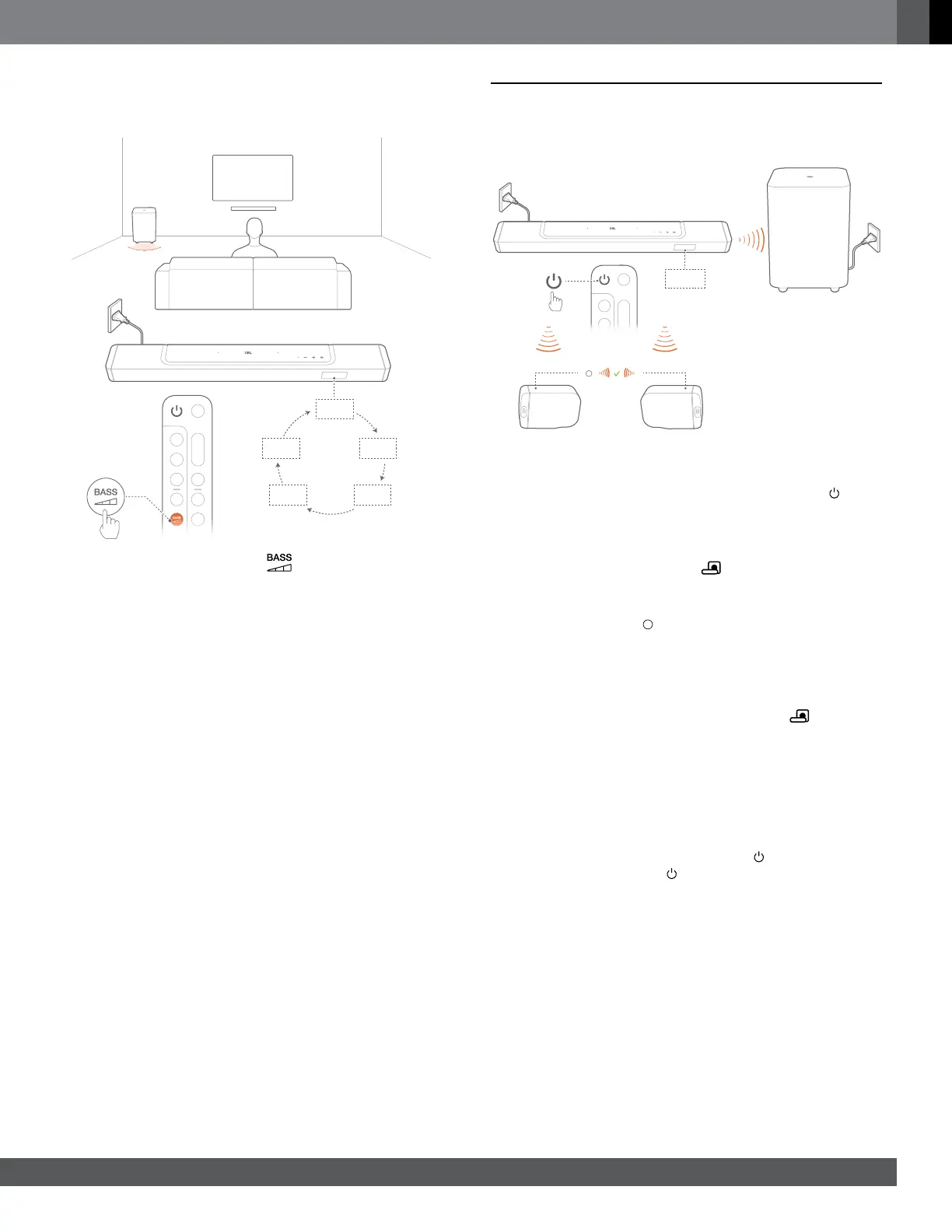1717
www.jbl.com
English
6.3.4 Bass adjustment
You can make bass adjustment as needed.
LVL 3
LVL 4
LVL 5LVL 1
LVL 2
LVL 3
LVL 4
LVL 5LVL 1
LVL 2
• On the remote control, press to toggle between bass
levels.
J “LVL1” to “LVL5” is displayed (Default: “LVL3”).
7. PLAY
7.1 Power-on/Auto standby/Auto wakeup
HELLO
7.1.1 Switch on
• To switch on, press any button on the soundbar, or on the
remote control.
J “HELLO” is displayed.
J The subwoofer is reconnected to the soundbar
automatically. Connected: turns solid white.
J The detachable speakers are reconnected to the
soundbar automatically. Connected: The status indicator
turns solid white ( ).
7.1.2 Auto standby
If the soundbar is inactive for more than 10 minutes, it will switch
to standby mode automatically. “STDBY” is displayed.
J The subwoofer also goes to standby, and turns solid
amber.
J The detachable speakers switch to standby, and the status
indicator turns off for wireless connection status.
J Next time you switch on the soundbar, it returns to the last
selected source.
NOTES:
– On the detachable speakers, press and hold for more than 3
seconds to switch off; press again to reconnect to the soundbar.
