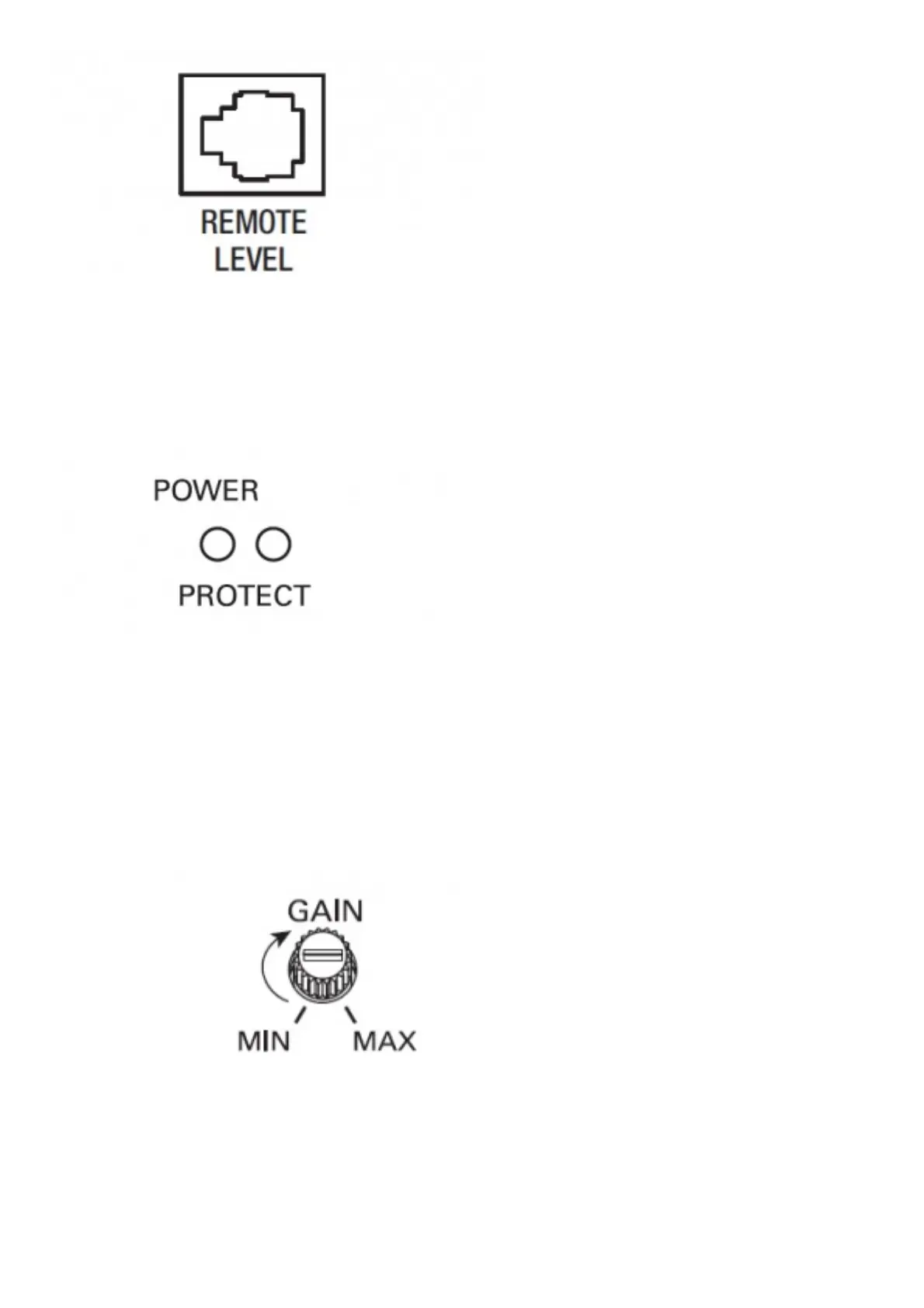POWER AND PROTECT LEDs
The back panel includes two LED indicators. When POWER is illuminated, the Basspro 8 is turned on. When
PROTECT is illuminated, the Basspro 8 has entered protect mode due to overheating or over/under-voltage
conditions.
SETTING THE GAIN, CROSSOVER, PHASE, AND BASS BOOST
Adjusting the gain lets you match the input sensitivity of Basspro 8 with the output of your receiver, and match the
relative volume to the rest of the speakers in your vehicle.
1. Start with gain control set to minimum, and the crossover control and bass control rotated midway.
2. Choose music with substantial bass content and turn the volume control on your receiver to ¾ of its total output.
3. Adjust the gain control clockwise, listening carefully to the bass output. If you hear distortion, turn the gain
control counterclockwise to decrease the gain.
4. Switch the phase back and forth between 0 and 180 degrees to determine which setting provides the most
clean bass output.
