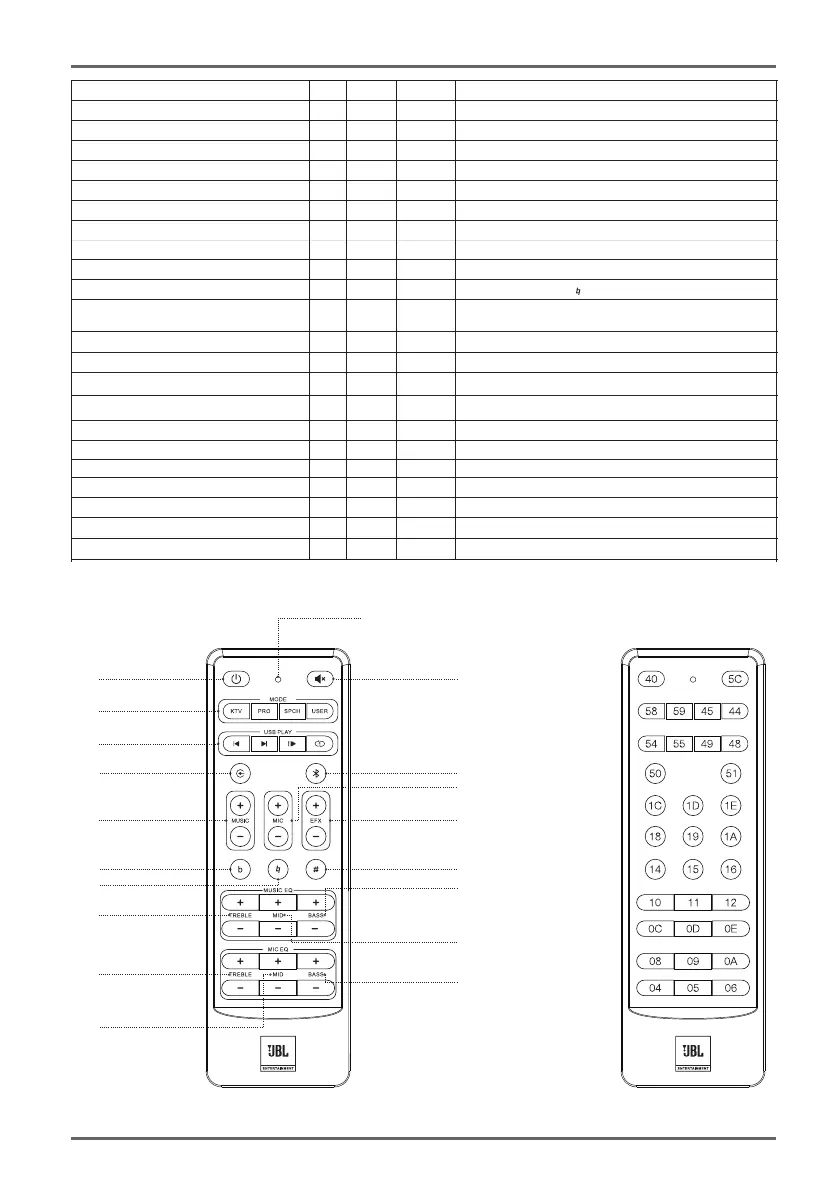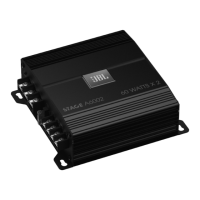Remote Control and Control Code
Codes of buttons
Falling tone
Bluetooth
Adjust microphone volume
Adjust effect volume
Restore tone of music
Rising tone
Frequency point: 10 kHz
Bandwidth: 04
Adjust high frequency
of microphone
Adjust intermediate
frequency of microphone
Power switch
Mute
Operating mode
Playback using USB
Switch input signals
Adjust music volume
Adjust high frequency
of music
Adjust low frequency
of music
Frequency point: 10 kHz
Bandwidth: 04
Frequency point: 1 kHz
Bandwidth: 04
09
Section 2: Remote Control and Control Code
BEYOND SERIES DIGITAL INTEGRATED AMPLIFIER
Function
ItemId
0x04
0x04
0x05
0x06
0x06
0x07
0x07
0x08
0x08
0x09
0x09
0x0A
0x0A
0x0B
0x0B
0x0B
0x0C
0x0C
0x0C
SubItem
0x01
0x02
0x01
0x01
0x02
0x01
0x02
0x01
0x02
0x01
0x02
0x01
0x02
0x01
0x02
0x03
0x01
0x02
0x03
Parameter
0x0000
0x0000
0x0000
0x0000
0x0000
0x0000
0x0000
0x0000
0x0000
0x0000
0x0000
0x0000
0x0000
0x0000
0x0000
0x0000
0x0000
0x0000
0x0000
Description
Adjust intermediate
frequency of music
Adjust low frequency
of microphone
Switch input signals
Switch input signals in cyclic mode
Bluetooth
Adjust music volume
Set music volume
Adjust microphone volume
Set microphone volume
Adjust effect volume
Set effect volume
Adjust the tone of music
Switch the tones of music in cyclic mode
Adjust high frequency volume of music
Adjust intermediate frequency volume of music
Reset EQ volume of microphone
Adjust high frequency volume of microphone
Adjust intermediate frequency volume of microphone
Adjust low frequency volume of microphone
Playback using USB
Playback using USB - song switching
Playback usi
ng USB - cycle
1: VOD, 2: BGM, 3: OPT, 4: USB/BT, 5: HDMI 1, 6: HDMI 2, 7: ARC
0: Switch to next signal
1: On, 0: OFF
1: MUS+, 0: MUS-
Music volume value
1: MIC+, 0: MIC-
Microphone volume value
1: EFX+, 0: EFX-
Effect volume value
2 : b3 , 3 : b2 , 4 : b1 , 5: , 6: #1 , 7 : #2 , 8: #3
0: Original tone, 1: Switch among b1, b2, and b3 in cyclic mode,
2: Switch among #1, #2, and #3 in cyclic mode
0: -, 1: +
0: -, 1: +
0x0A 0x04Reset EQ volume of music 0x0000 1: Reset to zero
0x0A 0x03 0x0000Adjust low frequency volume of music 0: -, 1: +
0: -, 1: +
0: -, 1: +
0: -, 1: +
0x0B 0x04
0x0000
0: Pause, 1: Play
0: Next song, 1: Previous song
0: Cancel single cycle, 1: Set single cycle, 2: Set list cycle
Button operation indicator
Frequency poin
t: 100 kHz
Bandwidth: 04
Frequency point: 1 kHz
Bandwidth: 04
Frequency point: 100 kHz
Bandwidth: 04
Description:
1. IRDA: Based on standard IRDA protocol
2. User code: 00FF
3. The left figure shows the functions of
buttons on the remote control
4. The right figure shows the codes of
buttons on the remote control
5. Battery: AAA battery × 2
1: Reset to zero