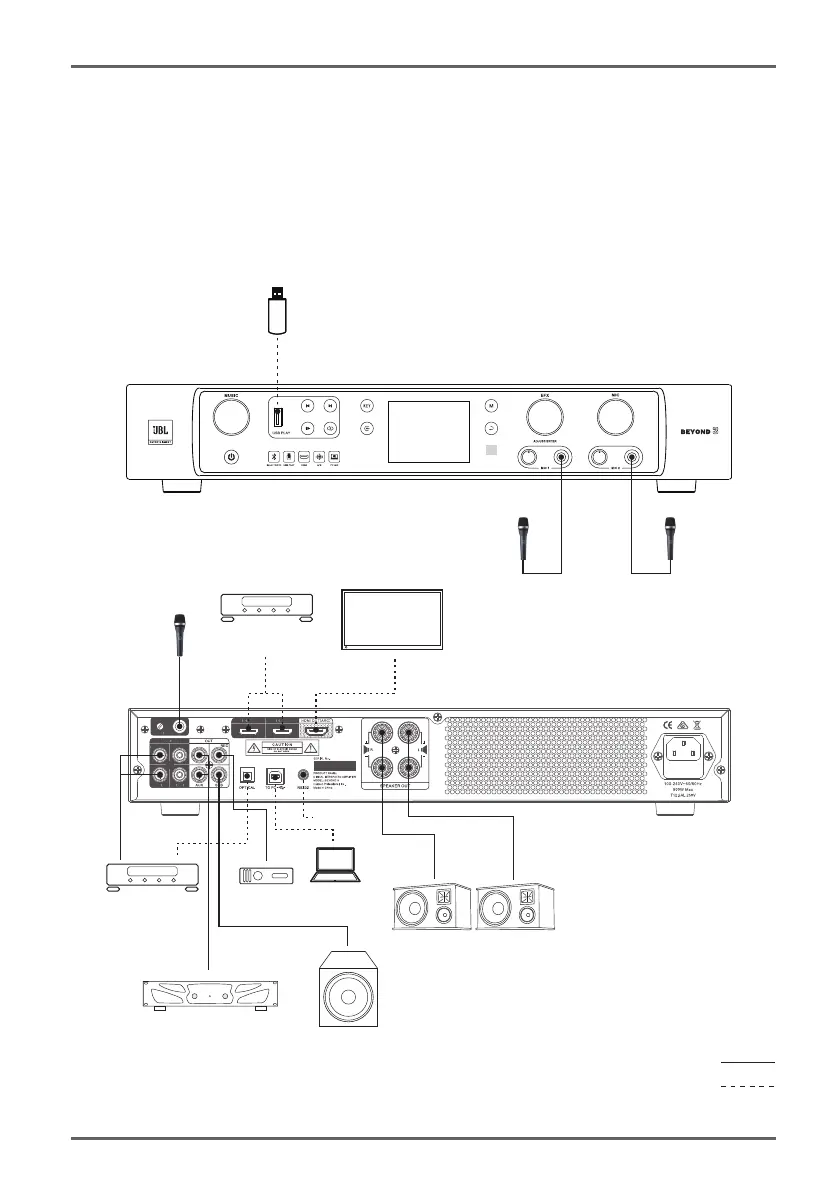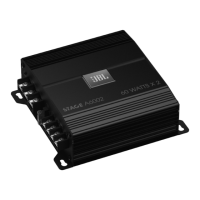MIC 1
USB
Supported formats:
MP3/WAV/
APE/FLAC/WMA
MIC 2
Jukebox, Blu-ray,
DVD player, etc.
MIC 3
TV
Recording
device
Jukebox, Blu-ray,
DVD player,
CD player, etc.
Computer
(PC GUI)
Power amplifier
Active subwoofer speaker
Smart household
device
Analog connection
Digital connection
System Connection
Right speaker
Left speaker
10
Section 3: System Connection
BEYOND SERIES DIGITAL INTEGRATED AMPLIFIER
Please refer to the following "Connection Diagram of Common Systems" for system connection.
Attention:
1. Make sure that all devices are powered off before connecting the system.
2. Please adjust the volume of all devices to the lowest level, and then turn on the power supply of the equipment.
3. The power supply of the equipment shall follow the principle of "Last on, First off".
4. In order to ensure proper HDMI playback, it is strongly recommended to use HDMI version 2.0 cables.
5. When transmitting the audio signal to this equipment through HDMI ARC, please set the audio signal output of the source to as "PCM"
output.
6. When using the equipment, do obstruct the rear panel exhaust vent or block the air flow around the unit, as this will prevent proper
cooling of the amplifier when in use and could result in unexpected operation.