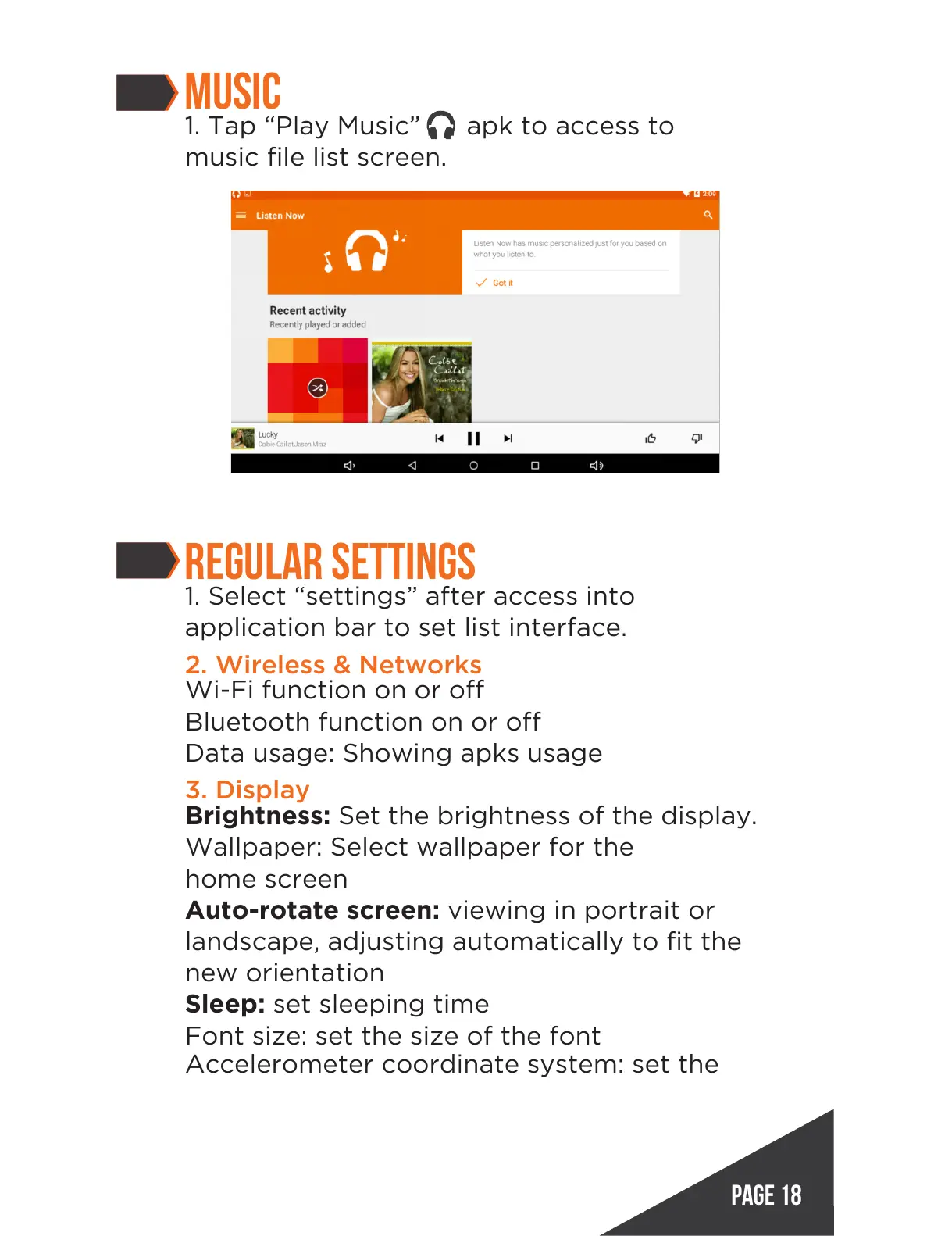Page 18
Music
1. Tap “Play Music” apk to access to
music le list screen.
Regular Settings
1. Select “settings” after access into
application bar to set list interface.
2. Wireless & Networks
Wi-Fi function on or off
Bluetooth function on or off
Data usage: Showing apks usage
3. Display
Brightness: Set the brightness of the display.
Wallpaper: Select wallpaper for the
home screen
Auto-rotate screen: viewing in portrait or
landscape, adjusting automatically to t the
new orientation
Sleep: set sleeping time
Font size: set the size of the font
Accelerometer coordinate system: set the
