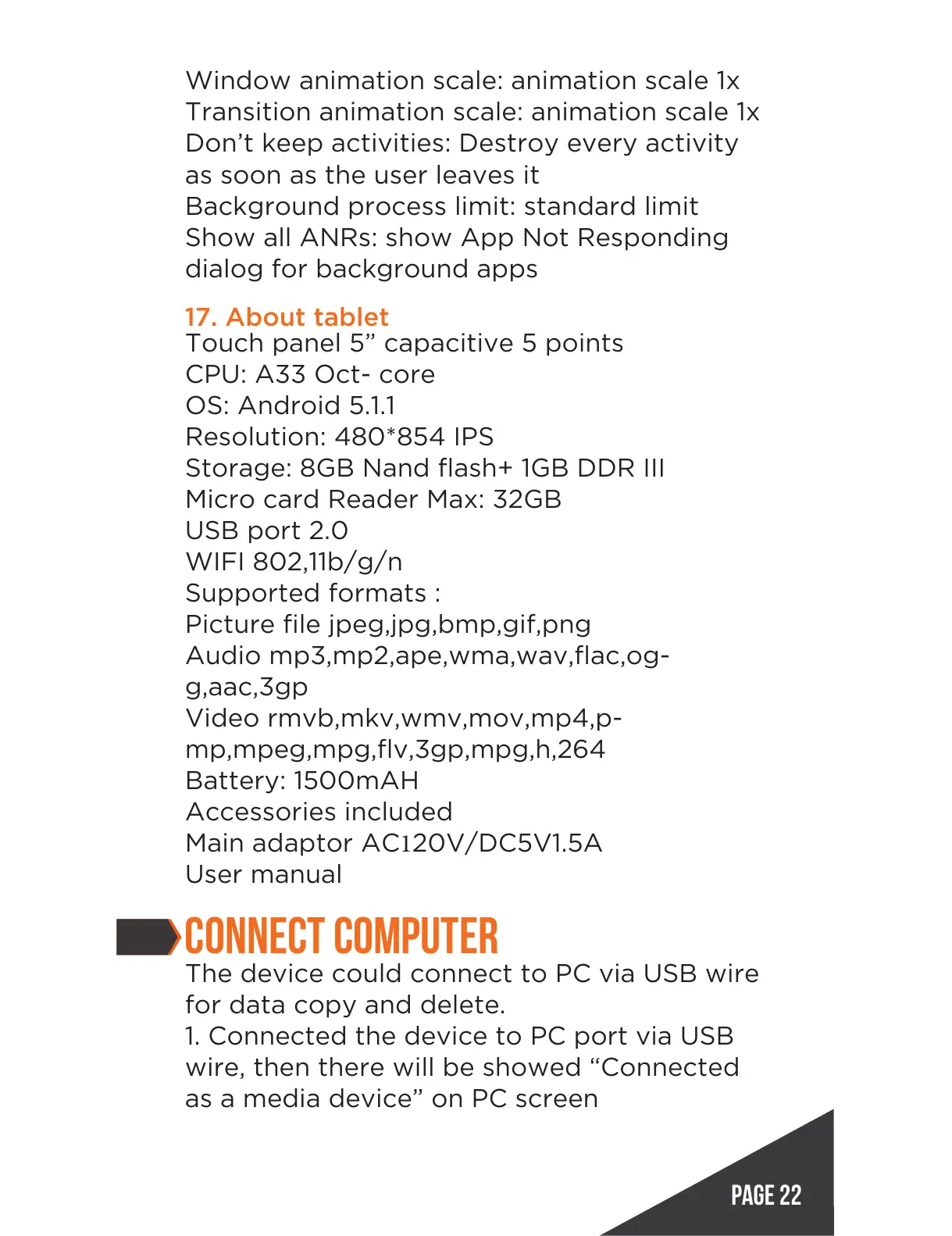Page 22
Window animation scale: animation scale 1x
Transition animation scale: animation scale 1x
Don’t keep activities: Destroy every activity
as soon as the user leaves it
Background process limit: standard limit
Show all ANRs: show App Not Responding
dialog for background apps
17. About tablet
Touch panel 5” capacitive 5 points
CPU: A33 Oct- core
OS: Android 5.1.1
Resolution: 480*854 IPS
Storage: 8GB Nand ash+ 1GB DDR III
Micro card Reader Max: 32GB
USB port 2.0
WIFI 802,11b/g/n
Supported formats :
Picture
le jpeg,jpg,bmp,gif,png
Audio mp3,mp2,ape,wma,wav,ac,og-
g,aac,3gp
Video rmvb,mkv,wmv,mov,mp4,p-
mp,mpeg,mpg,v,3gp,mpg,h,264
Battery: 1500mAH
Accessories included
Main adaptor AC120V/DC5V1.5A
User manual
Connect computer
The device could connect to PC via USB wire
for data copy and delete.
1. Connected the device to PC port via USB
wire, then there will be showed “Connected
as a media device” on PC screen
