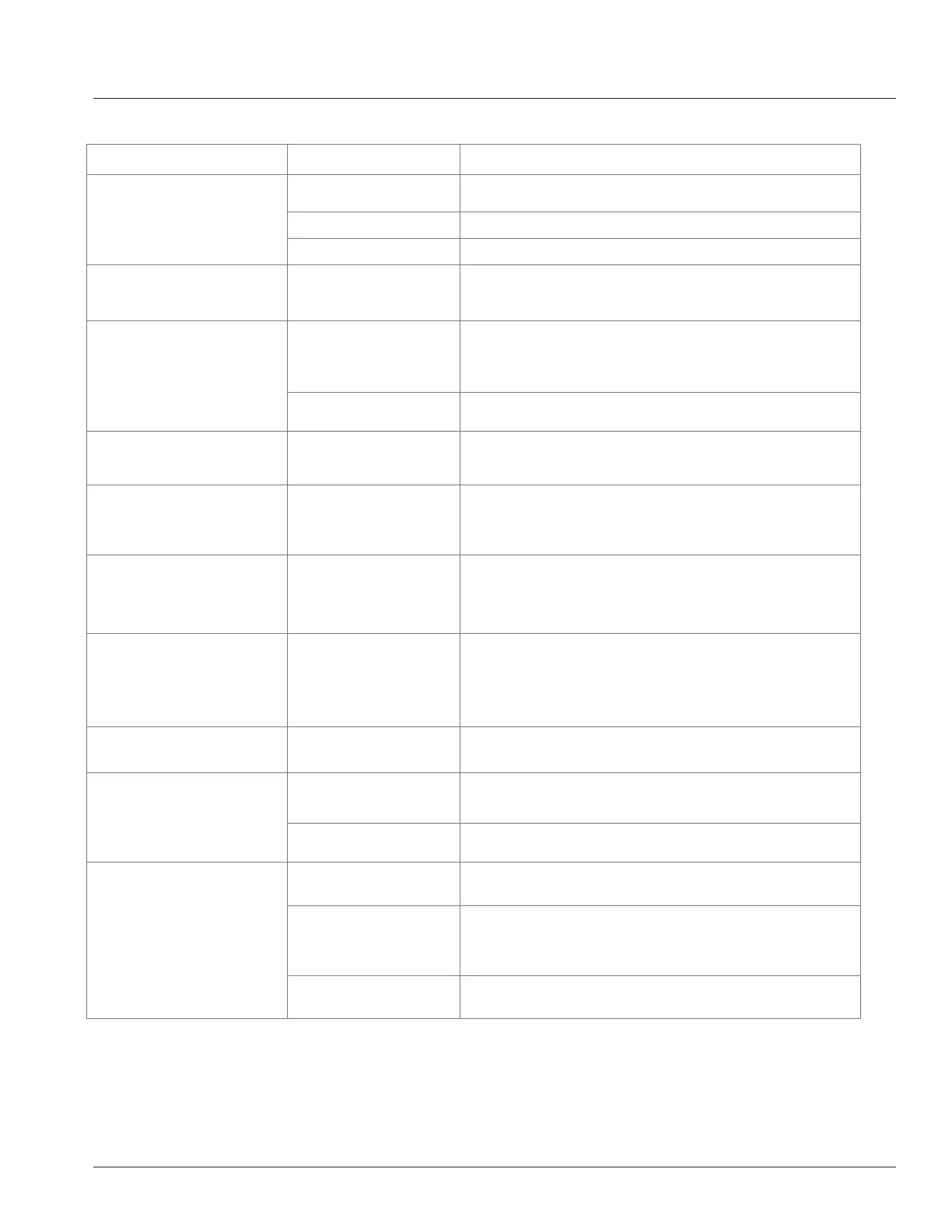19
DRAFT
DRAFT
Symptom Likely Cause What to do
No sound
Speaker not connected
to active AC power
Verify that speaker is connected and that the circuit is on
Power not switched on Switch on power and verify that power LED is on
Speaker in bypass mode Twist any knob or press the bypass button to wake the speaker.
No sound, speaker is connected
to working AC power but won’t
come on.
Speaker power cable is faulty
or improperly connected.
• Re-seat the power cable at both ends.
• Substitute a known-good power cable
No sound. Speaker comes on.
Signal source
(mixer, instrument, etc.)
is not sending.
• Check VU meters on the source mixer
• Verify that the tape or CD is playing.
• Use headphones to verify that the instrument is actually
sending an audio signal
Faulty cables and
connections
• Disconnect and re-seat signal cables.
• Replace suspected cable with a known-good cable
No sound with microphone
connected directly to the
MIC/ LINE input.
Microphone requires
phantom power
IRX115S is not set up for microphone levels. Please use a mixer, or run
out of the pass through of an IRX108BT or IRX112BT.
Signal sounds distorted and
very loud, PEAK light is lit
most of the time.
Excessive input signal, trying
to exceed the capabilities of
the speakers
• Reduce the output level of the source.
• Turn down the level controls on the speaker.
• Use additional VE speakers.
Signal sounds distorted even at
moderate volumes, LIMIT light
is not lit.
Mixer or other source
is overdriven
Review the Owner’s Manual for your mixer and adjust controls as needed.
• Input sensitivity (gain)
• Channel faders
• Master faders Once this is done, review the instructions in the Quick
Start section of this guide.
Lots of hiss in the sound,
the mixer controls are at
very low settings.
Improper gain structure
• Make sure that the MIC/LINE switch is in the LINE (disengaged) position.
• Mic/Line switch operation will be a little different.
• Reduce the level settings at speaker. Review the Owner’s Manual for
your mixer and adjust controls as needed.
• Input sensitivity (gain)
• Channel faders
• Master faders
Noise or hiss heard at output. Noisy source device
Disconnect the devices that are connected to your speaker one at a time.
If the noise goes away, the problem is with the source or the
connecting cable.
Hum or Buzz that increases or
decreases when the mixer level
controls are moved.
Improper A/C ground or
faulty equipment connected
to mixer input
Disconnect or mute channels one at a time to isolate the problem. Refer to
the owner’s manual of the faulty equipment for troubleshooting help.
Faulty cable between source
equipment and mixer
Substitute a known-good cable for the suspected faulty cable.
Hum or Buzz
Improper A/C grounding,
ground loops
• ‘Lift’ the audio ground by using an XLR/F to XLR/M adapter on one end.
• Re-route audio cables away from AC power and lighting cables.
Excessively long
unbalanced cable run
• Use the balanced outputs (if available) of your mixer or source
equipment to drive your IRX115s.
• Use a “DI” (direct injection) box to convert your unbalanced equipment
output to a balanced output.
Improper system gain
structure
Reduce the INPUT level controls and increase the output level of your
source devices.
TROUBLE SHOOTING