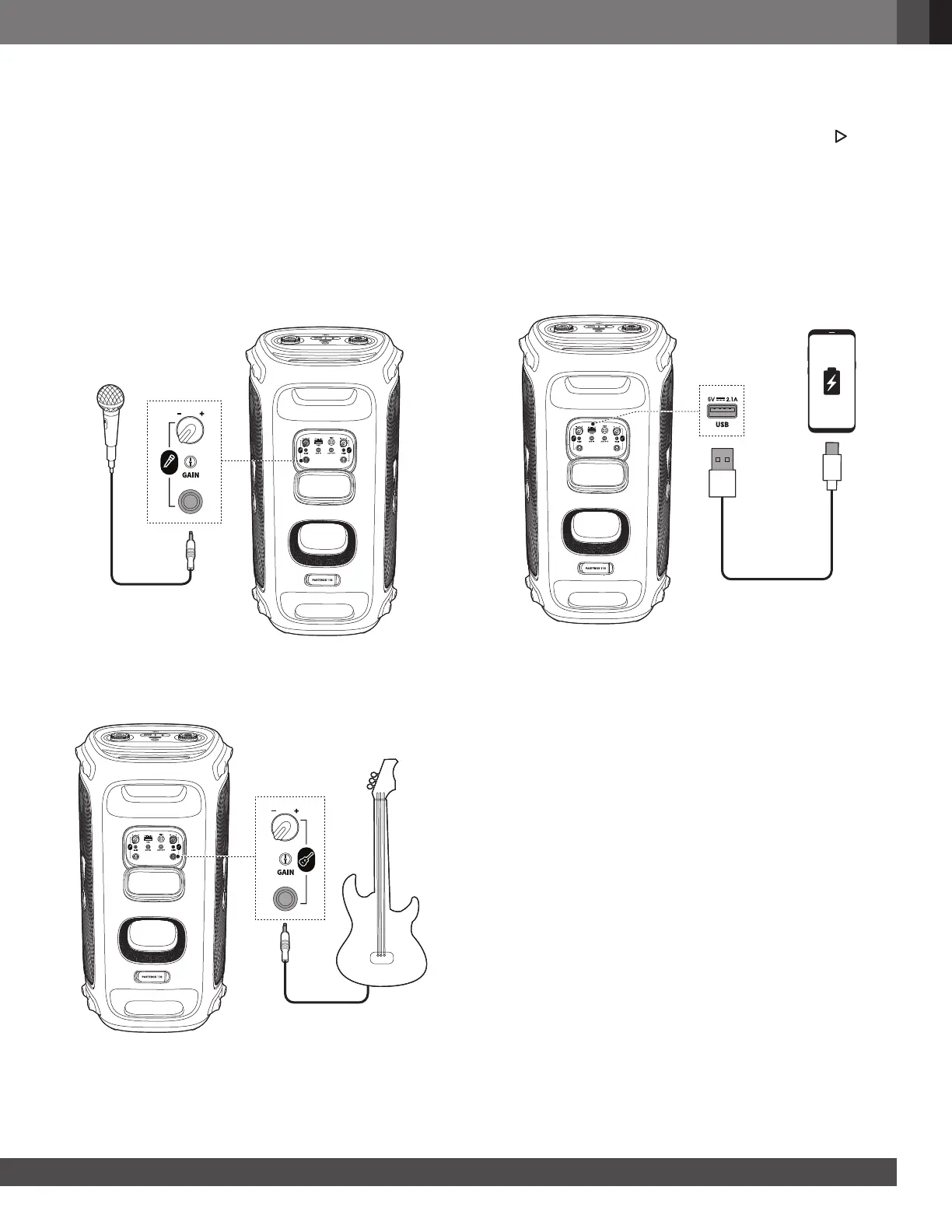1111
www.jbl.com
English
6.5 Mixing Sound with a Microphone and /
or Guitar
By using a microphone or electric guitar (not supplied), you can
mix sound with an audio source.
Notes:
– Always set the guitar or microphone volume to the minimum level
before guitar or microphone connection / disconnection.
– Always disconnect the guitar or microphone when you are not
using them.
6.5.1 Connecting a Microphone
Connect a microphone to the microphone socket.
6.5.2 Connecting a Guitar
Connect a guitar to the guitar socket.
6.5.3 Mixing Sound
Sing through the microphone or play guitar.
• To adjust the volume of the audio source, rotate the knob
clockwise / counterclockwise.
• To adjust the volume of the microphone or guitar, rotate the
microphone or guitar volume knob.
• To adjust the gain of the wired microphone or guitar, rotate
the GAIN control beside the microphone or guitar socket
respectively.
6.6 Charging Your Mobile Device
Note:
– The USB port is for charging purpose only.
