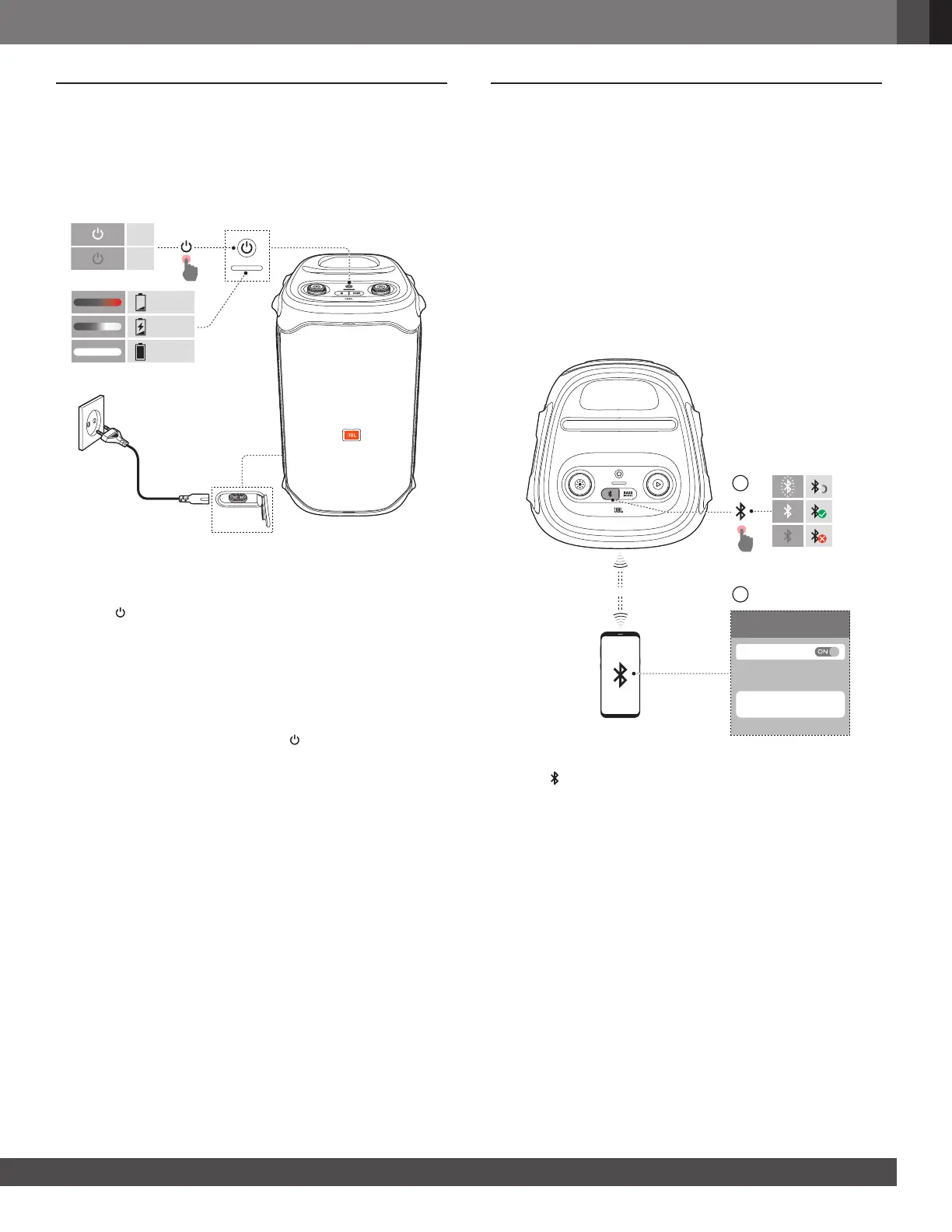99
www.jbl.com
English
5. POWER ON
Cautions:
– Use the provided power cords only.
– You can use either AC power or the built-in battery as power
supply to the speaker.
OFF
ON
<15%
15% - 80%
>80%
1. Connect AC power.
• To use the built-in battery, disconnect AC power after
charging the speaker.
2. Press to power on.
Tips:
– Fully charge the speaker before rst-time use to prolong the
lifespan of the built-in battery.
– You can check the battery level by pressing any button on the
speaker.
– The speaker switches to standby mode automatically after
20 minutes of inactivity. You can press on the speaker to switch
to normal operation.
6. USING YOUR PARTYBOX
Notes:
– Only one sound source can be played at a time. The priority order
is USB -> BLUETOOTH -> AUX.
– Starting a source with higher priority will always interrupt a source
with lower priority.
– To start a source with lower priority, stop the source with higher
priority rst.
6.1 Bluetooth Connection
You can use the speaker with your Bluetooth enabled smartphone
or tablet.
DEVICES
JBL PartyBox 110
Bluetooth
Bluetooth
2
1
<10 m (33 ft)
1. Switch to the BLUETOOTH source.
2. Press on the speaker to enter Bluetooth pairing mode.
3. Choose “JBL PartyBox 110” on your Bluetooth device to
connect.
4. Once successfully connected, you can stream audio from
your Bluetooth device to this speaker.
Notes:
– This speaker can memorize a maximum of 8 paired devices. The
ninth paired device will replace the rst one.
– Enter “0000” if a PIN code is requested for connection to a
Bluetooth device.
– Bluetooth performance can be affected by the distance between
this product and your Bluetooth device and the environment of
operation.
To terminate the Bluetooth-enabled device:
• Turn off this speaker, or
• Disable Bluetooth on your device.
