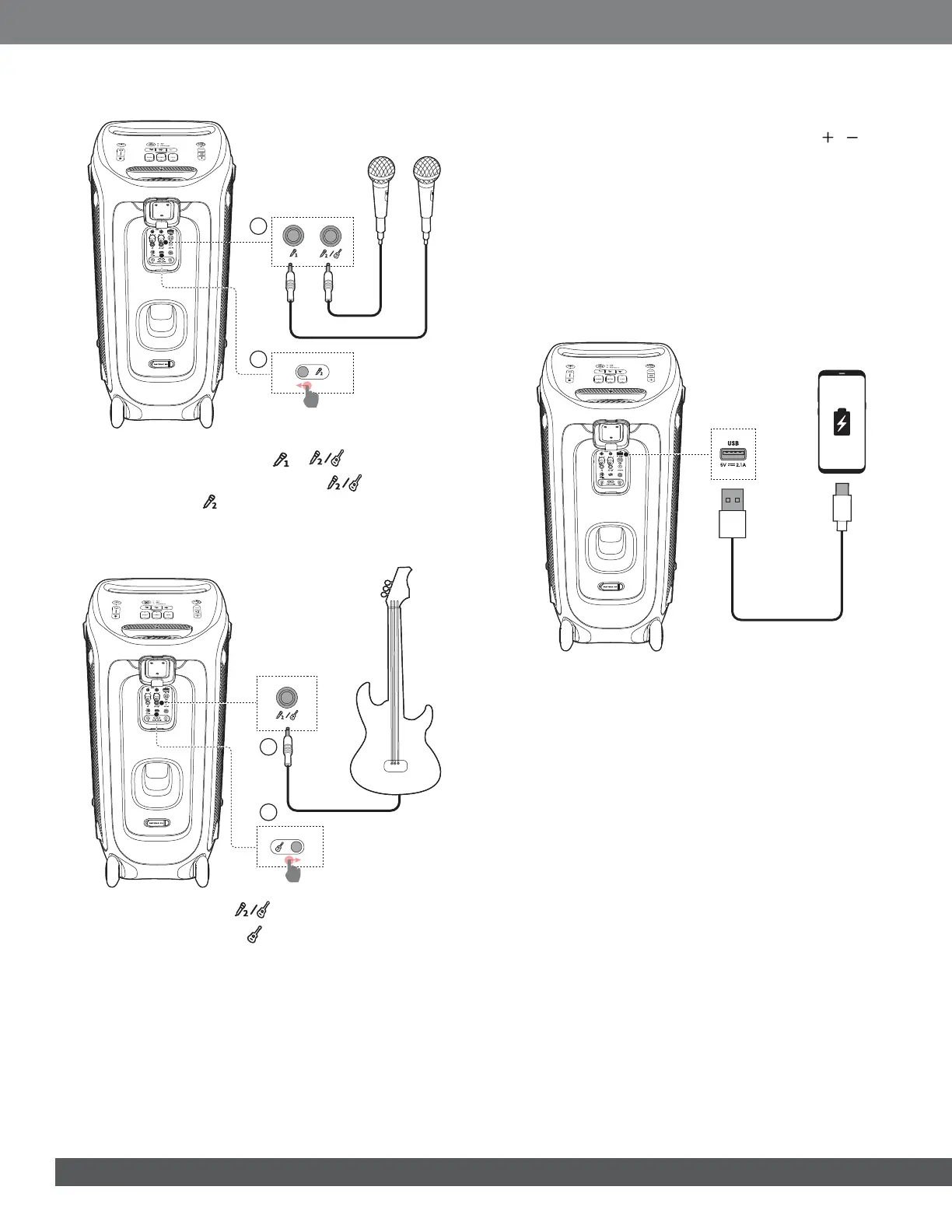1212
6.5.1 Connecting a Microphone
1
2
1. Connect a microphone to the or socket.
2. When connecting a microphone to the socket, switch
the slider to show
.
6.5.2 Connecting a Guitar
1
2
1. Connect a guitar to the socket.
2. Switch the slider to show .
6.5.3 Mixing Sound
Sing through the microphone or play guitar.
• To adjust the volume of the audio source, press
/ .
• To adjust the volume of the microphone or guitar, rotate the
MIC or GUITAR volume knob.
• To adjust the gain of the wired microphone or guitar, rotate
the GAIN control beside the MICROPHONE or GUITAR
socket respectively.
• To adjust the echo, treble and bass level of the microphone
(either wireless or wired), rotate the ECHO, TREBLE and
BASS knob respectively.
6.6 Charging Your Mobile Device