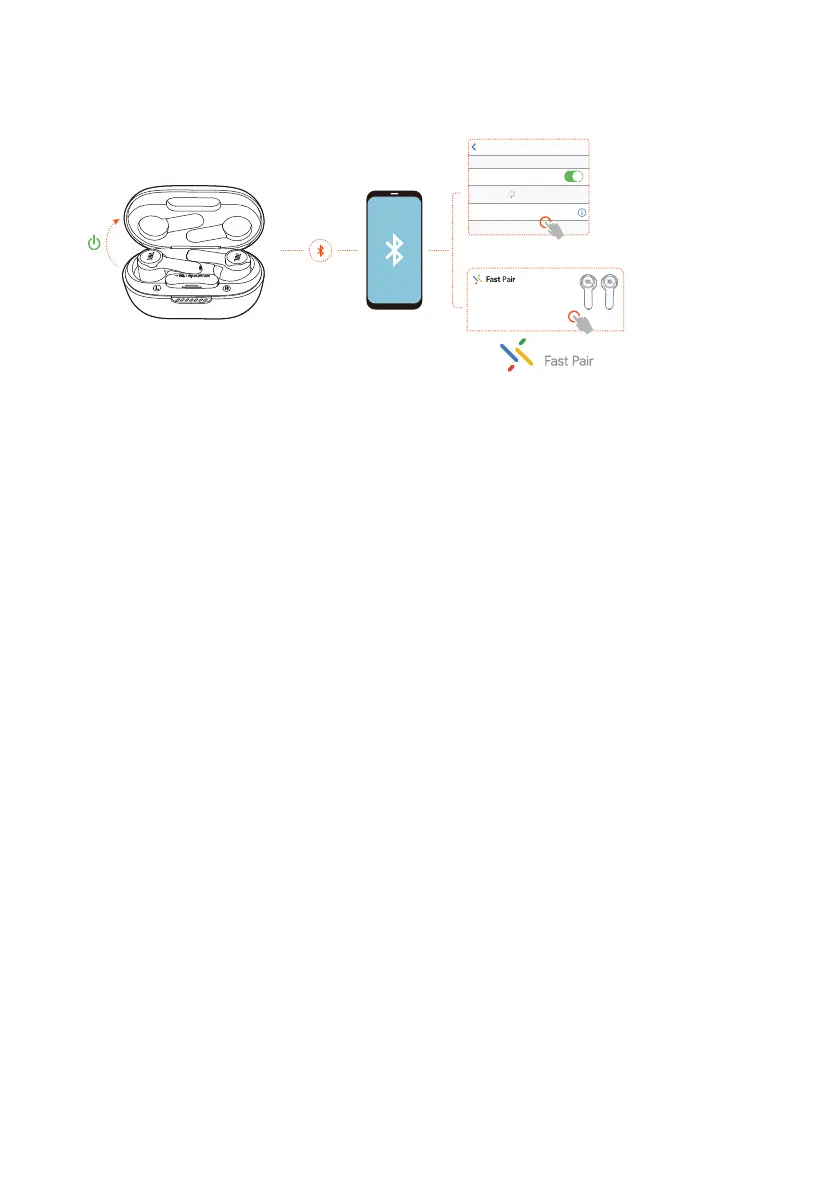- 10 -
Power on & connect via Bluetooth
ON
Settings
Bluetooth
Bluetooth
DEVICES
Now Discoverable
Connected
JBL QUANTUM TWS
• now
JBL QUANTUM TWS
Tap to pair. Device will be tied to
Your Google Account
Google fast pair (for Android 6.0+ phones only)
1. Make sure that your mobile phone is unlocked, with the Google Play Service
and Location service enabled.
2. Just open the lid of the charging case, or take out either or both of the earbuds
to power up.
3. Keep your mobile phone close to the earbuds.
4. Tap the popup fast pair notification on your mobile phone.
After successful connection, you can hear “BT connected” from the earbuds.
Manual pairing
1. Just open the lid of the charging case, or take out either or both of the earbuds
to power up.
2. Enable Bluetooth on your mobile phone and choose “JBL Quantum TWS” from
the bluetooth device list.
After successful connection, you can hear “BT connected” from the earbuds.
To disconnect the current device:
On the earbuds, tap and then hold the touch control for five seconds.
The earbuds enter Bluetooth pairing mode again.