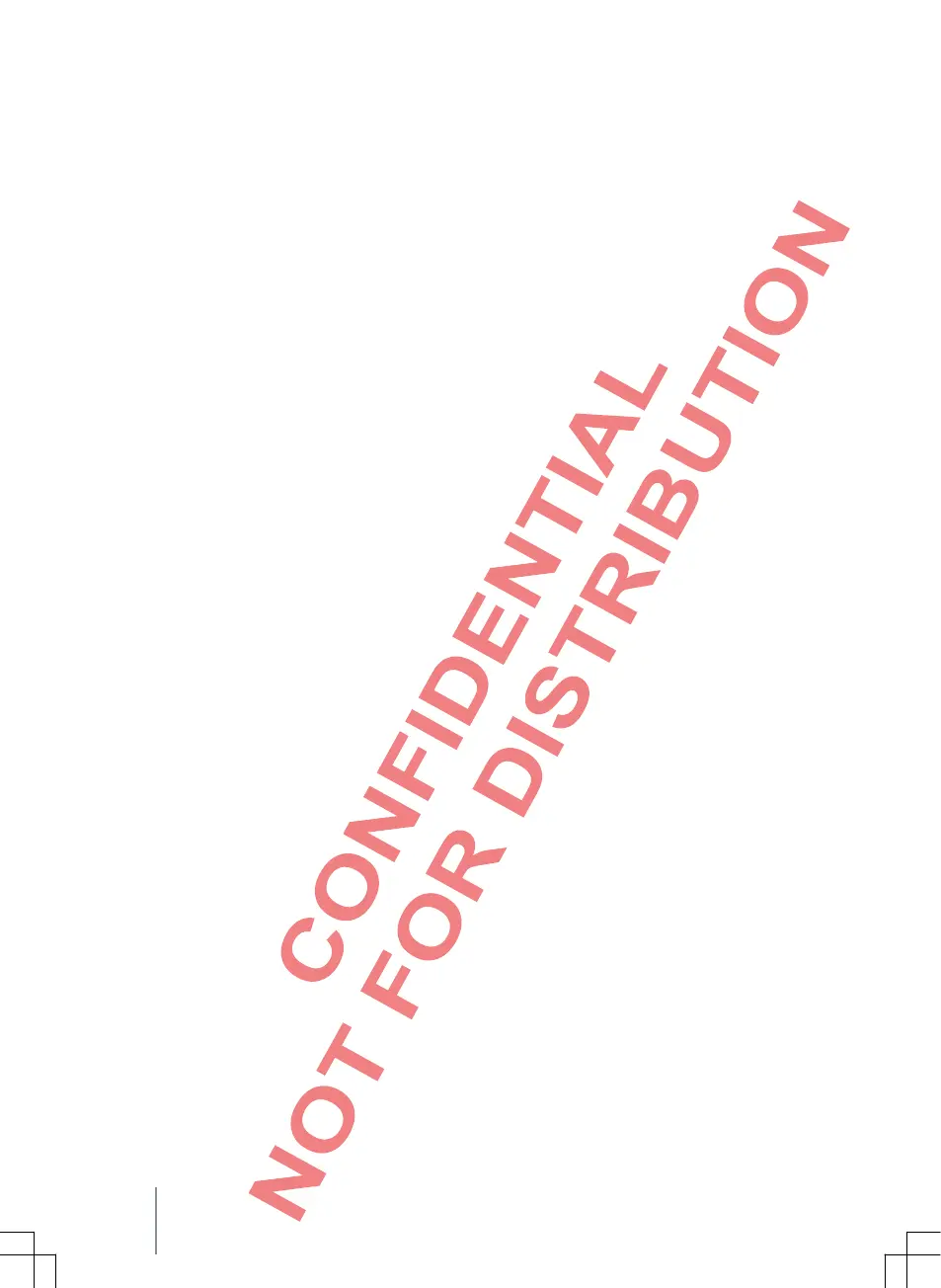7
Adjustment knob: The function depends on the respective operating state.
– In all radio operating types for manual station or channel setting, rotate and press for starting
and stopping the intro check (SCAN).⇒Page 10.
– In media mode for opening the song list, rotate ⇒Page 14.
– To mark menu items in long lists, rotate and press to call the marked item, e. g., station selection
from station list.
– To change your own settings, rotate, e. g., volume adjustment (GALA).
8
USB connection: For connecting external data carriers ⇒Page 14.
9
AUXIN multimedia jack: For connecting external audio sources ⇒Page 14.
10 SD card slot: To insert SD cards ⇒Page 14. Insert SD card with the cut-off corner first and with the
label face up (contact area face down) carefully into the slot.
6 Function description