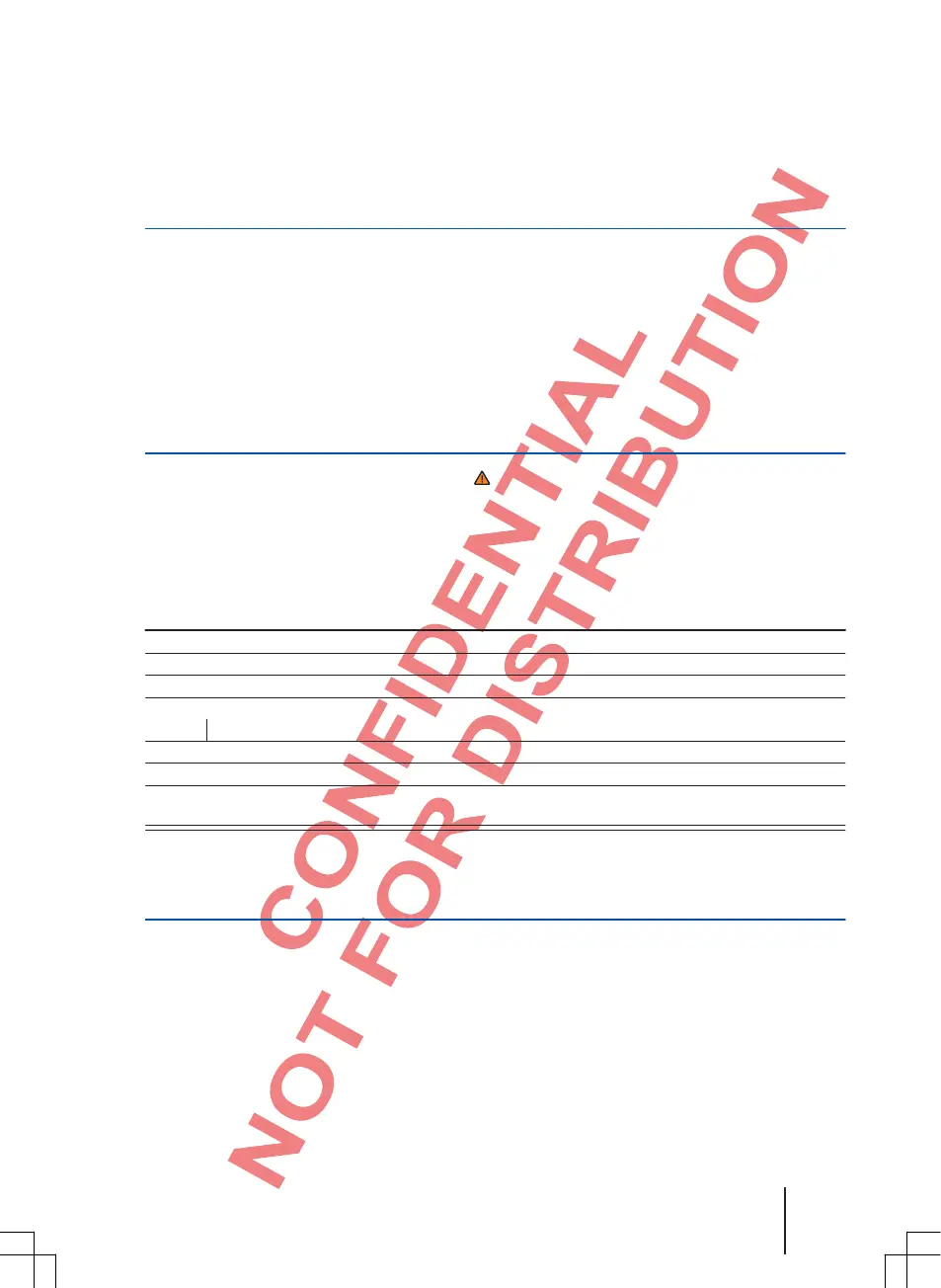Settings
Menu and system settings (SETUP)
Topic introduction
You can find information about the following
specific topics in this chapter:
Main menu
System settings .......................... 31
Sound
settings ............................................... 31
Radio
settings ................................................ 32
Media settings .............................................. 33
Bluetooth settings ...................................... 33
Supplementary information
and warnings:
● Safety notes ⇒Page 3
● Overview of control elements ⇒Page 5
● Basic operating principles ⇒Page 7
Main menu System settings
First read and observe the safety notes on page 3 and the introductory information on
page 31.
Open the System settings main menu
Press the SETUP device button.
Rotate adjustment knob to select the desired menu item.
Display: Meaning
Sound: Make sound and volume settings ⇒Page 31.
Radio: Make radio settings ⇒Page 32.
Media: Make media settings ⇒Page 33.
Screen: Make screen settings.
Brightness: Select the screen brightness.
Language: Selected the desired device language.
Bluetooth: Make Bluetooth settings ⇒Page 33.
Reset all: Reset the device to the ex-works state. All entries and settings made are deleted.
System information: Display of system information (device number, hardware and software versions).
Copyright information
Sound settings
First read and observe the safety notes on page 3 and the introductory information on
page 31.
Open the Sound settings menu
Press the SETUP device button.
Rotate adjustment knob and select
Sound menu item.
Settings 31