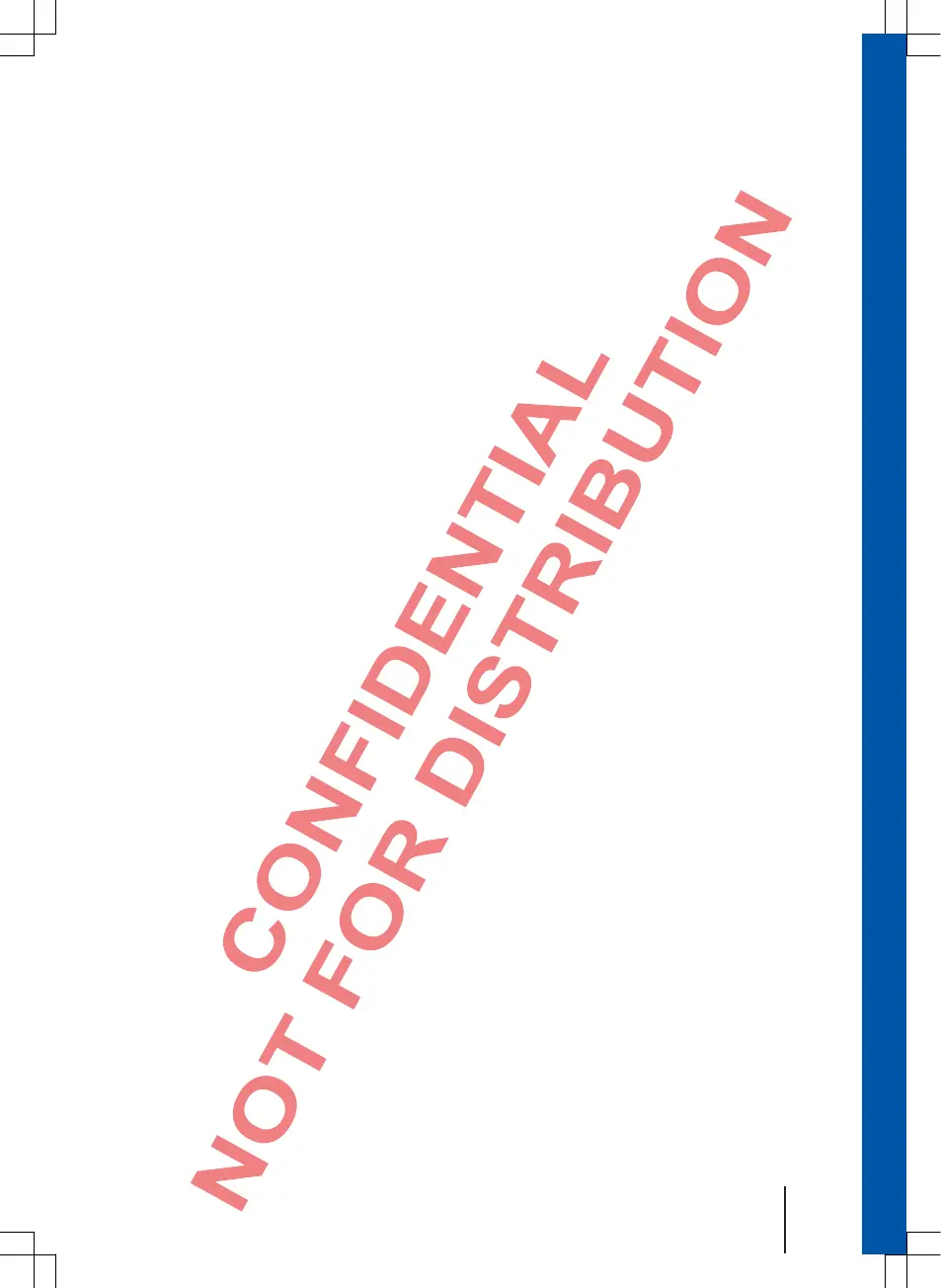Index
A
Requirements
Of CDs ........................................................ 14
Of data carriers and files .............................. 14
Of SD cards ................................................ 14
Of USB data carriers .................................... 14
Intro check (SCAN)
RADIO ........................................................ 13
Anti-theft encoding8 ............................................
Switching off ...................................................... 7
AUXIN
cf. external audio sources ............................ 20
Select........................................................... 17
B
Operation
Rotary and push buttons ............................... 7
Switching on and off ...................................... 7
Function keys ................................................. 7
Device buttons .............................................. 7
Change the volume ........................................ 8
PHONE ....................................................... 23
Mute .............................................................. 8
Additional displays ......................................... 9
Control elements ............................................... 5
Special features:
Anti-theft encoding ......................................... 8
Display .......................................................... 9
AUX mode .................................................. 21
Volume reduction .......................................... 7
Radio encoding .............................................. 8
Screen ............................................................... 5
Bluetooth
Profile ......................................................... 25
Bluetooth audio
cf. external audio sources ............................ 21
Select........................................................... 17
C
CD
Eject ............................................................ 19
Operation .................................................... 19
Insert ........................................................... 19
Faulty .......................................................... 20
Not readable ............................................... 20
Select........................................................... 17
Checklist
Before initial use............................................. 3
Code number ..................................................... 8
Copyright
Information .................................................. 31
D
Theft protection .................................................. 8
Rotary and push buttons
...................... 5, 7
E
Introduction ........................................................ 3
Switch on ............................................................ 7
Eject
cf. CD ........................................................... 19
Energy management .......................................... 8
Explosion endangered sites
Phone ................................................................................................... 24
External audio source
Bluetooth audio ............................................. 21
iPod .............................................................. 21
USB .............................................................. 21
External audio source
Multimedia jack AUXIN ................................. 20
SD card ........................................................ 20
Adjust playback volume ................................ 32
External data carrier
SD card ........................................................ 20
F
Frequency range
AM ................................................................ 10
FM ................................................................ 10
Select ........................................................... 10
Change ......................................................... 10
Function settings ............................................. 31
Function keys ..................................................... 7
G
Device buttons ............................................... 5, 7
Device overview ................................................. 5
Device models
Overview ........................................................ 5
Device locked
Unlock device ................................................. 8
Basic volume ...................................................... 8
Change ........................................................... 8
Mute ............................................................... 8
H
Main menu
MEDIA .......................................................... 16
PHONE......................................................... 27
RADIO .......................................................... 10
Index 35