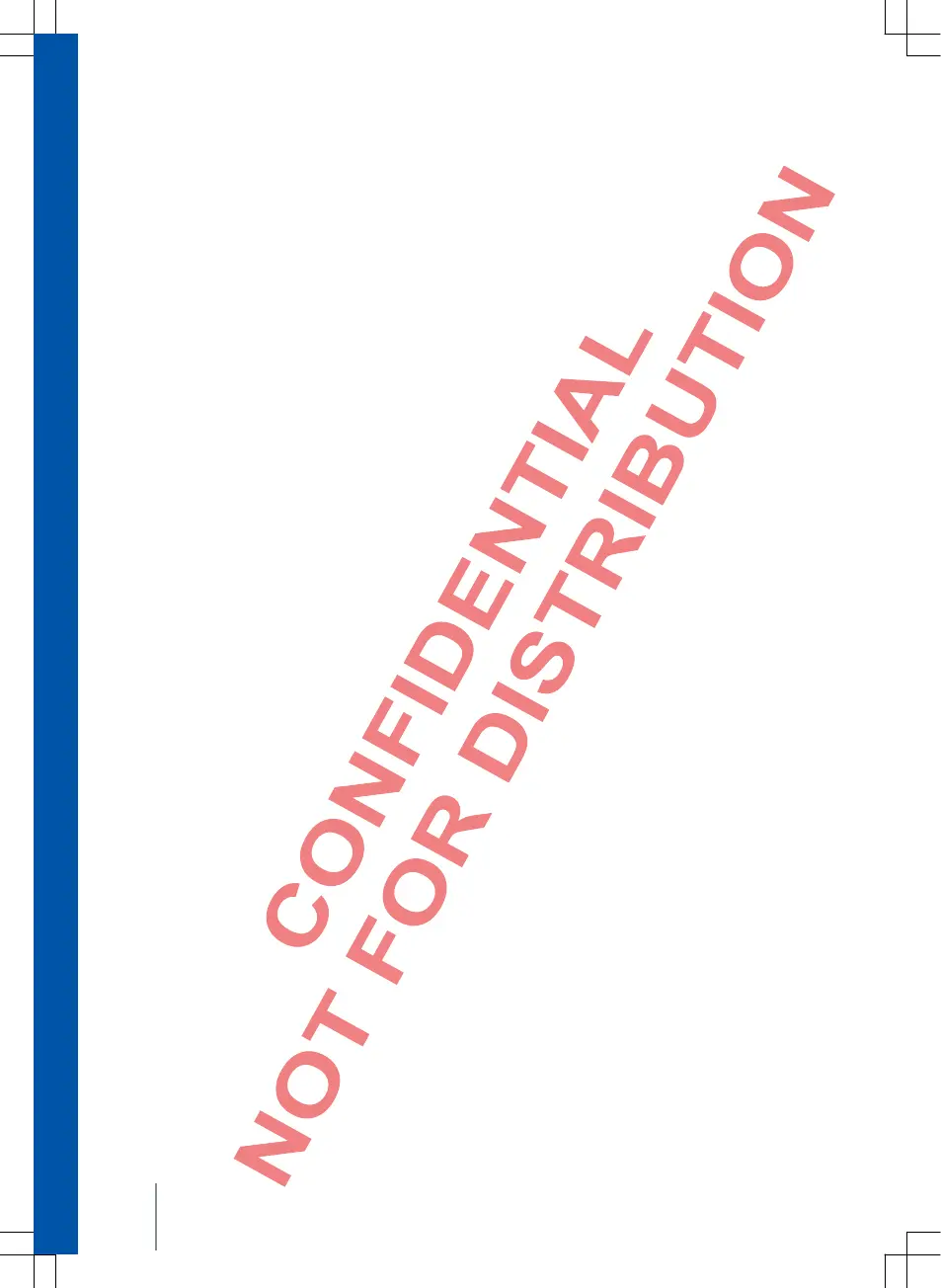I
iPod .................................................................. 21
K
Quick guide ........................................................ 3
L
Silent .................................................................. 8
Volume
Change ........................................................... 8
Set external audio sources ........................... 32
Basic volume .................................................. 8
Volume reduction ........................................... 7
LOW BATTERY .................................................. 8
M
MEDIA
Playback sequence ...................................... 16
Requirements .............................................. 14
Display modes ............................................. 18
Show ................................................... 16, 17
Audio data CD ............................................. 14
Audio data structure ..................................... 16
Media sources selection menu ..................... 17
Bit rate ......................................................... 14
Bluetooth audio ............................................. 21
CD mode ..................................................... 19
Eject CD ...................................................... 19
Insert CD ..................................................... 19
CD faulty ...................................................... 20
CD cannot be read ....................................... 20
Select data carrier ........................................ 17
Restrictions .................................................. 15
Main menu .................................................... 16
Media mode .................................................. 14
Switch media source .................................... 17
MP3 files ...................................................... 14
Multimedia jack AUXIN ................................. 20
Playlists ....................................................... 15
Rewind ........................................................ 17
Insert SC card .............................................. 20
Withdraw SC card ........................................ 20
SD card cannot be read ............................... 20
Song information ..................................................... 18
Song list ................................................................... 18
Select song .............................................................. 18
Switch song ................................................. 17
Copyright ..................................................... 14
USB ............................................................. 21
Fast forward ................................................................... 17
Playback modes ........................................... 19
Repeat ......................................................... 19
WMA files .................................................... 14
Shuffle (Mix) ................................................. 19
Media source .................................................... 17
AUXIN .......................................................... 17
Bluetooth audio............................................. 17
CD ................................................................ 17
SD card ........................................................ 17
USB ............................................................. 17
Select ........................................................... 17
Cellular network
Provider ............................................ 28, 29, 30
Multimedia jack AUXIN
cf. external audio sources ............................ 20
M
ute .................................................................... 8
N
Timeout .............................................................. 7
O
Sites with special regulations ......................... 24
P
PHONE
A2DP ............................................................ 25
General information ...................................... 24
Take call ....................................................... 28
Call logs ....................................................... 30
Bluetooth profile............................................ 25
Explosion endangered sites .......................... 24
Description of function .................................. 25
Mode of functioning ...................................... 23
Conduct call.................................................. 28
GSM network ................................................ 25
Main menu ................................................... 27
HFP .............................................................. 25
Cellphone coupling ....................................... 25
Couple cellphone with radio .......................... 25
Connect cellphone with radio ........................ 25
Sites with special regulations ........................ 24
Select phone numbers .................................. 27
Safety notes ................................................. 23
Language selection mode ............................. 29
Telephone directory ........................................................................... 29
Phone .................................................................................................... 28
Phone control ...................................................................................... 23
Overview ...................................................... 27
Requirements ................................................................ 23
Redial ........................................................................30
Provider
Cellular network ................................ 28, 29, 30
R
RADIO ............................................................... 10
Intro check (SCAN) ....................................... 13
Frequency ranges ......................................... 10
Frequency switch .......................................... 10
36 Index