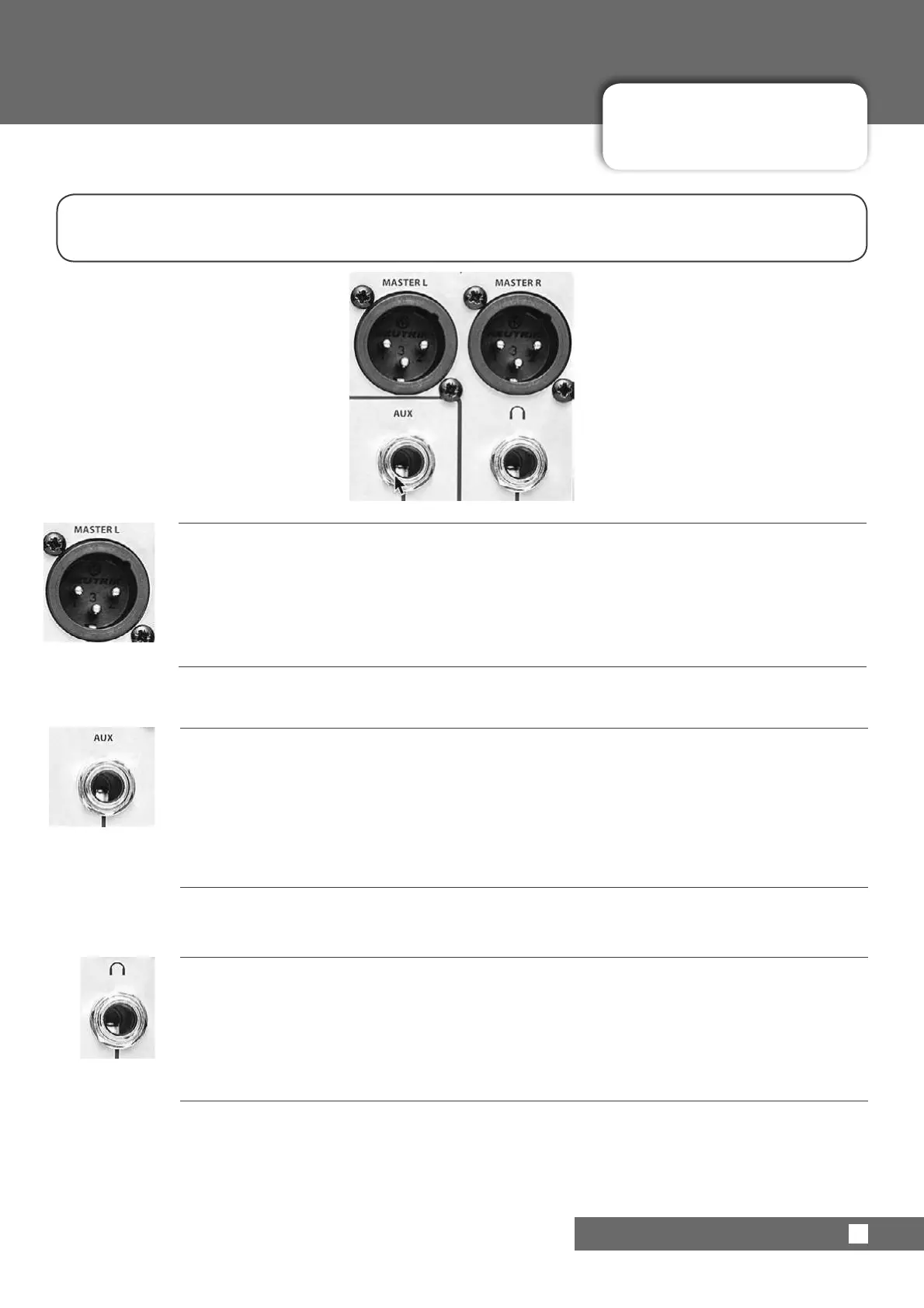3.3: CONSOLE OUTPUTS
INPUTS & OUTPUTS > CONSOLE OUTPUTS
3.3: CONSOLE OUTPUTS
0$67(5
Master Left and Right outputs, XLR connectors
These are impedance-balanced line level outputs. The XLR outputs are labelled ‘MASTER L’ and ‘MASTER R’, which
refers to Master Left and Right outputs of the main stereo output. These should be connected to the input of your
amplier, PA system, recorder or similar.
$8;
$X[LOLDU\RXWSXWFRQQHFWRUTXDUWHULQFK756-DFNODEHOOHG$8;
These connections can operate in two modes. The default mode is an impedance-balanced line level output. This
is a mono sum of the Auxiliary bus. Pressing the OUTPUT TYPE switch changes the mode of the output for the con-
nection of stereo headphones. On Notepad 8FX and 12FX with this output it is therefore possible to have a second
headphone output.
+($'3+21(6
6WHUHRKHDGSKRQHRXWSXWTXDUWHULQFK-DFN
The headphone signal is always the Master Stereo Output unless the USB RTN 3/4 function is activated on the Note-
pad-12FX by pressing the button above the phones level control. In that case, the headphone output is switched to
route channels 3 and 4 of the USB.
The console outputs offer connection options depending on the application. Always consider carefully
the best output and routing strategy for your particular application.
NOTEPAD 5, 8FX, 12FX 8VHU0DQXDO
