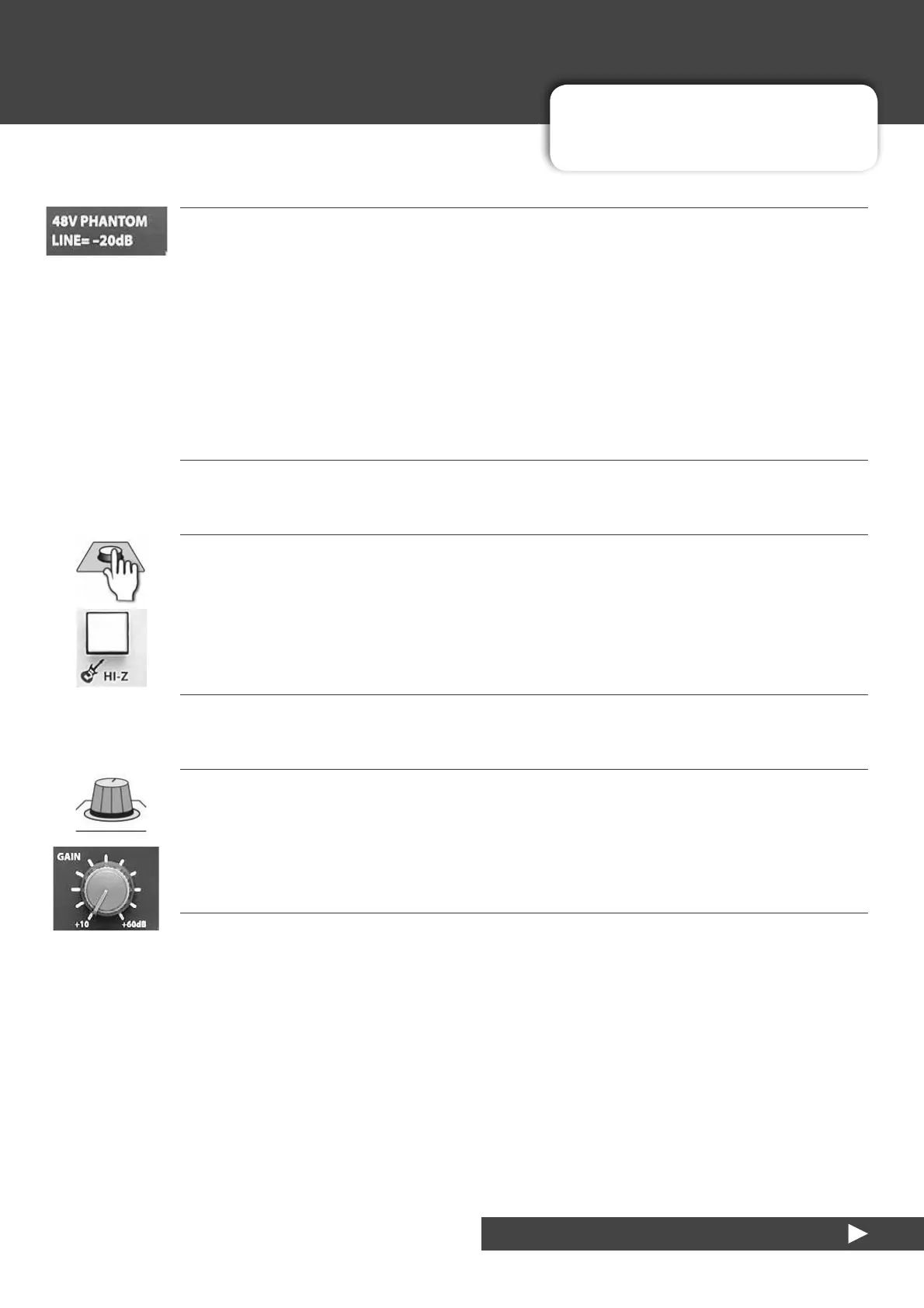5.1.1: MONO INPUT CONTROLS
CHANNEL CONTROLS > MONO INPUT CONTROLS
5.1.1: MONO INPUT CONTROLS
3+$172032:(59
DC voltage of 48V to all microphone inputs
PHANTOM POWER 48V is a DC voltage applied to all microphone inputs. This is for powering condenser micro-
phones and it is sometimes used to power active circuitry in other devices, such as DI boxes. Balanced dynamic
microphones (for example) will be unaected.
:DUQLQJ7KLVYROWDJHLVDOZD\VRQZKHQWKHPL[HUSRZHULVRQ6RPHFODVVLFVWXGLR
PLFURSKRQHVKDYHLVVXHVZLWKSKDQWRPSRZHU8VHUVVKRXOGDOZD\VEHDZDUHRIWKHLULQ
GLYLGXDOPLFURSKRQH¶VRSHUDWLRQEHIRUHXVLQJWKHPZLWK1RWHSDGRUDQ\RWKHUPL[HUVZLWK
Y3KDQWRPSRZHU
+,=
6ZLWFKWKHOLQH-DFNLQSXWWRµ+L=¶KLJKLPSHGDQFHPRGH
Activating Hi-Z by pressing the Hi-Z button presents a much higher load impedance to the source in order to match
high-impedance sources such as guitar, bass and other instrument pick-ups that are connected directly to the
console. Using the standard impedance mode with the button unpressed on high impedance sources will have a
detrimental eect on the high frequency response.
*$,1
Adjust the input gain
The Gain range is 10dB to 60dB. It is advisable to listen to the channel and to check the channel peak LED while
increasing gain to avoid distortion due to clipping. Before plugging in a new source, turn the gain down to avoid
sudden loud noises.
NOTEPAD 5, 8FX, 12FX 8VHU0DQXDO
