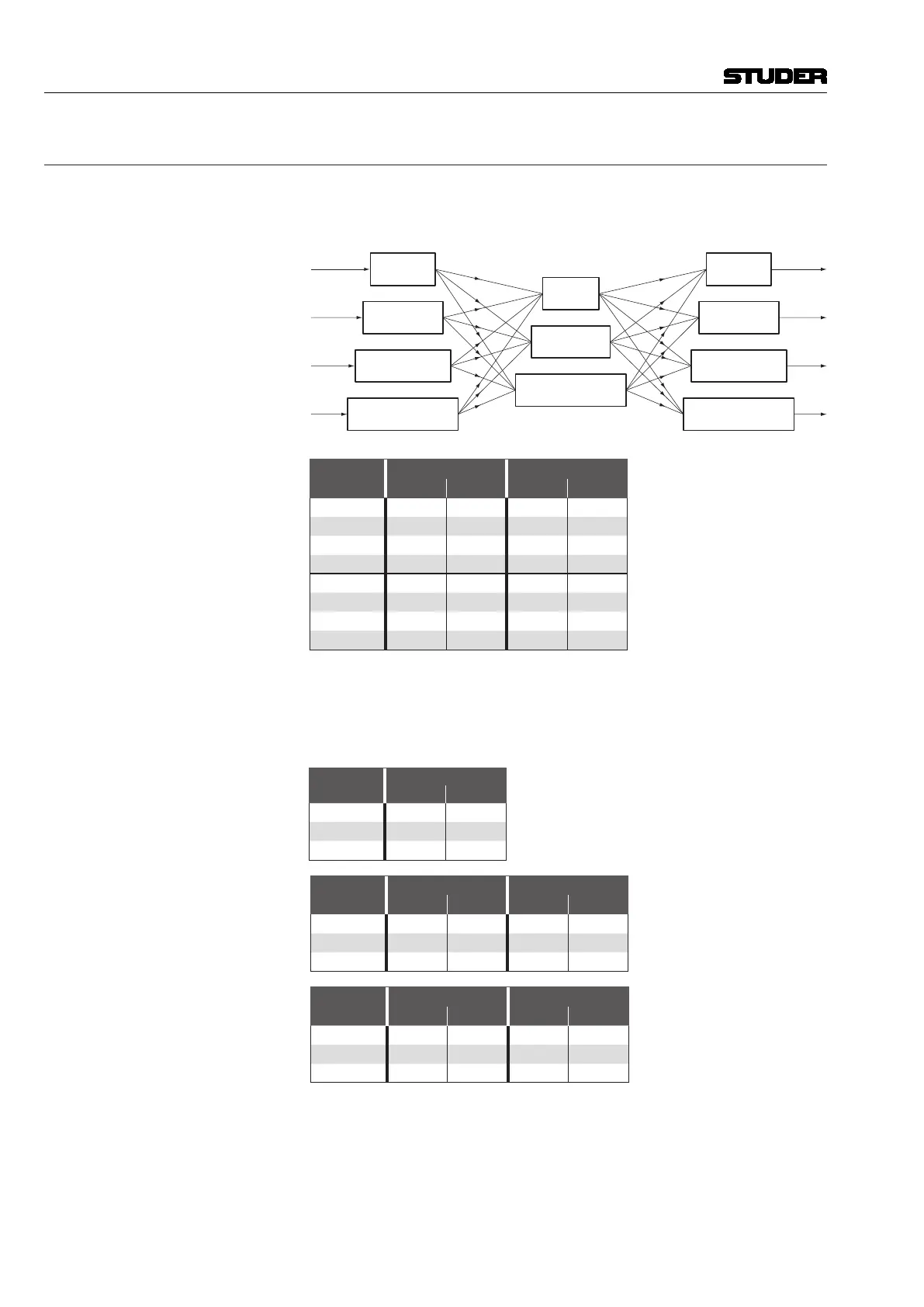Date printed: 24.01.12
18
D21m System
5.5 Input/Output Delays
Different DSP core types as well as the different I/O cards cause different
delays. Several facts require additional consideration. Total I/O delay is the
sum of the delays given in the tables below and depends on the configuration.
*/**see below
Processing
In - Out
AES/EBU, local** AES/EBU, local**
In - Bus - Out
AES/EBU, remote
In - Bus - Group - Out
Analog, local
AES/EBU, remote
Analog, local
Analog, remote Analog, remote
P
0
O
0
*
P
1
O
1
*
P
2
O
2
O
3
I
0
*
I
3
I
2
I
1
*
D21m I/O
(Independent of Core Type)
Block
48 kHz 96 kHz
[smpl] [µs] [smpl] [µs]
I
0
*/** 0 0 0 0
I
1
* 7 146 7 73
I
2
38 792 38 396
I
3
45 938 45 469
O
0
*/** 0 0 0 0
O
1
* 4 83 5 52
O
2
28 583 28 292
O
3
32 667 33 344
* Enabled input and output SRCs each cause an additional delay, depending on
input and output sampling rates – for details refer to chapter 5.5.1.
** Local MADI, ADAT, and TDIF interfaces have approximately the same delay
as the AES/EBU interface (±1-2 samples)
Processing / Compact SCore
(OnAir 3000)
Block
48 kHz
[smpl] [µs]
P
0
16 333
P
1
37 771
P
2
53 1104
Processing / SCore Live
(OnAir 3000, Vista, Route 6000)
Block
48 kHz 96 kHz
[smpl] [µs] [smpl] [µs]
P
0
16 333 18 188
P
1
34 708 36 375
P
2
47 979 49 510
Processing / Performa Core
(Vista)
Block
48 kHz 96 kHz
[smpl] [µs] [smpl] [µs]
P
0
15 313 20 208
P
1
31 646 54 563
P
2
43 896 78 813
