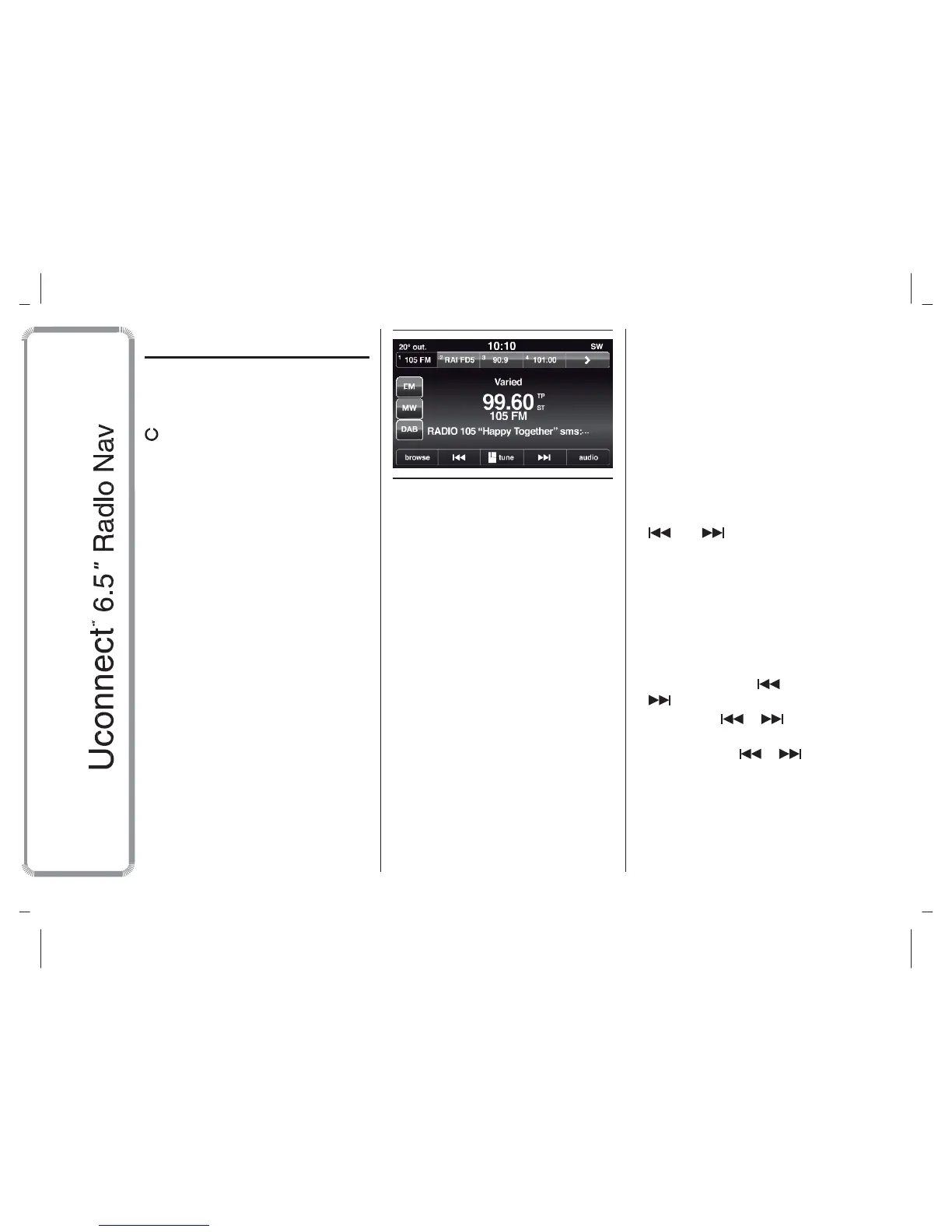SWITCHING THE
SYSTEM ON/OFF
SWITCHING THE SYSTEM
ON/OFF
The system switches on/off when the
(ON/OFF) button/knob is pressed
(1-fig. 1).
The electronic volume adjustment
In the middle
: the name of the current
radio station and the buttons for
selecting the previous or next radio
station.
At the bottom: the following buttons:
❒
"browse": search available radio
stations
❒
"tune": manual radio station tuning
(not available for DAB radio)
control rotates continuously (360°) in
both directions, without stop positions.
Turn the button/knob clockwise to
increase the volume or anticlockwise to
decrease it.
RADIO (TUNER) MODE
The system has the following tuners:
AM, FM and DAB (for versions/markets,
where provided).
RADIO MODE SELECTION
Press the RADIO button (11-fig. 1) on
the front panel to activate Radio mode.
The different tuning modes can be
selected with the corresponding button
on the display (see fig. 3).
Up to 12 favourite radio stations can be
stored in each mode.
3
A0K2008
SELECTING A
FREQUENCY BAND
Press one of the buttons at the left of
the display to select the frequency
band.
The available frequency bands are AM,
FM and DAB (for versions/markets,
where provided).
INFORMATION ON
DISPLAY
After the desired radio station is
selected on the display (see fig. 3), the
following information is shown:
At the top
: stored radio station (preset)
list. If the current station is in the list of
presets, it will be highlighted on the
display.
❒
"audio": access to the "Audio
settings" screen
❒
and : permits searching for
the desired radio station.
SELECTING PREVIOUS/NEXT
RADIO STATION
The previous/next radio station can be
selected using the following methods:
❒
turning the BROWSE ENTER
button/knob (6-fig. 1)
❒
briefly pressing the or
buttons on the display
❒
pressing the or controls on
the steering wheel.
Holding down the or buttons
on the display activates rapid scrolling
through the list of stations.
12
