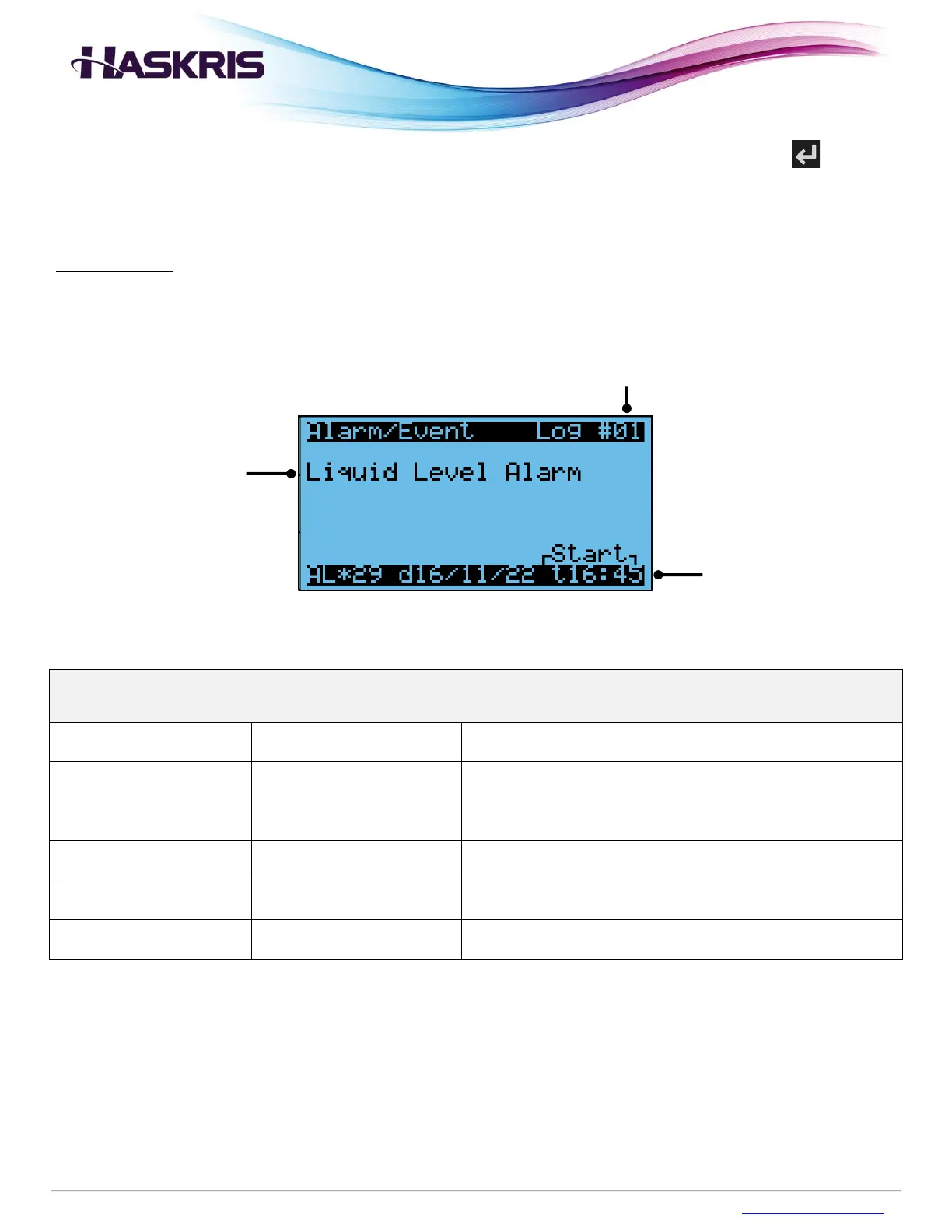Email: service@haskris.com
Fault history: When the screen says NO ALARMS, there are no faults currently. Press the button
to see the fault history if needed.
Start and stop: In the bottom right-hand corner, certain faults will display “Start” or “Stop”. Start
indicates when the fault occurred. Stop indicates when the fault was cleared.
Liquid level below liquid level
switch
Check for a leak and add fluid so the level is near the reservoir cap
Refrigeration pressure sensor
reading high
Air-cooled designs: Confirm the fan is spinning and check the
condenser for debris or blockage that could reduce air flow
Water-cooled designs: Confirm facility water flow and pressure is
available
Refrigeration pressure sensor
reading low
Contact Haskris for diagnostics and troubleshooting
Phase monitor detected
improper power
Check the phase monitor in the electrical enclosure, see the LED
status light and error codes
Pump overload contact opened
Reset alarm, check overload and push reset button if necessary,
measure pump amp draw
Description of common faults
Log #, lower number is more recent
Example fault history screen