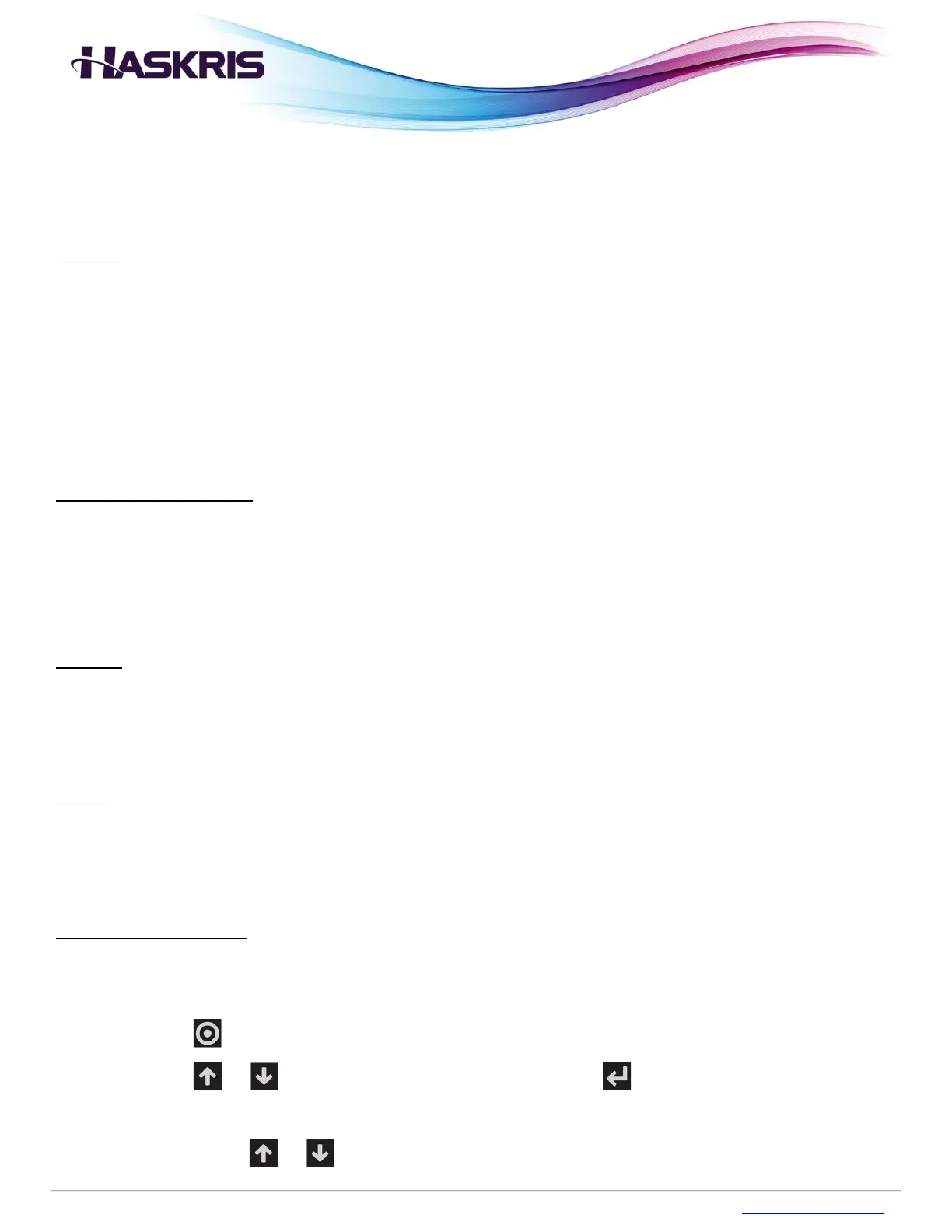VI. Remote Communication Capability
Remote Communication Options
Purpose: Chillers can be configured by Haskris with several remote communication capabilities.
Examples include:
• Alarm contacts
• Remote ON/OFF interlock
• Modbus capability
• BACnet capability
Contact Haskris for help: Haskris is available to provide detailed information about a specific design’s
capabilities.
Modbus and BACnet
Purpose: Some facilities have centralized building monitoring systems (BMS). This requires a physical
wire connection point between the chiller and the BMS as well as appropriate software in the chiller.
Some chillers are equipped with the capability to communicate with a BMS.
Wiring: Designs that include Modbus or BACnet capability have a dedicated connector on the back of
the unit for the BMS connections. These designs have one of two different connection types, 3-wire
RS-485 (MSTP) or ethernet TCP/IP, depending on what was requested.
Settings Configurations: The communication settings in the controller must be aligned with the details
of the BMS at the site.
To configure the communication settings, follow the procedure below.
1. Press the button on the controller
2. Press the or buttons to highlight Service. Press the button 2 times.
3. Enter the password as 6420
a. Press the or buttons to change 1 digit at a time