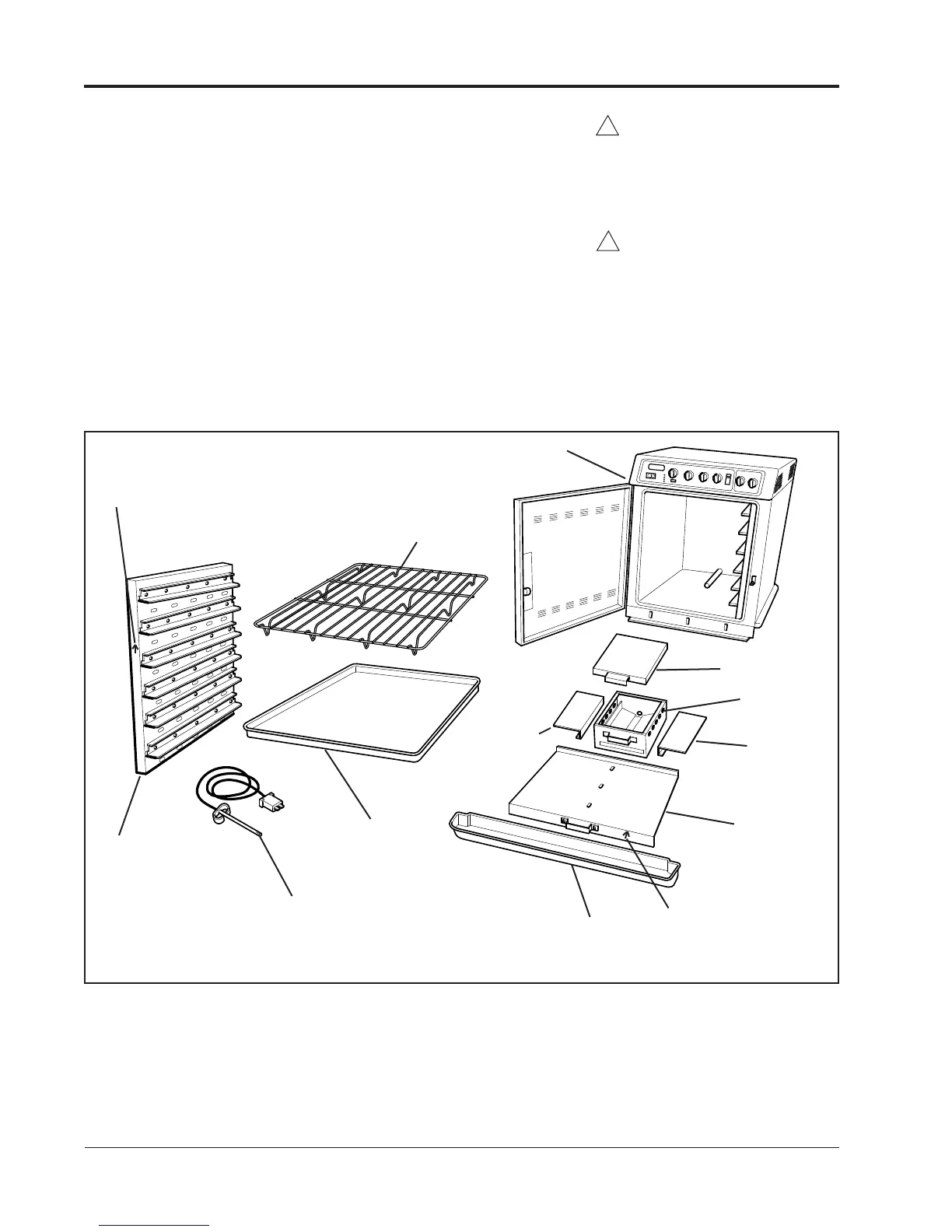INSTALLATION
Figure 5. Exploded View - CS2-5S Shown
Wire Rack
Drip Pan
Rack Support
Cabinet
Bottom Shelf
Locator
Plate*
Locator Plate*
Probe
Front Drip Tray
Smoker Box*
Smoker Box Lid*
Note: When installing rack supports, make sure row
of vent holes are located at the bottom and arrows on
side are pointing up
*
*Included with smoker option only.
Note: Make sure arrow is
pointing up when installed.
UNPACKING
1. Remove tape and protective film from all outside
surfaces of unit.
2. Remove tape and protective film from all internal
parts and surfaces.
3. Install parts as shown in Figure 5.
LOCATION
Locate the unit in an area that is convenient for use. The
location should be level to prevent the unit or its con-
tents from accidental falling.
Note: All Smoke & Hold Ovens, and ovens equipped
with the 350º F (177º C) thermostat, should be located
underneath an exhaust hood. Consult your local codes.
Locate the unit in an area that is convenient for use
and where the room temperature is between 60º F
(16º C) and 105º F (41º C). The location should be
level to prevent the unit or its contents from acciden-
tally falling, and strong enough to support the weight
of the unit and food product.
For safe and proper operation, the unit must be
located a reasonable distance from combustible walls
and materials. If safe distances are not maintained,
discoloration or combustion could occur.
!
CAUTION
CAUTION
!
4
Form No. CS2M-0800