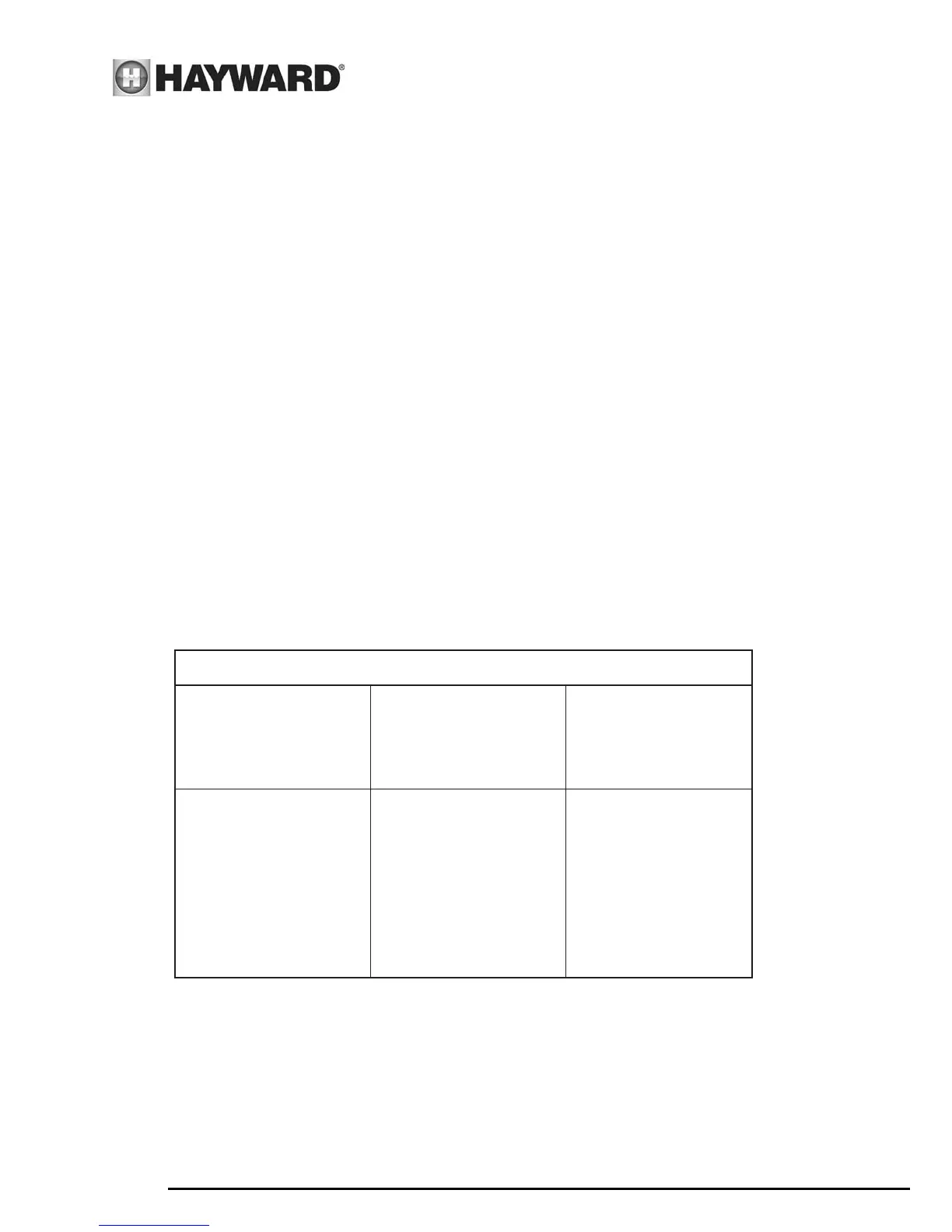USE ONLY HAYWARD GENUINE REPLACEMENT PARTS
Page 5 of 15 Swim Pro® by HAYWARD® Sand Filter
IS0240TC REV OZ
FUNCTIONS OF VALVE AND FILTER
FILTER
Set the valve to “Filter” for normal filtration (6 to 8 hour
s a day).
BACKWASH
When filter pressure gauge rises 8-10 PSI (0.5 bars) above startup (clean pressure)
Run the pump until the water in the sight glass is clear. Stop the pump about 2 minutes later and set the valve
to “Rinse”.
RINSE
With the valve set to “Rinse”, run the pump for about one minute. This removes the dirty backwash water
from the valve to a drain, not the pool. Stop the pump, set back to “Filter”, and restart.
WASTE
The water is discharged directly to the drain without going through the filter: to lower the pool water level
and when using the vacuum it ports dirty water to the drain.
RECIRCULATE
The water bypasses the filter, for rapid dis
persion of chemicals or for massive chlorination.
CLOSED
Cuts off circulation between the filter and the pump.
NEVER USE THE CLOSED POSITION WITH THE PUMP RUNNING.
WINTERIZING
1. Completely drain tank by unscrewing drain cap at base of filter tank. Leave cap off
during winter.
2. Rotate and leave the valve handle in the “WINTER” pos
i
tion.
3. Drain and winterize the pump according to pump instructions.
LIST OF POSSIBLE PROBLEMS
THE FLOW FALLS OFF
AND/OR THE PRESSURE
GAUGE READING EXCEEDS
THE INITIAL PRESSURE BY
10 PSI ( 0,7 bars or
kg/cm2 ).
IT BECOMES NECESSARY
TO CLEAN MORE AND
MORE OFTEN
THE POOL WATER DOES
NOT BECOME CLEAR
1. Check and empty the
skimmer and pump strainer
baskets.
2. Check that there is nothing
pinching or plugging the
water intake and return
lines.
3. Check that there is no leak
in the water intake line
(shown up by air bubbles in
the water returned to the
pool).
4. Back
wash the filt
er.
1. Che
ck the pool for algae. If
necessary add disinfectant.
2. Check that the disinfectant
level and pH are correct
(adjust if necessary).
3. Check that the surface of
the sand has not solidified
or become clogged (if so,
remove 2 or 3 cm of sand).
1. Check the disinfectant
level, pH, and total
alkalinity and adjust if
necessary.
2. Make sure that the
filtration flow is correct.
3. Run the filter longer.
4. Make sure that the valve
is set to ” Filter”.
5. Make sure that your
installation is properly
connect
ed.
