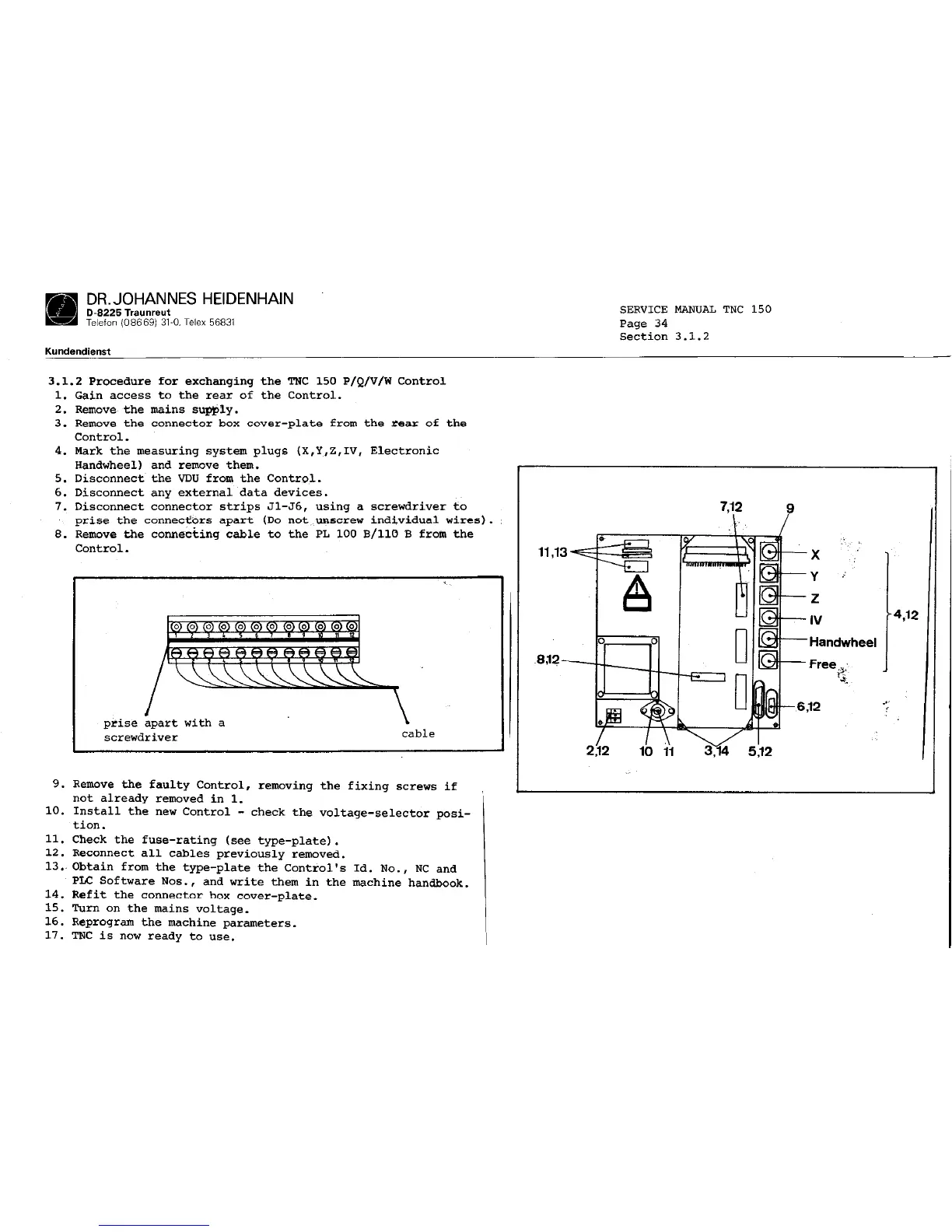DR. JOHANNES HEIDENHAIN
D-8225
Traunreut
Telefon (086691 31-O. Telex 56831
SERVICE MANUAL TNC 150
Pase 34
Kundendienst
Section 3.1.2
3.1.2 Procedure for exchanging the TNC 150 P/Q/V/W Control
1. Gain access to the rear of the Control.
2. Remove~the mains supply.
3. Remove the connector box cover-plate from the *eax of the
Control.
4. Mark the measuring system plug6 (X,Y,,Z,IV, Electronic
Handwheel) and remove them.
5. Disconnect the VDU from the Control.
6. Disconnect any external data devices.
7. Disconnect connector strips Jl-J6, using a screwdriver to
prise the conneci%rs apart (Do not,,unscrew individual wires).
8. Remove the connecting cable to the PL 100 B/110 B from the
Control.
prise ipart with a
\
screwdriver
cable
9. Remove the faulty Control, removing the fixing screws if
not already removed in 1.
10. Install the new Control - check the voltage-selector posi-
tion.
11. Check the fuse-rating (see type-plate).
12. Reconnect all cables previously removed.
13..Obtain from the type-plate the Control's Id. No., NC and
PLC Software Nos., and write them in the machine handbook.
14. Refit the connector box cover-plate.
15. turn on the mains voltage.
16. Reprogram the machine parameters.
17. TNC is now ready to use.
7,12
9
