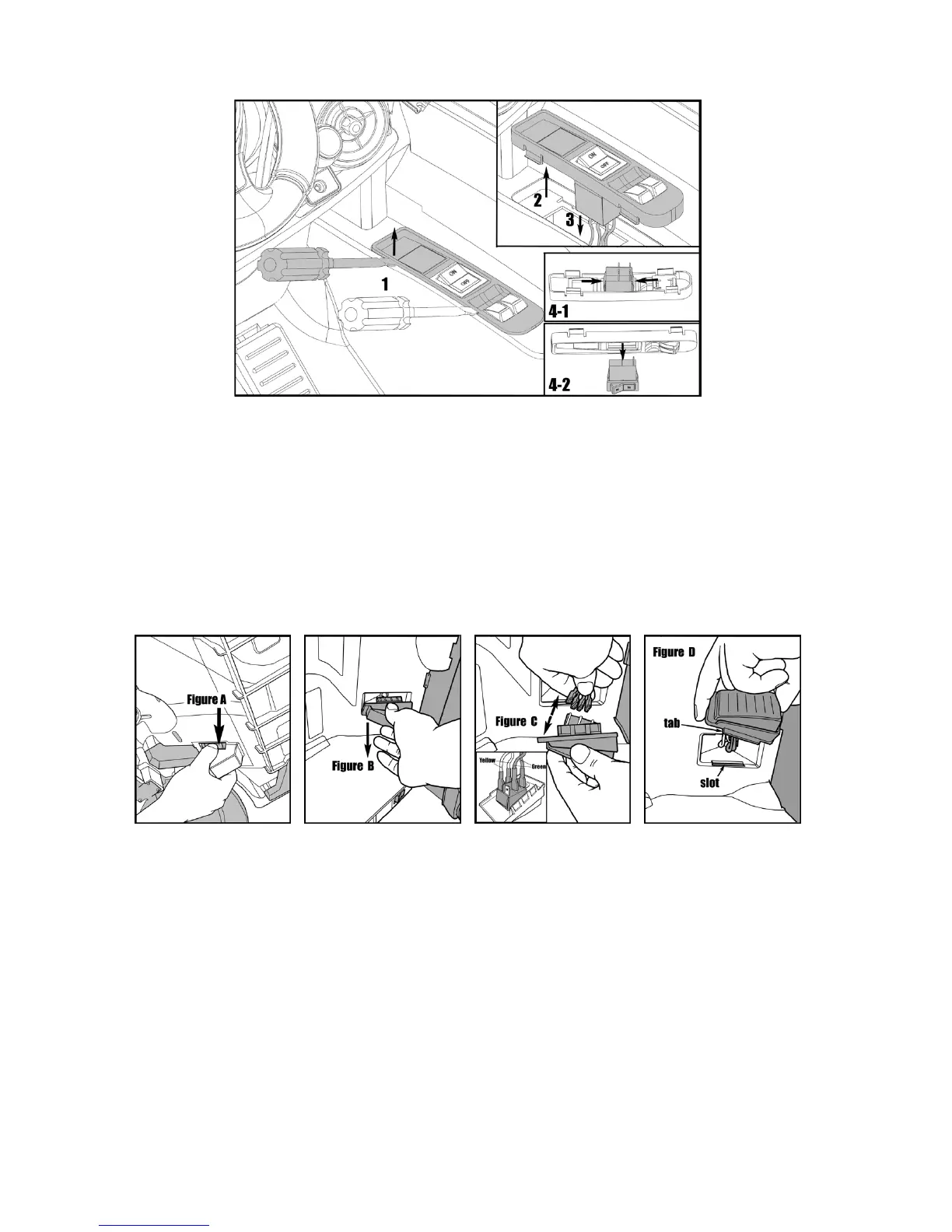19
HOW TO REPLACE THE POWER SWITCH
1. Remove the power switch holder with a flat head screwdriver (not included).
2. Take out the holder as shown.
3. Unplug the main connector from the power switch as shown.
4. Push down the clips on both sides of the switch (see 4-1), take out the switch
from the holder (see 4-2), and then replace with a new switch.
5. Repeat the steps in reverse (to re-set the new switch into the holder; re-plug the
switch with the connector (making sure its direction is correct); and then replace
the holder back into the vehicle).
HOW TO REPLACE THE FOOT PEDAL
1. Turn the vehicle body on its side.
2. On the bottom of the vehicle, you will find a compartment which contains the foot
pedal. Push the button on side of the compartment as shown, so as to release
the foot pedal. <see Figure A>
3. Pull the foot pedal off from the other side of the vehicle (the foot pedal side in the cab).
<see Figure B>
4. Disconnect the cables from the foot pedal and replace the old foot pedal with a
new one. <see Figure C>
5. Re-connect the new foot pedal to the cables (make sure that the color of the ca-
bles follows the indication in “Figure C” to ensure that the cables are connected
in the right position). Re-insert the foot pedal into the foot pedal compartment on
the deck of the vehicle (first make sure the tab on the foot pedal is being inserted
into the slot as shown in the diagram), then push the foot pedal all the way in.
<see Figure D>
