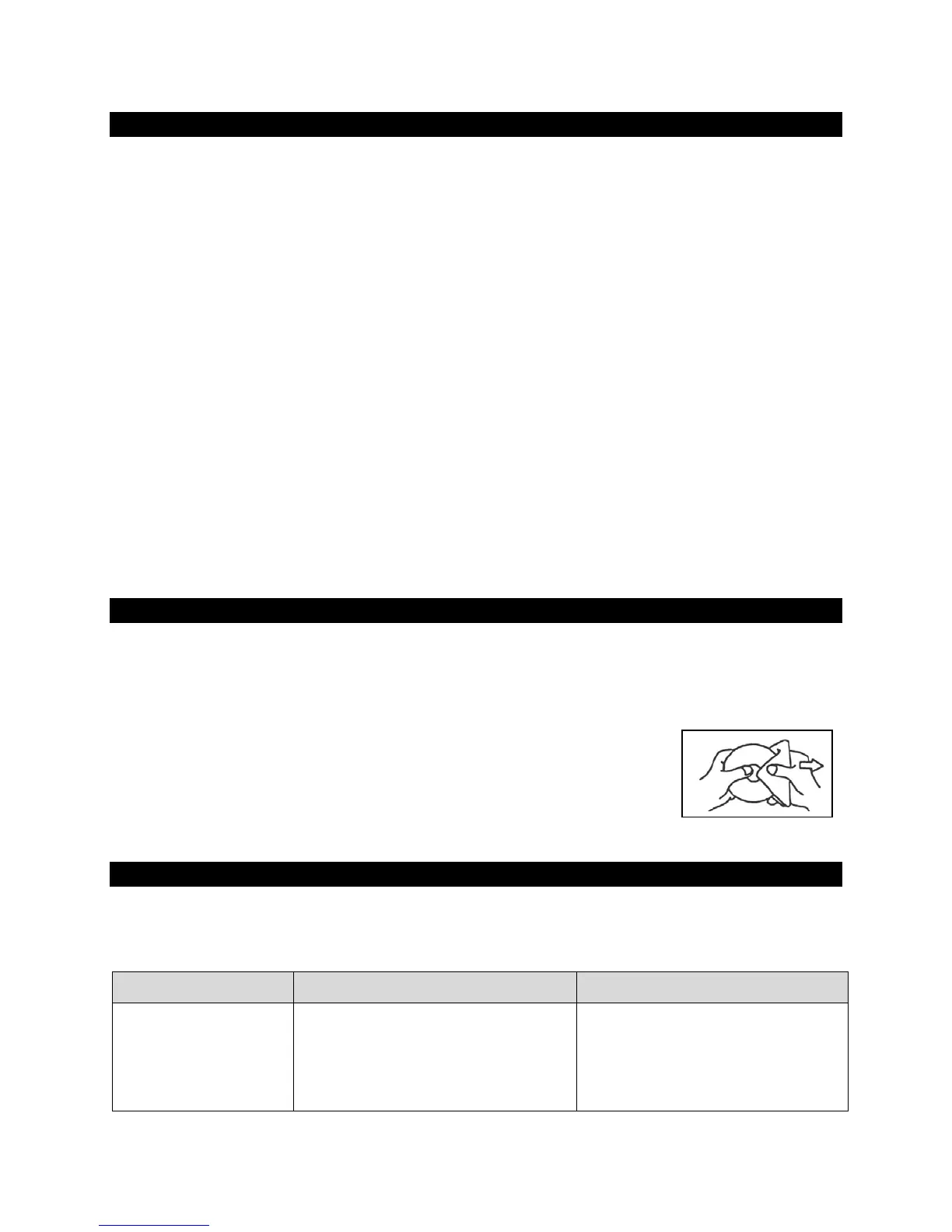AUX IN OPERATION
This CD boombox provides an auxiliary input jack for connecting external audio devices like
MP3 players and digital audio devices, and to listen to them through the speakers of this unit.
Once the AUX IN jack is plugged in, this unit will switch from CD mode to the AUX mode
automatically.
1. Use an audio cable (not included) with one 3.5 mm stereo plug on each end of the cable.
2. Plug one end of the cable into the AUX IN JACK and the other end into the Line-out Jack or
Headphone Jack of your external audio device.
3. Turn on both the unit and your external audio device.
4. Set FUNCTION SELECTOR of CD boombox to “CD/AUX”.
5. The volume level can now be controlled through the CD boombox. Operate all other
functions on the auxiliary device as usual.
Note:
• If you connect this unit to the Line-Out Jack of your external device, you only need to adjust
the volume control of the unit. If you connect to the Headphone Jack of your external device,
you may need to adjust both the volume controls of your external device and the unit to
obtain the desirable volume setting.
• Remember to turn off the unit when you have finished listening. Don't forget to switch off the
power of your external audio device as well.
• Remember to disconnect the connection cable from the unit after use in order to be able to
listen to CD music again.
CARE AND MAINTENANCE
1. Children should be supervised when using this appliance.
2. Clean your unit with a damp (never wet) cloth. Solvent or detergent should never be used.
3. Avoid leaving your unit in direct sunlight or in hot, humid or dusty places.
4. Keep your unit away from heating appliances and sources of electrical noise such as
fluorescent lamps or motors.
5. If drop-outs or interruptions occur in the music during CD play, or if
the CD fails to play at all, its bottom surface may require cleaning.
Before playing, wipe the disc from the center outwards with a good
soft cleaning cloth.
TROUBLESHOOTING GUIDE
If you experience difficulties in the use of this music system please check the following or call 1-
800-777- 5331 for Customer Service
.
Symptom Possible Cause Solution
Noise or sound
distorted on AM or FM
broadcast
- Station not tuned properly for AM or
FM.
- FM: FM telescopic antenna is not
sufficiently extended.
-
AM: The bar antenna is not positioned
correctly
- Retune the AM or FM broadcast
station.
- FM: Fully extend the FM telescopic
antenna.
- AM: Reposition the unit until the
best reception is obtained.
