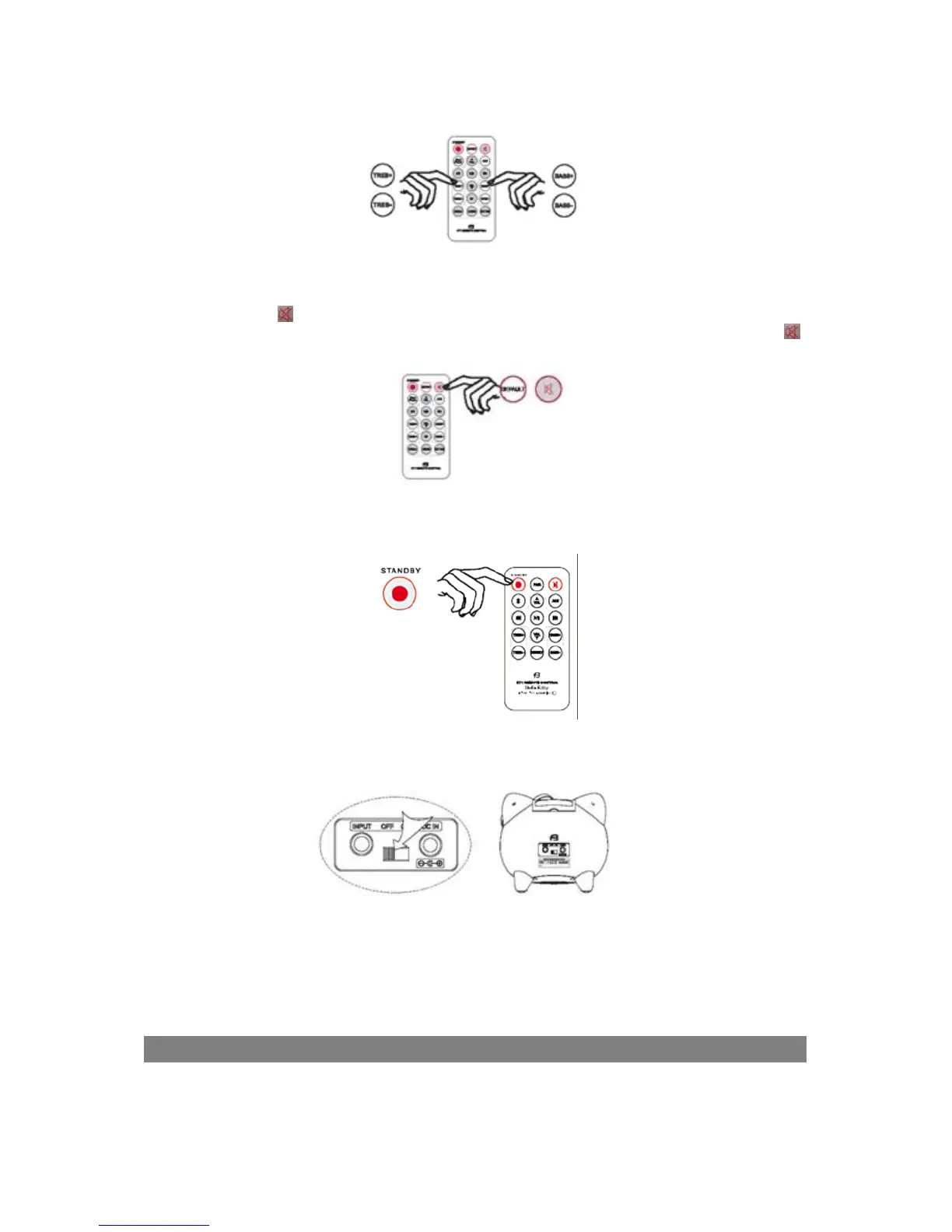6
BASS is adjusted to the maximum or minimum.
9. If you want to lower the volume immediately, press the “DEFAULT” button once. The
volume will be set to the defaulted level and the volume will become very low. Press “VOL
+” to increase the volume when required. You can even stop the sound output by
pressing the “
” button. The POWER/STATUS INDICATOR will flash once every 2
seconds when the mute function is activated. To cancel the mute function press the “
”
button again.
10.
When you have finished listening, press the “STANDBY” button once. The speaker will
enter the STANDBY mode and the POWER LED will illuminate for 3 seconds in 6
second intervals.
11. To turn the speaker off, slide the POWER Switch on the back of the speaker to the OFF
position. The
POWER/STATUS INDICATOR
will go off.
HELPFUL HINT FOR BLUETOOTH OPERATION
This Hello Kitty speaker has Bluetooth range of approximately 30 feet (10 meters). Should
you step out of range for more than 30 seconds after already having been Bluetooth
connected to the speaker, you will need to press the connect button on your Bluetooth
enabled device to restore the connection.
AUX IN OPERATION
The speaker provides an auxiliary audio signal input jack for connecting external audio
devices like MP3 players, CD players or an older, non-dockable iPod (except 3
rd
generation
