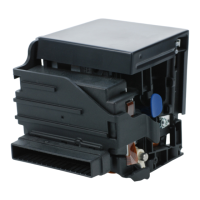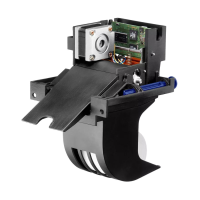eXtendo
®
Thermal Printer Family
HENGSTLER
Part No. D 684 124 Mod. No. 4 080812 LEV page 31 of 38
burn times to “tune” the printer to maximum performance for any given paper, thereby
improving print quality but having little effect on current consumption. If current draw is truly
critical, reducing these values will reduce current slightly at the cost of lower contrast in the
printout. Please refer to the eXtendo
®
Emulation Command Set Reference for the specific
command sequence.
8.6. Multi-Strobe Factor
This feature is the only eXtendo
®
software feature that will reduce peak current. When this
features is turned on, only one side of the printhead is fired at a time, reducing the peak
current by a factor of two, but having virtually no effect on average current. This is very useful
if your power supply has a restrictive maximum current, but slows printing. Please refer to the
eXtendo
®
Emulation Command Set Reference for the specific command sequence.
8.7. Print Density Adjustment
Increasing print density will improve print quality, but at the same time will increase average
current. Therefore Print Density is always a trade-off between these two characteristics. Use
the lowest print density that is visually acceptable to minimize current draw. Please refer to
the eXtendo
®
Emulation Command Set Reference for the specific command sequence.
8.8. Sleep Mode
eXtendo
®
printers can be ordered with a Sleep Mode option, which allows the printer to be put
into an extremely low current mode where it draws microamps instead of milliamps in the idle
state. This option requires a “wake up” command in order to return it to the “ready” state
before printing, but represents significant current savings if battery operation is continuous
and printing is infrequent. Please refer to the eXtendo
®
Emulation Command Set Reference
and the eXtendo
®
Operating Manual for detailed information.
9. Troubleshooting
No LEDs light on printer 1. Power not connected
2. PCB mounted fuse blown
1. Check line cord and outlet
2. Return printer for fuse
replacement; not field
replaceable
LEDs flashing See Section “LED Indicators” See Section “LED Indicators”
Printer will not feed paper 1. Print head raised (LEDs will
flash; see Section “LED
Indicators”)
1. Lower print head
Printer will not load paper and
makes loud noise
1. Printer left with no paper
under printhead
1. Raise printhead, insert
paper, lower printhead
Printer prints blank paper 1. Paper inserted upside-down
2. Wrong side of roll coated
1. Invert paper roll
2. Invert roll as test, have
paper made properly
Print quality poor 1. Print density set too low
2. Printhead not fully lowered
1. Adjust print density, other
burn time adjustments.
2. Lower printhead.
Baud rate, other configuration
setting changes not
implemented after use of
Configuration Tool
1. Printer was not reset after
changes made with
Configuration Tool.
1. Reset printer.
10. Maintenance
The eXtendo
®
printers are intended to be maintenance-free, and as such do not require any regular
service or maintenance.