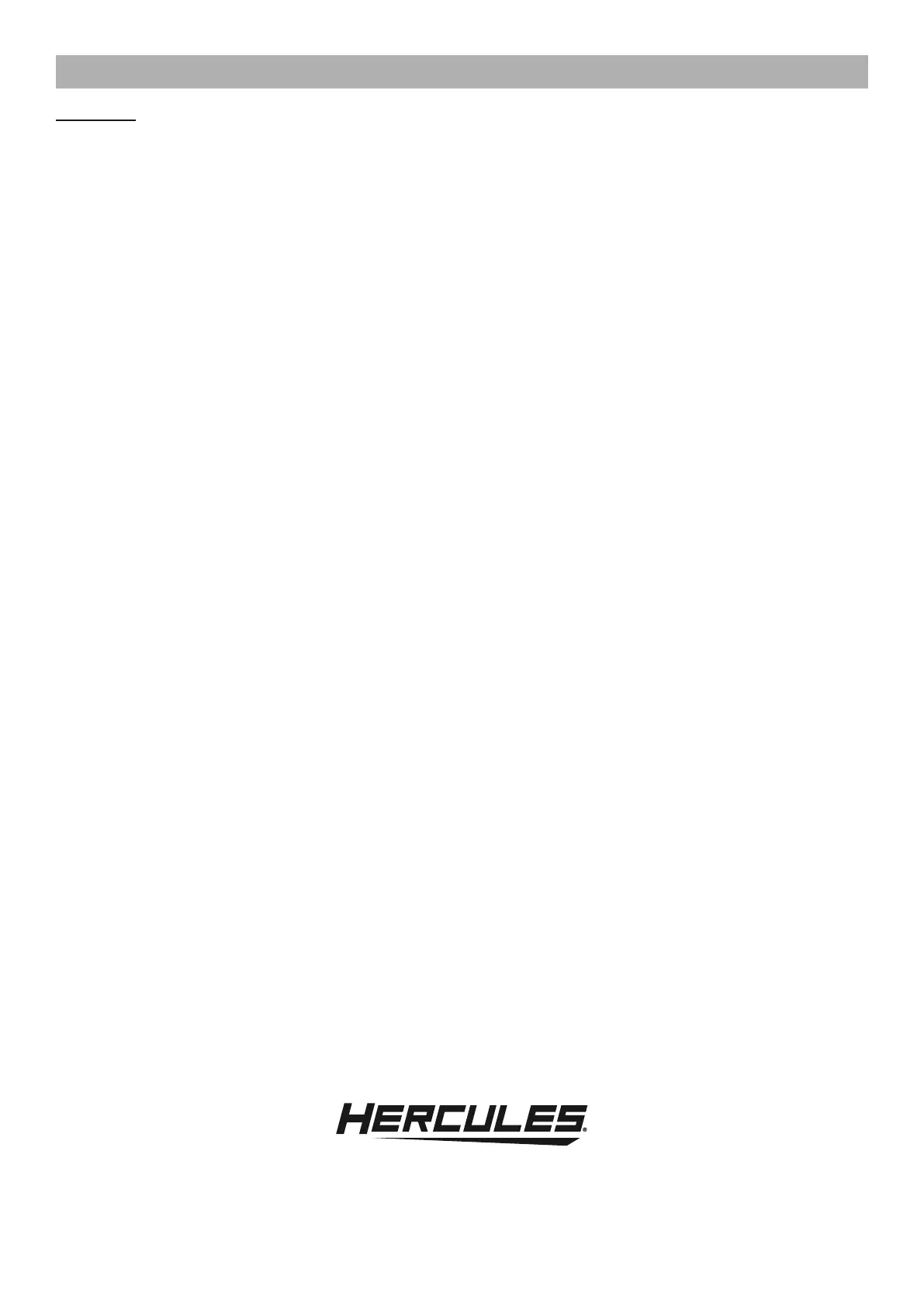Page 12 For technical questions, please call 1-888-866-5797. Item 59640
Vertical Operation
WARNING! TO PREVENT SERIOUS INJURY: READ AND FOLLOW THE BAND SAW MANUFACTURER’S
INSTRUCTION MANUAL BEFORE OPERATION. DO NOT WEAR GLOVES WHEN SAWING.
1. Set up Band Saw according to its instruction manual.
2. Install Band Saw in Stand, then plug into
grounded 120VAC outlet or install battery pack.
3. Types of Cuts:
a. Standard cuts are at 90° angle to the Table,
use both hands to guide material, keeping
the workpiece flat against the Table.
b. Make Contour cuts by guiding the workpiece
free-handed for curve shapes, use both
hands to guide material, keeping the
workpiece flat against the Table.
4. Mark material to be cut.
5. Move Trigger Switch to On position, then
make cut. After cut is finished, move
Trigger Switch to OFF position.
6. To prevent accidents, disconnect tool’s
power supply after use. Clean, then store
the tool indoors out of children’s reach.