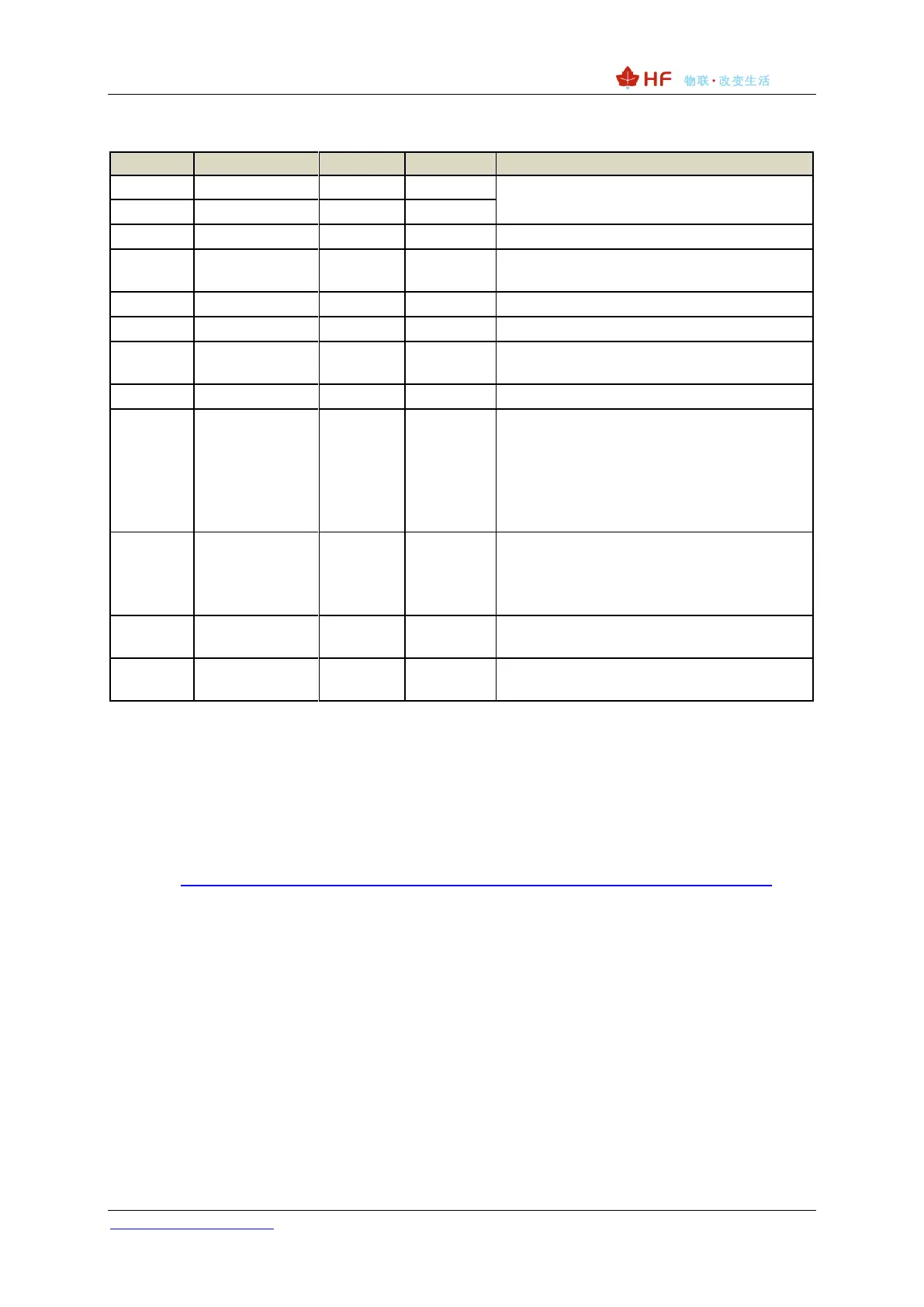Boot On: Boot OK.
0.1s Off -> 0.1s On: SmartLink Config Mode
0.3s Off -> 3s On: STA mode connect to
router or AP mode being connected by other
STA.
0.3s Off ->0.3s On: No Wi-Fi Connection
<Notes>
I — Input; O — Output; I/O: Digital I/O; Power—Power Supply
nReload Pin (Button) function:
1. After module is powered up, short press this button (0.2< “Low” <1.5s) and loose to
make the module go into “SmartLink“ config mode, waiting for APP to set password
and other information. Download SmartLink V8 APP as following link:
http://www.hi-flying.com/download-center-1/applications-1/download-item-smartlink-v8
2. After module is powered up, long press this button (“Low” > 4s) and loose to make
the module recover to factory setting.
2.2. RS485 Interface
RS485 use two wire links, A(DATA+), B(DATA-). Connect A(+) to A(+), B(-) to B(-) for communication.
Suggest to connect GND together when interference is very severe.
The RS485 interface support maximum 32 RS485 device. The cable maximum length is 1200 meters.
Need to add 120Ohm terminal resistor for over 300 meters.
