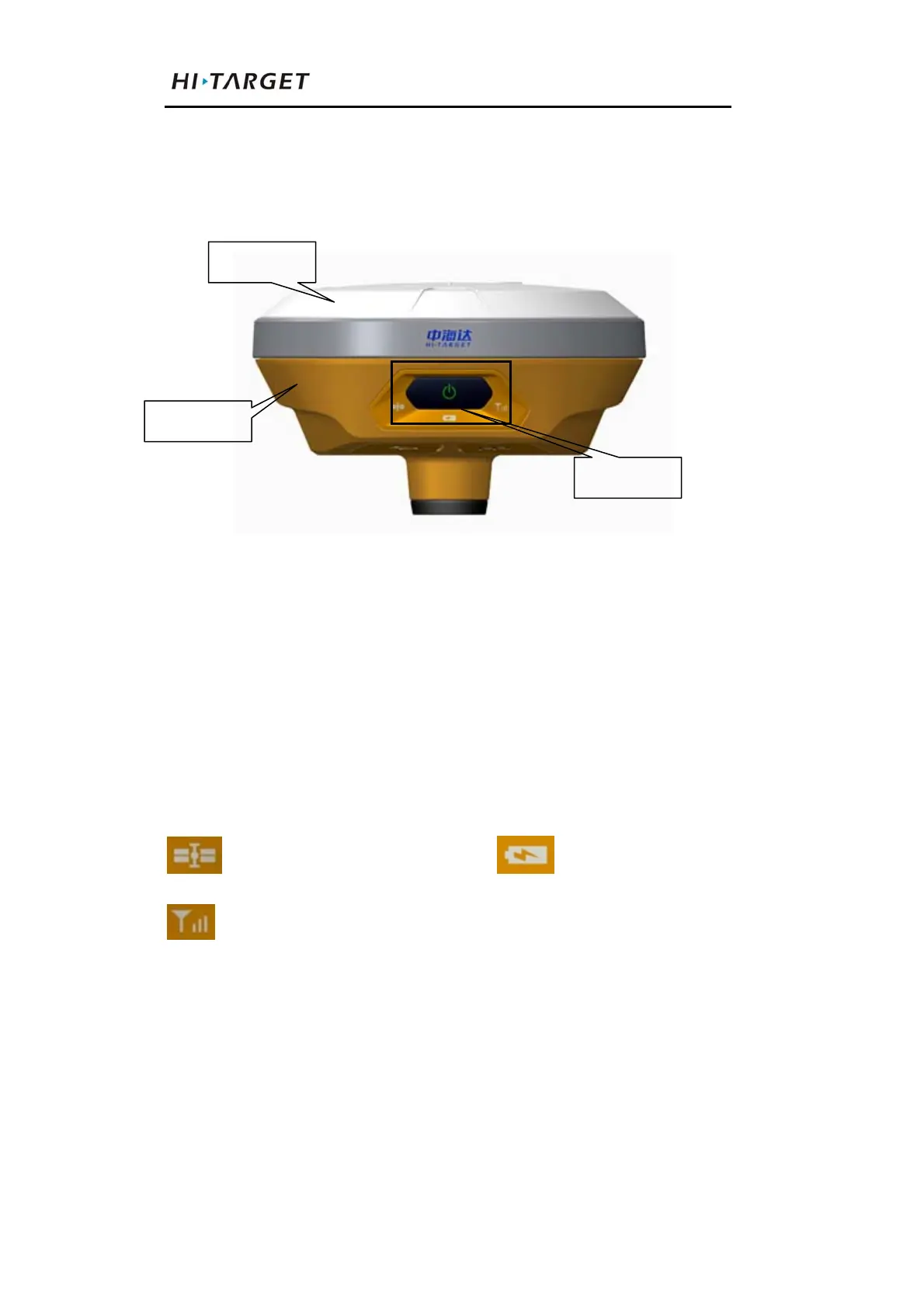IntroductionstoReceiver
6
Receiver Appearance
The product appearance is divided into three sections,upper
cover, bottom cover and control panel.
Figure 2-1
Control Panel
The control panel includes a power switch button, three
indicators, namely satellite lights, power light (bi-color light),
signal light (bi-color light).
Satellite light power light
signal light
Power Button Functions: Startup, shutdown, operating mode
switching, automatically set the base station, reset the board
upper cover
bottom cover
control panel